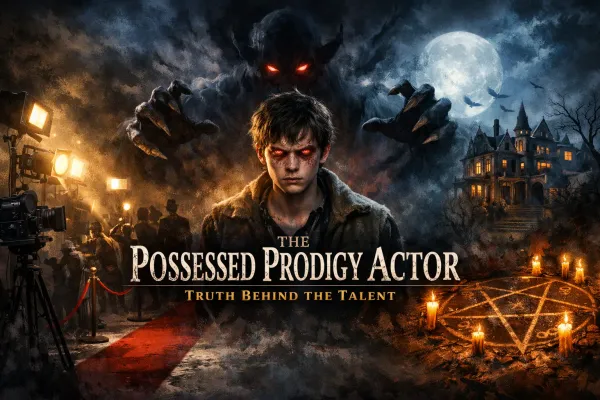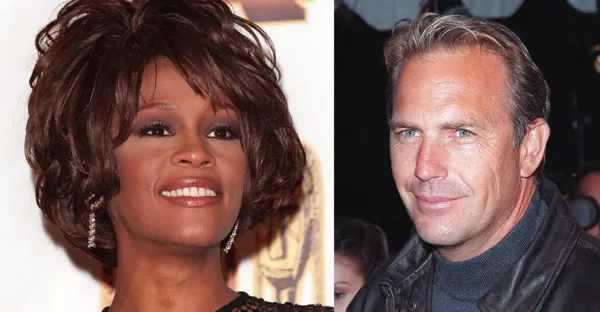10 Best WhatsApp viral script / WhatsApp clone script

WhatsApp viral script: WhatsApp is the number one application in the world from all sides such as faster, lighter, most secure (end to end encryption). Many of you might have spend lots of time searching about WhatsApp viral script or WhatsApp clone script on the internet to build a clone app similar to WhatsApp. So we bring some best scripts for you through which you can build an app like WhatsApp.
Here is the list top 10 best most WhatsApp viral script or WhatsApp clone script:
1. WhatsClone Messenger

WhatsClone is one of the best WhatsApp viral script or WhatsApp clone script, It is an application that allows having a real-time chat with friends (Like WhatsApp). You can send and share (images or videos or audio or pdf)..etc. there is a database local to save your messages, so when user lost the internet connection they can write a message and the message will be saved on database local and once the other user comes online the app will send your message directly.
Also, you can delete conversation or messages. Feel free and enjoy the new emoticons. For the Backend side, you can control your app as you want even you can control and settings up the Admob from the dashboard. The developer has built the backend using PHP & MYSQL (integrate the PHP with Node js to run the chat server).
Features Description:
Welcome Activity Features of this WhatsApp viral script:
- Sign up with phone number.
- Search for a country to select the code.
- SMS verification.
- Resend a new request if a user didn’t receive any code.
Conversation Features:
- Show all conversation list (users conversations And groups conversations).
- Show (Typing) action when a user is typing.
- Show messages counter.
- User can delete the conversation.
Contacts Features:
- Show all contacts list.
- Invite a user to install the application by SMS.
- Fast scrolling for fast searching.
- Add a new contact to your address book.
- Refresh action to refresh contacts when your new contact to your address book.
Search (Conversations/Contacts) Features:
- Search for a conversation by username/phone number.
- Search for a contact by username/phone number.
Select contact Features:
- Select contact to start a new conversation.
- Select create new group action.
Create Group Features:
- Select members to start to create a group.
- Choose an Image/Name fro group.
- Create group Offline/Online.
User Status Features:
- Show user status list.
- Show the current user status.
- Delete/Edit/Add a specific status.
- Delete all status.
Settings Features:
- Show user (Name/Status/Image) .
Account Settings:
-
- Delete your account.
Chats Settings:
-
- Enable/Disable Enter key as send key.
- Change fonts size in messages.
- Change Wallpaper.
Notifications Settings:
-
- Enable/Disable Conversations tones .
- Change notification tone for user/group messages.
- Enable/Disable vibrate.
- Change notification light for user/group messages.
About:
-
- Information about the application.
Profile Preview Features:
- Show user/group basic information.
Edit Profile Features:
- Show/Edit user Image/Name.
- Show the current user status and user number phone.
Profile Features:
User Profile :
- Show all user information.
- Show user media.
- Edit/Share/View contact in the address.
- Group Profile :
- Show all group information.
- Show group media.
- Edit/Delete/Exit group actions .
- Show group members list.
- Make a member as an admin option.
- Delete a member from group option.
- Send a message to member option.
- View member profile option.
- Add new participants to the group.
Messages Features:
- Send a real-time message.
- User can send media (Audio/Image/Video/Document) .
- Recording audio.
- Waiting/Sent/Delivered/Seen indicators to know message status.
- Online/Offline/IsTyping/LastSeen indicators to know user status.
- Use emoticons in your chats.
- Delete/Transfer/Copy message .
Notifications Features:
- Show notification when a new message received.
Design And Animations Features:
- UI follows Material Design Principals.
- WhatsClone has many different animations.
Android M permissions are implemented
Admin Dashboard Features:
- Show Users/Groups/Messages counter.
- Show the last new users.
- Show joined users by country.
Users section Features:
- Show Users list and their information.
- Delete user action.
Messages section Features:
- Show messages list.
- Delete message action.
Groups section Features:
- Show groups list.
- Delete/View group action.
- Show group members.
Groups section Features:
- Edit application name (just for dashboard).
- Edit SMS provider information.
- Edit admin profile.
2. YooHoo Android Chatting App
It is the second-best and most popular WhatsApp viral script / WhatsApp clone script. Yoohoo is real-time complete chatting app with groups and voice messages functionality. The user can send pictures, audio, video, contact detail, map location, voice messages, a user can create groups as well.

App Features:
- Voice Call
- Video Call
- Voice Messages
- Group feature
- Firebase Real-time Chat Integration
- Sent/Delivered Indication
- Copy/Forward/Delete Messages
- Status Updating Feature
- Push Notification on new message
- Beautiful Material Design
- Sweet and Clean animations
- Image Sharing
- Audio Sharing
- Contact Sharing
- Location Sharing
- Document Sharing
- Emoji Sharing
- User Guide
3. FireApp Chat - WhatsApp viral script
FireApp the third most WhatsApp viral script is a Real-Time complete chatting app with support for Video & Voice Calls along with Stories feature. you can share images, audio, video, contact, even sharing your location!.
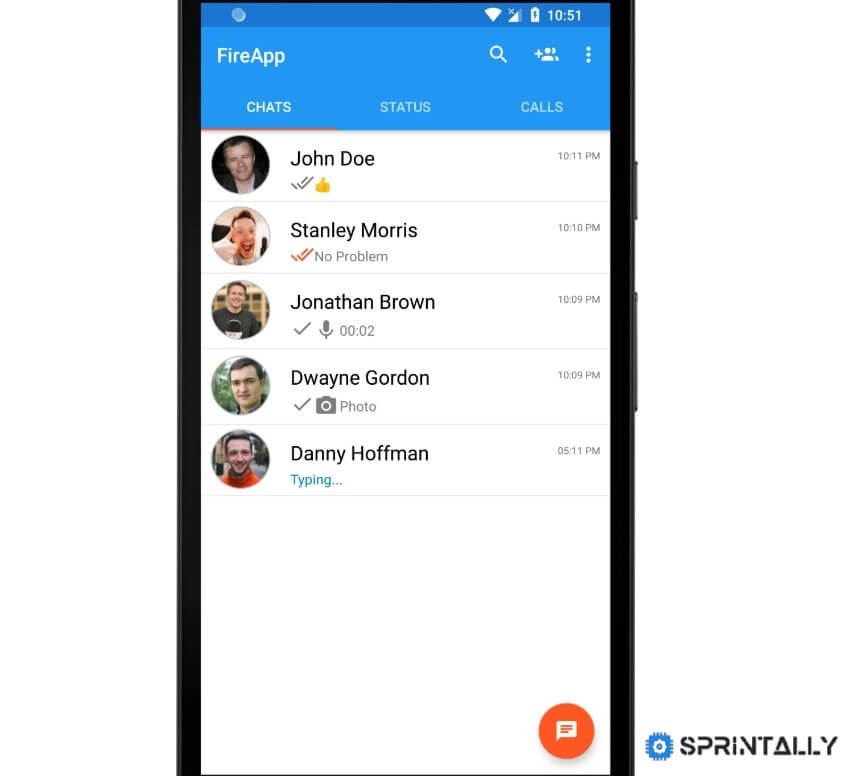
App Features
- NO need to buy an external server, you can deploy it to Firebase Servers
- Phone Authentication
- Groups Chatting
- Stories Feature
- Voice & Video Calls
- Tap and Hold to Record and share Voice Message
- Firebase Infrastructure(Database,Auth,Storage,Analytics..)
- Sent/Received/Read indicators with Real-Time updates
- Typing/Recording indicators with Real-Time updates
- Copy/Forward/Share/Delete Messages easily
- Last seen and Online status updates
- Delete Messages Remotely
- Works even if you are offline!
- Search for a particular message or a user
- Mute or Block a User
- Fire a Notification on new message, with the ability to Reply from it on new Android Versions
- Beautiful Animations and Transitions
- Image Sharing
- Video Sharing
- Audio Sharing
- Contact Sharing
- Location Sharing
- File Sharing
- Emoji Support
- Admob Ready
4. AddWeb Ionic Chat
AddwebChat Ionic application the fourth most WhatsApp viral script provides a means of one to one and group chats. The user can simply log in using a phone number and validate him/herself using the OTP sent on the phone number. User can also have the list of contacts from his mobile and also send the friend request for chatting with him/her. Another user has to accept the request in order to chat with the sender. Once the connection will be established both can exchange the text and images.
All the information is saved on the firebase platform which is a product of google so there would be fewer chances of data loss. The user can also set his or her profile picture from either gallery or from taking a picture at the same time. The user can also create groups and add users to have group communications. Users can also share their location, images and other documents.
Ionic 3 framework is used to create the hybrid mobile application with the use of HTML5, CSS and JavaScript and Typescript. Ionic is mainly focusing on creating builds which have an attractive user interface like a native application.
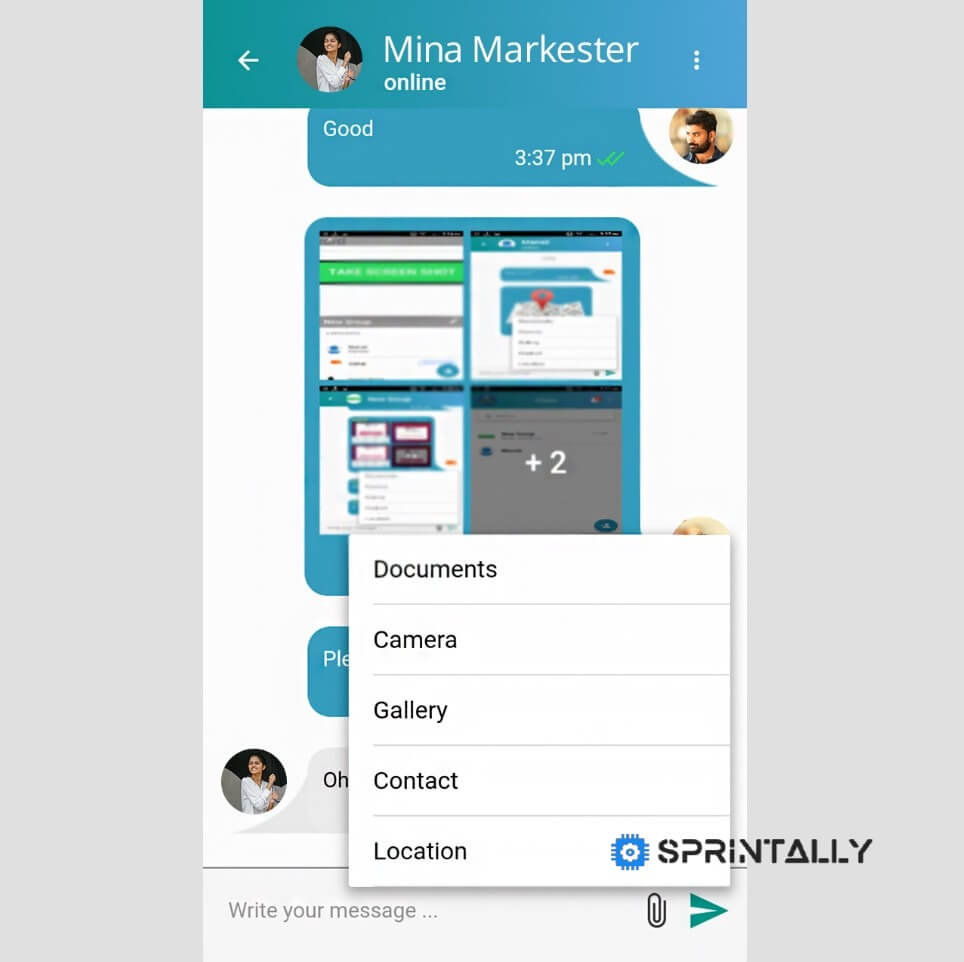
App Features:
Register: via OTP entering
In today's age. mobile number is the most feasible way to authenticate one's identity for the creation of an account.
Register: Country and mobile
Everyone uses the phone as an undetachable part of life and using that for authentication instead of traditional email and password increase Me ratio of user satisfaction.
Firebase integration:
Database saved on Firebase is highly secured and authenticated.
Profile management:
Manage your profile the way you choose. Crop and upload profile picture and update your personal information.
Chat listing screen:
View your past chats with the chat listing screen.
Contacts screen to send friends request:
Giving equal importance to the receiver of the chat to choose whether he/she wants to chat with the sender or not is possible using this feature.
Media sharing:
People love sharing media these days. Let the love grow.
The message read/unread:
Check when the message you've sent is read or not, just to have clarity and not anxiety my dear.
Group create:
Creating friends group has never been easier. 'rap on create group icon and add your friends.
Message search:
Let the "search message" save your time and reduce your pain from long scrolling for searching a particular message.
Groups chatting:
Pasiem way to chat with the group and share media.
Push notifications for messages:
Though Me applicator might not be running in foreground, we make sure that you get a notification so corns someone ere ceases you.
Configuration:
Building an Android app from the provided code requires elementary knowledge of the following tech:
- Ionic 3
- Angular
- Firebase
- Twilio
- iOS: Apple developer account
5. Jespher Chat app:
Jespher the fifth most WhatsApp viral script is a professional set developed to inspire your app chat design. A user can chat with other individual users as well as create a group and chat with their group of people.
Awesome looking chatting app can be used for both Android and iOS platforms. It is optimized coded and easy to customize.
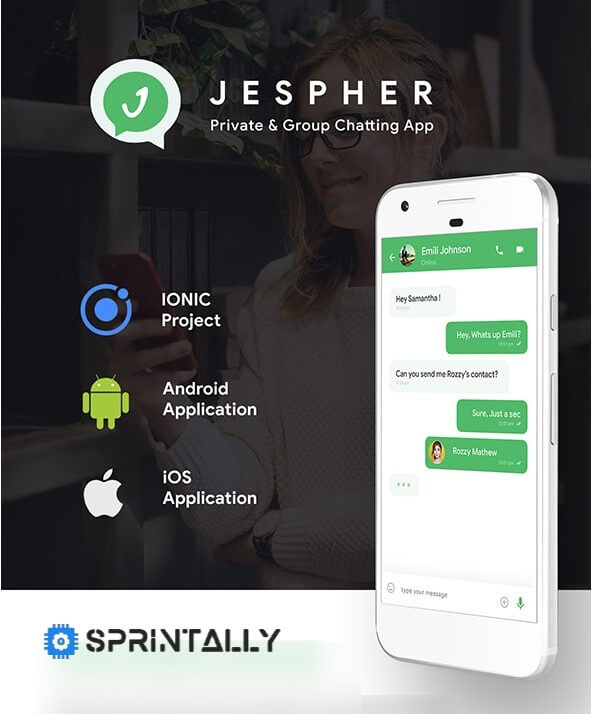
App Features:
Attractive UI UX
Their web to app is a native Android app which is a best webview app with proper navigation and attractive UI & UX.
Optimized Code:
They did the highest care about code optimization. You will get a bunch of clean code which makes customization or modification will be made pretty straightforward as everything is modular.
Best Performance:
They have optimized every single implementation for highest performance. Don't worry about app responsiveness and resource consumption, just build the app and publish to store.
Excellent Support:
Let them help you in case of any difficulty or any doubts regarding installation or modification. They are available to help you out related any app requirements.
Perfect template:
Can be used with any backend/server. Especially designed for developers to make the design easier so that they can focus on the backend part.
6. Chatsy
Chatsy is the sixth most WhatsApp viral script or WhatsApp clone script which is a multiple computing platform application similar to WhatsApp compatible to both Android and Apple devices. Chatsy implements the use of firm and stable chat server with the application interface and the code much the same as WhatsApp.
Whatsapp tops the alternatives amongst the instant messaging clients to the smartphones and it has also created a rise to a buzzword that users even tell WhatsApp me - which means text me.
With every passer-by having WhatsApp installed in their mobile apps, the demand is even shooting high and competitors hit it hard to outstrip the most famous instant messaging application - WhatsApp. Chatsy takes its inception showing up similar features of WhatsApp for entrepreneurs to start a venture.

App Features:
A startup amidst the reverberating On-Demand economy would quench your thirst of the entrepreneurial dream. Chatsy stands the best option.
Easy File Uploads:
Users can upload and share any kind of files with friends.
Free Audio Call:
The chatroom supports app to app calling feature for free. The users do not have to pay for their calls which are completely free.
Chat Lock:
With Chatsy there is an option, to lock a personal chat or a group with a secure password avoiding insecure access to the conversation. Manage passwords with settings.
Profile Updates:
Status, profile pictures and other settings can be updated by users on the profile page as per their interests.
Call History:
Chatsy app which is much similar to WhatsApp stores all the calling details in the Rolodex to keep a log of all the calls - outgoing, incoming and missed.
Emoticon Support:
The range of smileys helps the users to share their expression through the apps in-built emoticons.
Why Choose Chatsy?
With Chatsy, it's feasible to set your own brand, setup Web App for your users, install an efficient admin dashboard, set up a server, customize your brand Logo, compile and launch an iOS and Android native apps for customers.
Creation of Groups:
It provides an easy option to create groups to add multiple contacts based on the users’ interest. Users are provided the possibility and accessibility of creating, changing group names, group status and group profile pictures as well. The apps support the users to add more than 500 members in the group. The app also provisions the user to share images, videos, audios, contacts and location within the group. It is also easy to leave or delete the group.
Updating Profile Picture and Status:
The profile picture and the status once updated by the user on the application, it can be made available for the other users to view on the same. There are pre-defined status messages, that can be used as a status by the user or custom statuses can be set up by the users much similar to the WhatsApp.
Why Chatsy?
Chatsy is a smart product with great features intact. Chatsy is a scalable product, that entrepreneurs can build a better business with readily crafted web applications in hand. Following are the key elements that stand the reason for Chatsy to be the best in industry.
Turnkey Solution:
Chatsy offers a turnkey solution making it available for the entrepreneurs making the chatroom application ready to use immediately. Get along with the trend and hold the fort with the huge market share in the industry.
Chat history:
There is a chat history screen available for the users to see the list of latest conversations or chats with the contact names. The chat history screen is also synced real-time so that the user can view if the contacts change the profile pictures. There is an option to email chat history.
Advantages of Using Chatsy:
The mobile chat application permits users to share Images, Videos, Location & Contacts
User Registration
Chatsy App helps the user to get registered with the phone number. The clone messenger is integrated with TWILO API meant to authorize if the users are signing up with the phone numbers for the first time or if they logging in back.
User Login
The login can be done using the registered phone number while the WhatsApp source code loads the existing user's name, profile picture and the status.
Integration of Social Media
Users are given an option to import the profile pictures from Facebook during the process of signing up on to the Online Chat App which would further upload the picture to the server for the purpose of recording it.
Favorites and Synchronizing Phone contacts
During the process of the user's signup, the contacts of the users are synced on the server. The source code of the WhatsApp clone prowls over the contacts of the users that are already in the Chat Application.
Chat Details
Chat is an exchange of text messages. With Chatsy, the user can find when the message reached the server, when the message reached the receiver and when the receiver had read the message in real-time. The user can also view when the receiver is typing.
Last Seen
The last seen status is updated when the user actually last login to Chatsy. The contacts can also see when the user is online or offline, real-time.
Data and Media Sharing
The chat clone, allows users to exchange photos, videos and even audios through the chat application.
Secret Chat Option
Chatting secretly with the contacts is now possible. This facilitates the user to set chat deletion time that would delete the chat automatically after the proposed time frame is over.
Prompt Search
Users can search the complete content accessible in your account, find message and chats, find users promptly through the search tab.
Efficient Dashboard
Admin can take over the mobile app with complete control is comfortably available through the dashboard.
Scalable features
Scaling up your business is definitely going to be an easy job with our robust product.
Pocket-Friendly
Chatsy the Whatsapp Clone gives the best buy solutions that it is the most feature-packed product offered at low-end pricing making it available at an affordable price for the customers.
White-labeled Product
The Whatsapp Clone app itself is well-adorned with features all set to start your business with your own brand name.
Supports iOS and Android OS
Gives great user experience making the Whatsapp Clone app much compatible with iPhone and Android gadgets.
Instant Notifications
Stay updated with all the incoming messages through instant alerts and notifications
7. WooChat
Woochat is the seventh most WhatsApp viral script or WhatsApp clone script, which is completely modern chatting solution app in which user can chat with individuals, chat in groups, can send images videos, voice note, documents as well as user can video call and voice call with other users.
Slick and modern looking eye-soothing app provides one place chatting solution where everything is in a tap away.

App Features:
Modern Chat & Group Chatting Android + iOS App Template | HTML + CSS IONIC 3
- IONIC Template
- Neat & Clean User Interface
- Developer Friendly Template
- RTL Implemented
- Easy to Reskin
- Multi-Lingual Support
- Optimized & well-structured code
- Easy to integrate any backend or Server

8. ChipChat
ChipChat is the eighth-most WhatsApp viral script or WhatsApp clone script that includes more than 17 carefully designed screens. This is a full application of messenger mobile app with tons of features and functionalities, built with Nodejs, MongoDB, Socket.io and the latest version Ionic 3 Framework which gives you the bootstrap you need in order to build your next messenger app.
Ionic 3 framework is an open-source front-end SDK for developing awesome hybrid mobile apps with HTML5, CSS and JavaScript. Ionic is focused mainly on the look and feel, and UI interaction of your app.
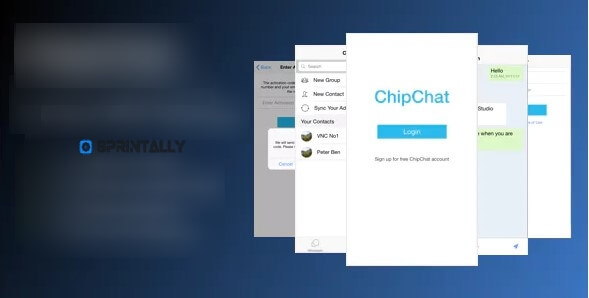
App Features:
- Login page
- Register page
- Enter Activation Code page (Send Activation Code to Email and SMS)
- Forgot Password page
- Messages Page
- Contacts page (Sync Address Book, Add Contact by Email or Phone, Find contact…
- Settings page (About Us, My Account, Tell a Friend)
- My Account page (Info, Change Password, Update Profile Picture (Camera or Photos), Logout)
- Info page
- Chat page (Realtime, Send text, image message….)
- New Chat page
- Rate app
- Send Sticker (Coming Soon)
- Send Location (Coming Soon)
- Group Chat (Coming Soon)
- Notification When Chat (Coming Soon)
Admin Features:
- Login page
- Admins Management page (Add, Edit, Remove)
- Users Management page (Add, Edit, Remove)
- Full API for functions: login, register, forgot the password, send activation code, messages, contacts, update info, change password, update profile picture, realtime chat (text, image)
- Send Notification (Coming Soon)
9. WhatsQuick
WhatsQuick is the ninth most popular WhatsApp viral script or WhatsApp clone script which is freeware app for those who don’t want to save a number of the unknown people and send any type of message to the unknown caller and text SMS sender.
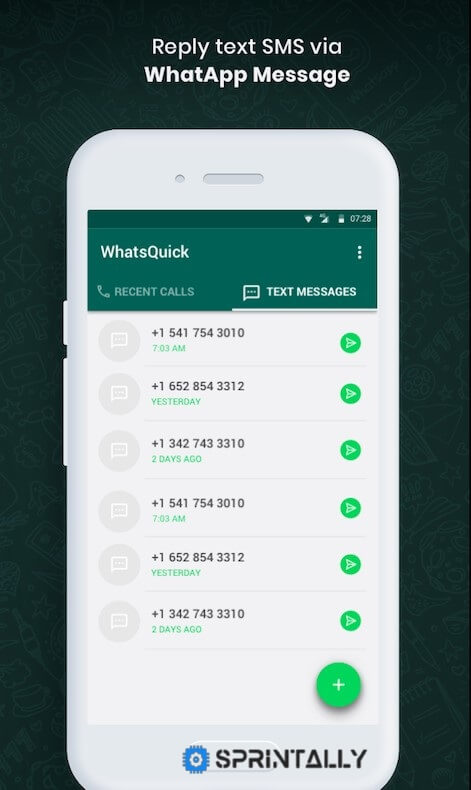
App Features:
- Send message without saving (Unsaved) number
- Quick send message to Recent calls and SMS
- Text SMS reply via WhatsApp
- Use the app without registration and login
- Push notification
- Admob integrated
10. Clone Whatsapp Messenger PRO
Clone Whatsapp Messenger PRO is the tenth most famous WhatsApp viral script or WhatsApp clone script tool that helps users to have multiple WhatsApp accounts in one device, so it helps him to connect from WhatsApp web that as support just desktop but with this tool, you can get it to on mobile with many other features.

App Features:
- Android Studio Support with Material Design
- Less than 5Min to Reskin it
- Connect to Whatsapp web Fast
- Help to have multiple accounts
- Send photo, video, audio, contacts and much more
- Download photo, video, audio, contacts and much more
- Take Screenshots and share them on Messenger apps
- Amazing Settings with a helping activity
- Integrate AdMob Banner and Interstitial with GDPR
- More app, FeedBack, and rate this application option
This are the Best WhatsApp viral script or WhatsApp clone script. If like our article please share with your friends and family and comment about your opinions.