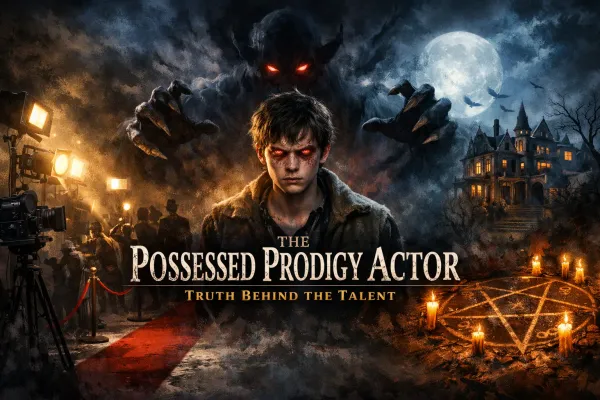11 Best SFTP clients for Windows, Linux, MacOS and Android
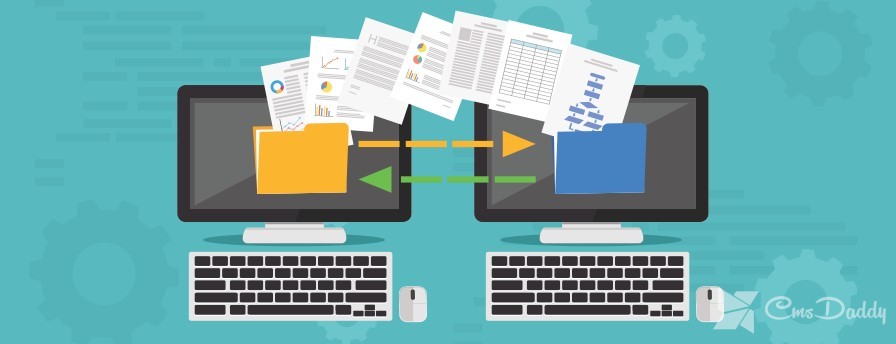
There are several ways to download and unpack the zip file to the FTP server. This may be required when installing the CMS, you restore a backup. Take a closer look.
Cross-platform SFTP clients
1. FileZilla
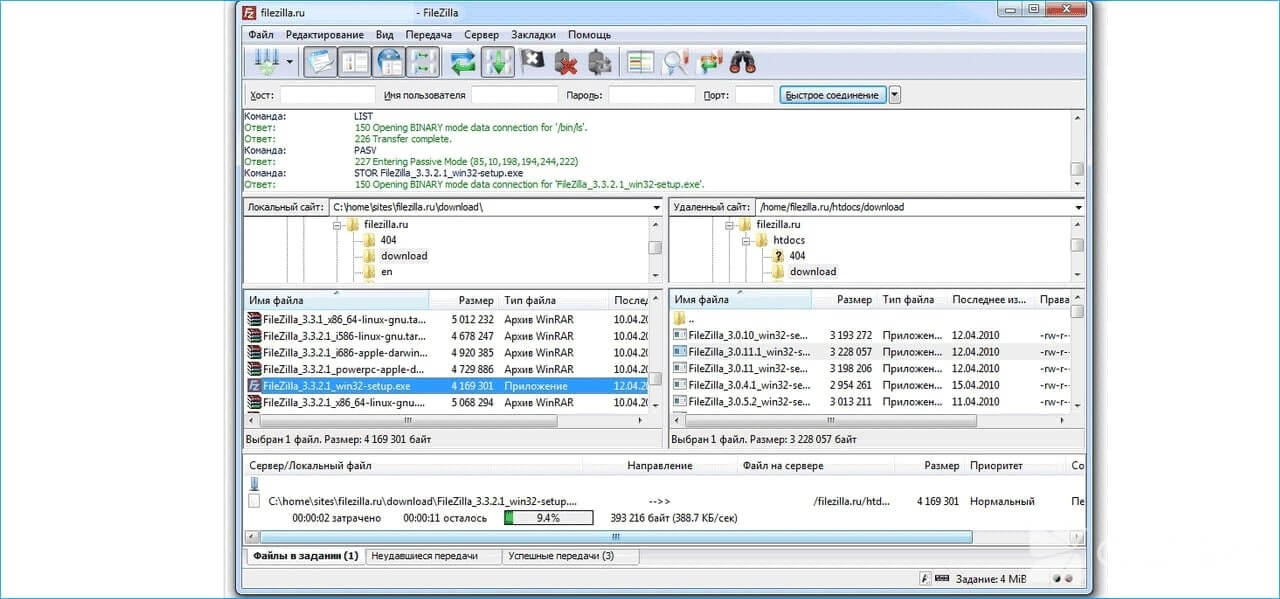
The program works on Mac OS X, Windows, Linux, and other OS. Uses the protocols FTP, FTPS, and SFTP. Translated into 47 languages. Convenient and easy to use for the client.
- Performs standard operations, resumes interrupted downloads, and copes well with large files.
- Supports IPv6, SOCKS5, FTP-Proxy, and HTTP.
- The Site Manager allows you to remotely locate and edit files.
- Allows you to set queue and download speed.
- The ability to simultaneously view multiple folders and etc.
2. FireFTP
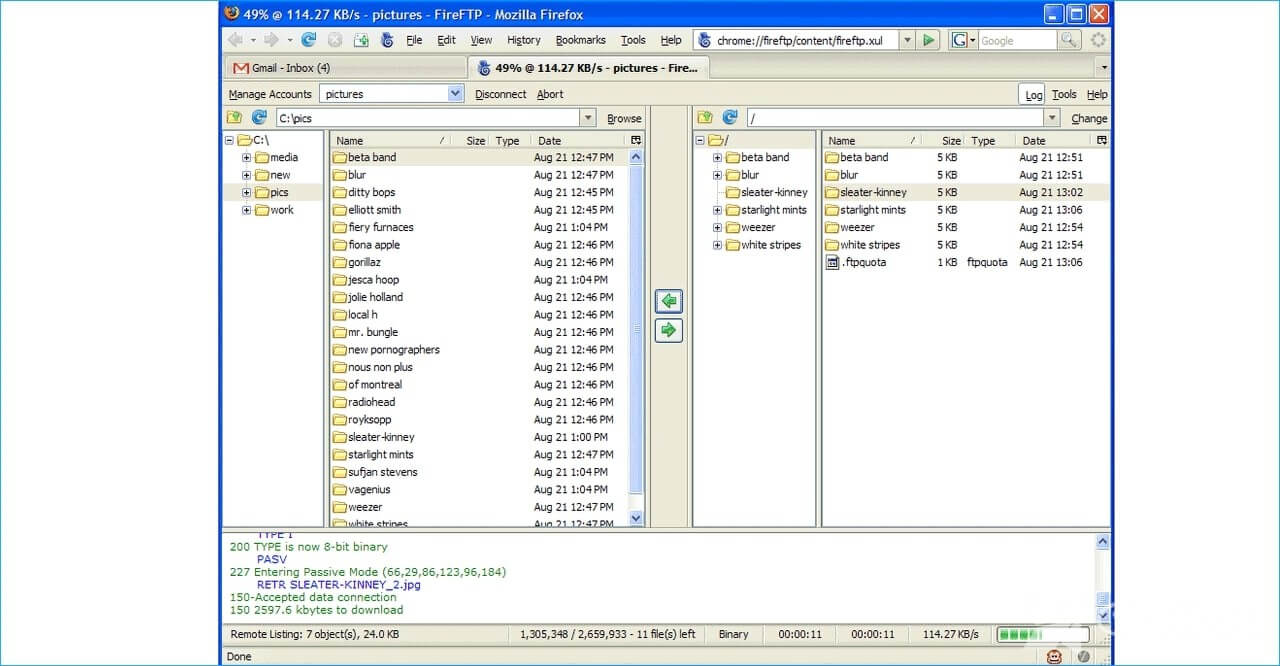
Cross-platform, localized for more than 20 languages the client. Designed as an add-on to Firefox. The functionality is similar to the previous program.
- Makes standard operations.
- Supports all major data transfer protocols.
- Hashes it and checks on the integrity of the documents.
- Compares directories, compresses files, and does much more.
3. Chrome sFTP Client
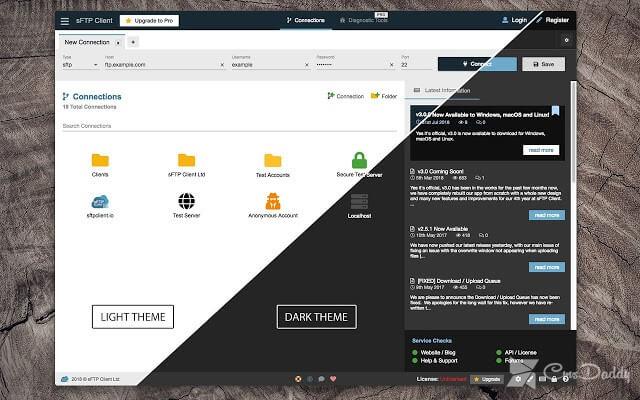
The multi-platform client that is installed in addition to Google Chrome. Opportunities not inferior to other programs. Integrated powerful text editor with syntax highlighting and a Password Manager. Suitable for those who are accustomed to doing from the browser universal harvester.
4. CrossFTP
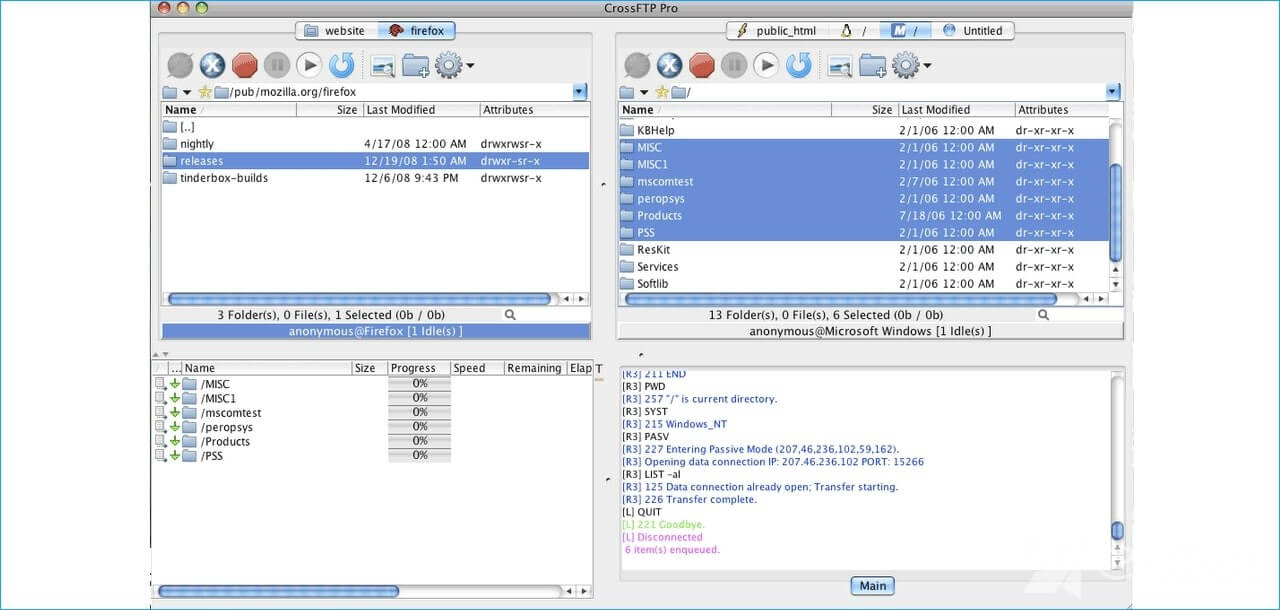
The program runs under Windows, Linux, and Mac OS. This free app has extremely poor functionality and absolutely not competitive: does not support SFTP, proxy, synchronization, etc. In pro has all of this, but it will have to pay 25-40 y.e. The paid version does not differ from their free counterparts.
Clients for Windows
5. WinSCP
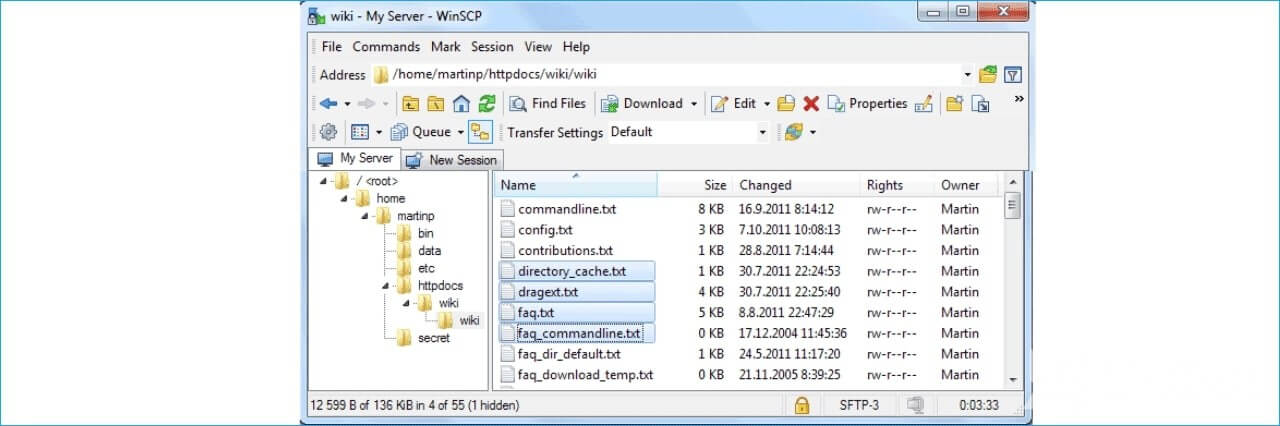
Graphic multilingual customer distributed for free. Offers a choice of two interfaces: in Windows Explorer, and classic in the style of Norton Commander. WinSCP can:
- To upload and download files from the server.
- To create, rename and delete files and folders.
- Supports synchronization, several types of authentication: Kerberos, public key or password.
- Allows you to automate actions with scripts and the command line.
- The utility has a built-in text editor and lots of other Goodies.
6. CoreFTP
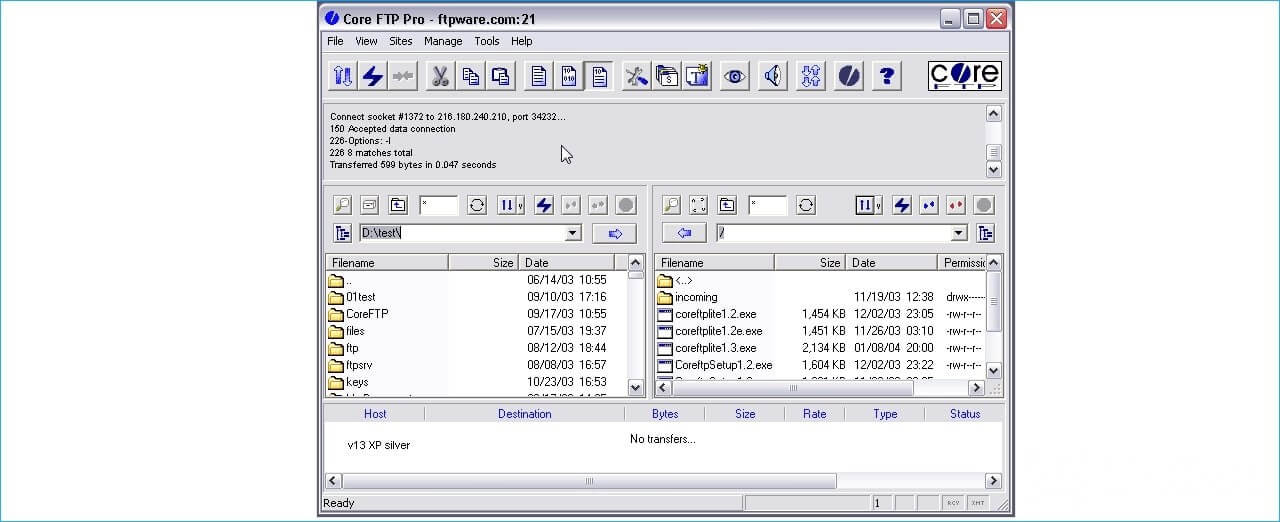
Comes in two versions. Version LE the functionality is significantly inferior to competitors but free. Can upload files from/to the server at the same time, to restore the connection when the connection is lost. CoreFTP Pro is equipped with a car of extra buns and y is 25.e.
- Compresses encrypt and decrypt files.
- Increases the download speed due to multi-layer downloads.
- You can configure templates for repetitive tasks.
- The client installed utilities Ping and TraceRoute.
- Unlimited technical support and much more.
7. FreeFTP
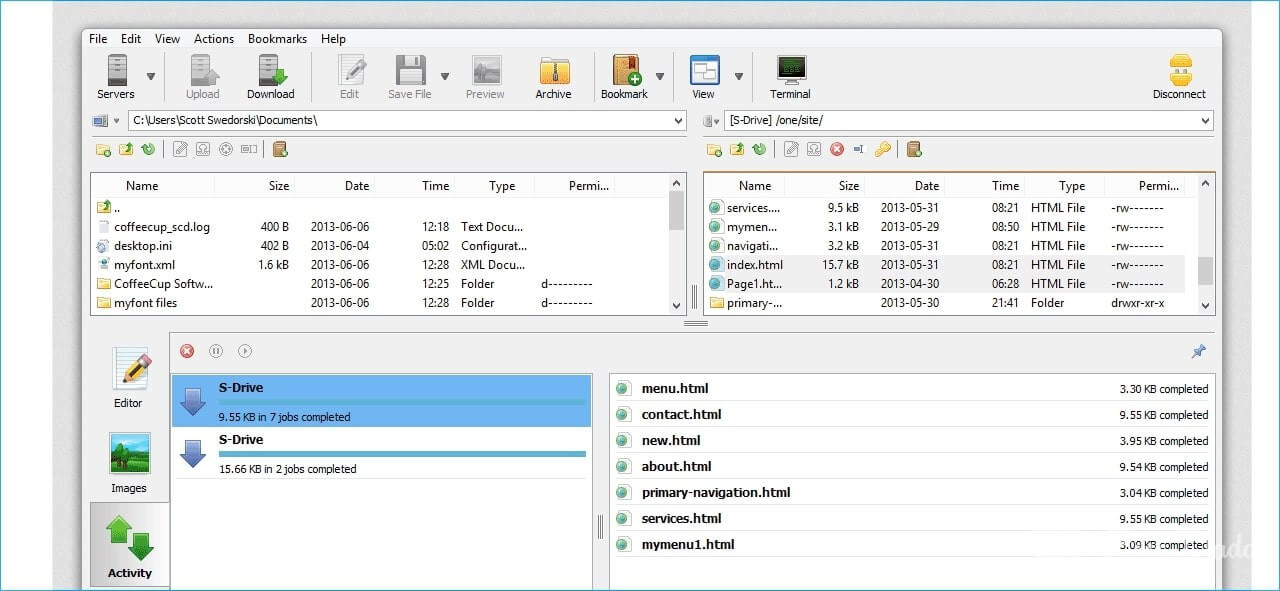
The standard client. Able to work through HTTP/HTTPS. Can do everything that other SFTP managers. The interface is streamlined and intuitive. The computer strongly does not load that quickly turns on and works.
8. Gftp client for Linux
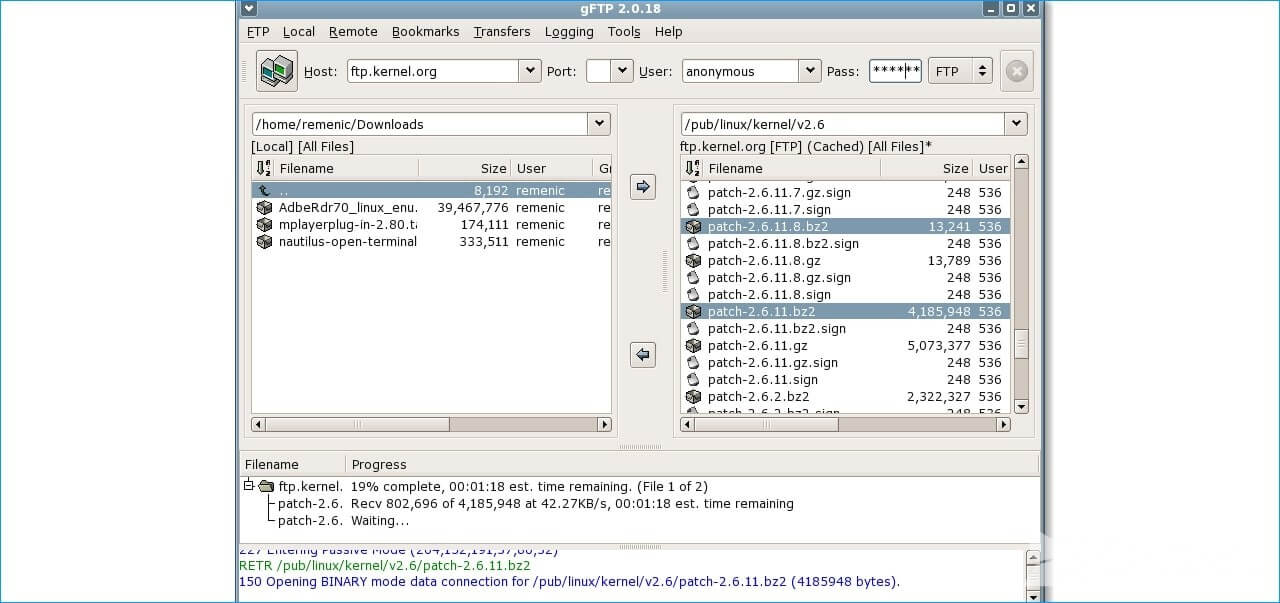
Cross-platform utility, but is more often used in Unix-like OS. Has a graphical interface, but it works via the command line. Supports protocols: SFTP, HTTP, HTTPS, FTP etc. Does all standard operations with files and folders. Translated into many languages.
Clients for macOS
9. CyberDuck
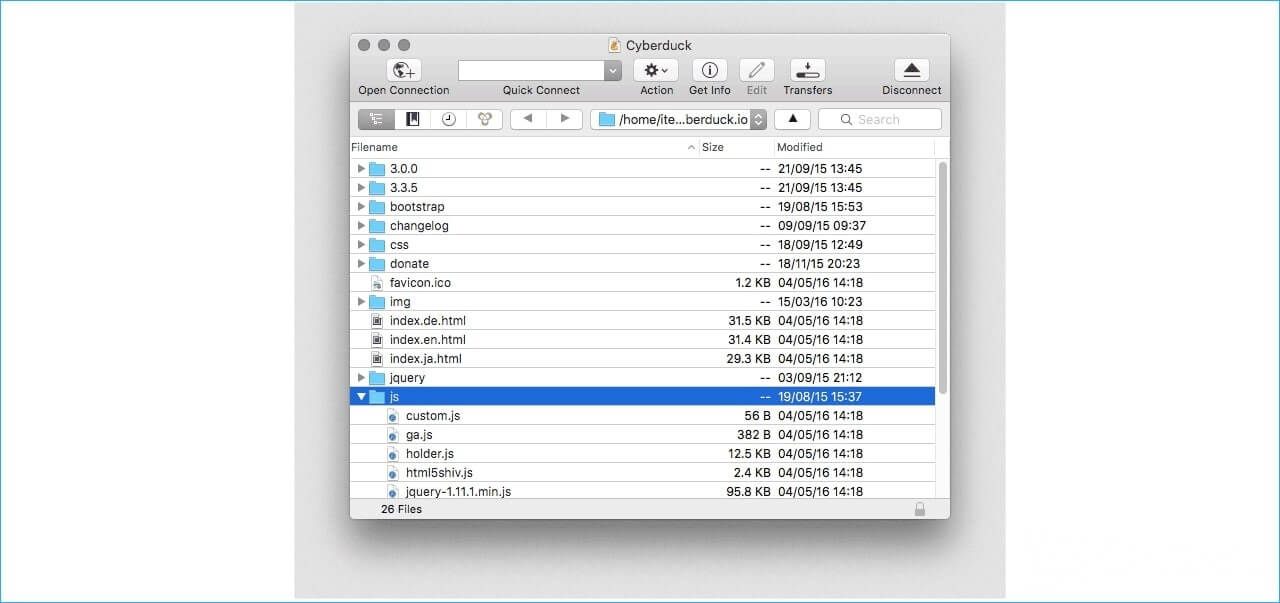
Easy to use program with a simple interface. Supports industry-standard protocols, can download, edit and upload files to the server. Works with cloud storage: Dropbox, Google Drive, etc. copes with large files, it supports task automation. There is a Password Manager. Appearance adjusted to taste.
10. ClassicFTP
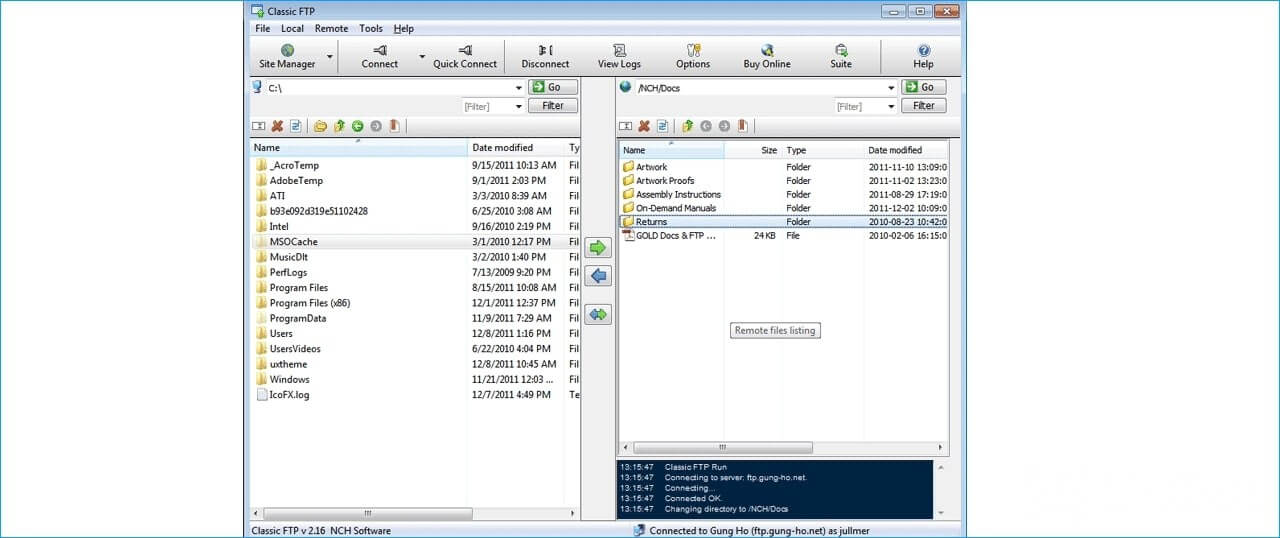
A free program with a user-friendly interface and a minimum of features and capabilities. Supports SFTP, and downloads and uploads files. Synchronization data and all. Suitable for those who prefer to work without frills.
11. AndFTP - SFTP client for Android
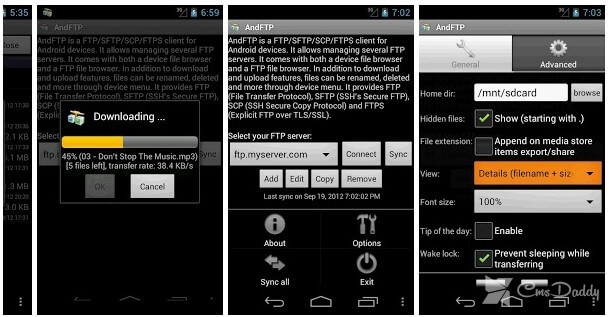
Working with protocols: FTP, SFTP, and FTPS. It has a built-in File Manager, which can open a variety of file types: video, text, html, mp3, etc. Integrated with other apps. Supports multiple servers and allows you to customize powers. Comfortable and functional addition.