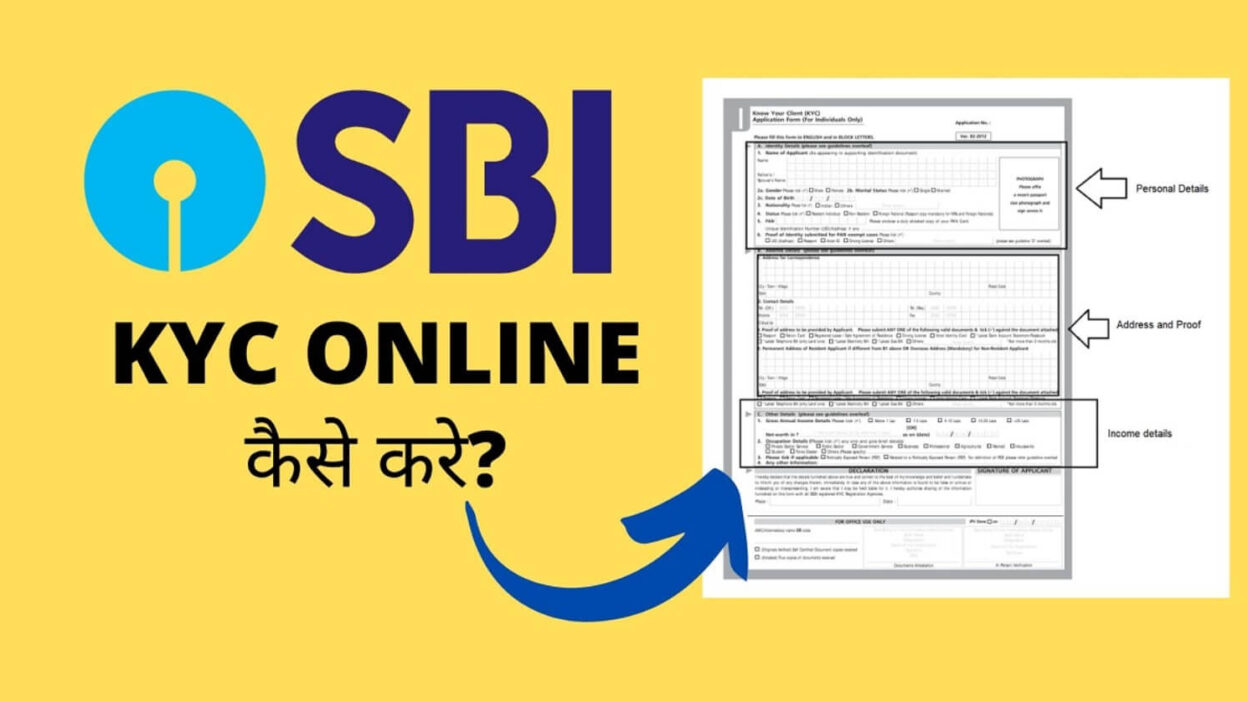SBI might ask you to update your KYC details in your SBI account from time to time, and it’s crucial to do this quickly to prevent your SBI account from getting frozen. Before, you had to go to the bank and show them your KYC documents at your home branch to update your KYC. However, now you can conveniently complete your SBI KYC online, saving you time and effort.
But now, SBI lets you do your KYC update online using SBI net banking, which is called SBI eKYC. In this article, we’ll explain the steps for doing the SBI eKYC update and the documents you’ll need.
Steps to update your SBI KYC online
- Log in or Sign in to your SBI online banking account.
- In the My Accounts & Profile section, you can click on Update KYC.
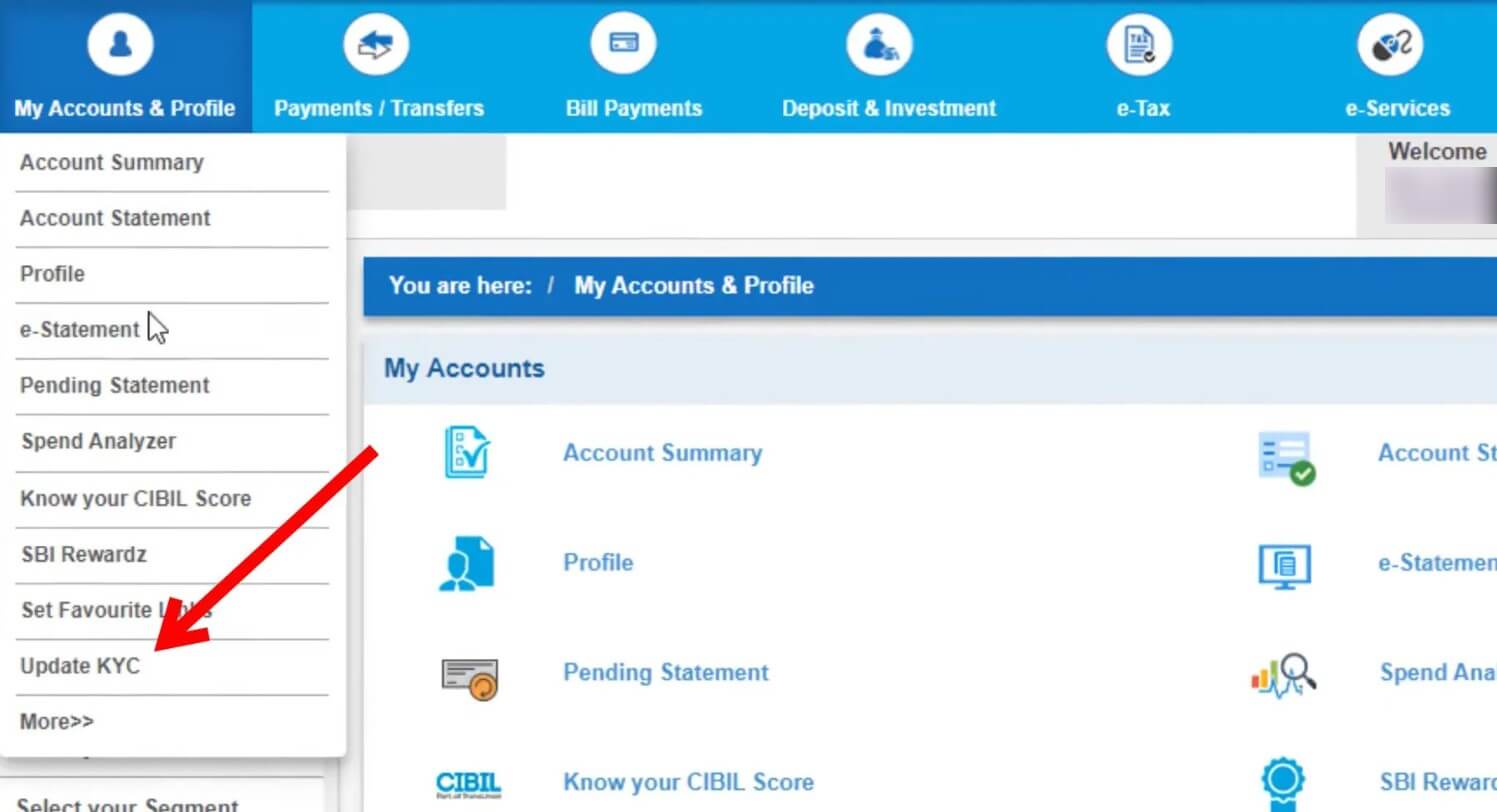
- Choose your SBI account on the next page and then click on Next.
- Please upload your supporting documents on the following page.
SBI says that you can email the papers you need for KYC update to your SBI branch. You can find the email address on the first page of your SBI passbook. You can also ask your relationship manager at your SBI branch for help.
What type of documents do you need for SBI eKYC?
If you want to update your SBI KYC, you need to give the bank some documents to prove who you are. The documents you need depend on what kind of account you have – if you’re an individual, a minor, or an NRI. Let’s find out what you need.
SBI eKYC: Documents needed for individuals
If you have a personal account with SBI, you need to show one of these documents to do KYC:
- Passport
- Voter’s Identity Card
- Driving License
- Aadhaar Letter/Card
- NREGA Card
- PAN Card
Documents Needed for Minors for SBI eKYC
If you have a minor account, you need to provide ID proof for the person who uses the account. This can be a Passport, Voter’s Identity Card, Driving License, Aadhaar Letter/Card, NREGA Card, or PAN Card.
NRIs: What Documents Do You Need for SBI eKYC?
To update your KYC for NRI accounts, you will need documents like:
- Papers from foreign offices
- Notarized documents from a Notary Public
- Papers from the Indian Embassy
- Papers from officers of correspondent banks, whose signatures can be checked by an authorized branch of the Bank that handles Forex (foreign exchange) transactions.
Why do I need to update my KYC Information with SBI?
It’s important to keep your KYC updated on your SBI account for a few reasons. The RBI requires it to be updated regularly, and it’s mandatory for all SBI customers. If you don’t update it, your account could get frozen, so make sure to keep it updated.
FAQs (Frequently Asked Questions) about SBI eKYC
When do I need to send my KYC documents?
You only need to send your KYC documents if your account’s KYC update is due and the branch has told you to do so.
Do all account holders need to submit KYC documents?
Yes, every person with an account must send documents to update their KYC details. You can find out which documents are needed above.
How can I check the status of my SBI KYC online?
After you send an email to the branch, you might get an email confirming they received it. If you don’t get one, you can email them again to ask for an update.
How long does it take to update KYC?
After you give the KYC documents to the bank branch, they will take some time to check the details. There’s no fixed time for this. If you don’t hear back in a few days, you can email them to ask for an update.
Can I update my SBI KYC online through Yono SBI?
You can only update your PAN card using the SBI Yono app. For other documents and more, you need to go to an SBI branch or send the details to a registered bank email address.
Download the SBI KYC form for offline KYC
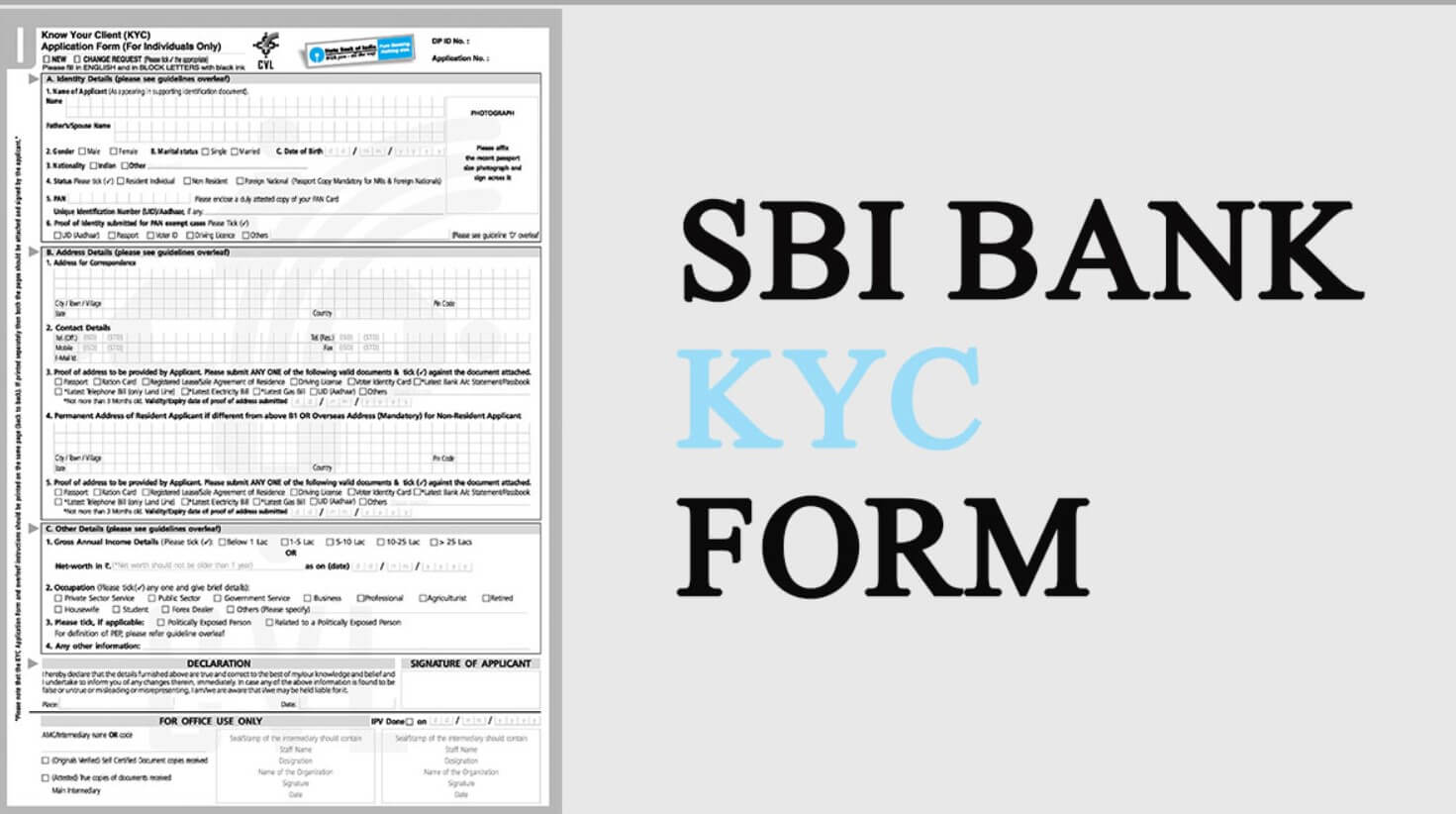
You can download the latest version of the SBI KYC form from the official website of SBI or directly from the link.