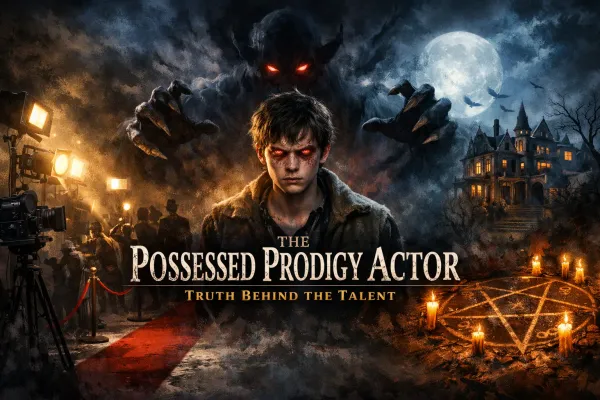What is RSS, where to download icons and which reader is the best
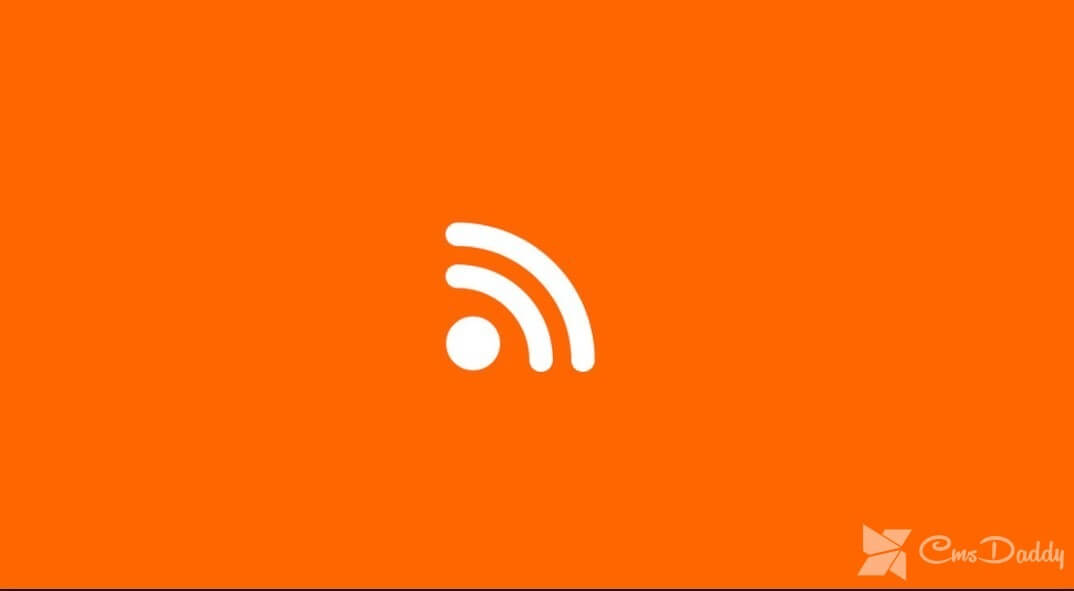
Hello, dear readers, This article will be devoted to the question - what is RSS and why it should be used on your Internet resource without fail. In general, this abbreviation stands for Really Simple Syndication, which in translation means "Very simple information retrieval". It is also very often used designation Feed ( feed ).
The essence of this title boils down to the fact that you are given the opportunity to follow the appearance of news on dozens and even hundreds of websites, blogs, and forums in a way convenient for you. To say in one word what RCC is, it's not that simple, despite the seeming simplicity, and, accordingly, there will be a series of posts about everything that is connected with this format.
I plan to tell in this article about what it is like to activate and configure it on one or another engine, how to set up it's broadcasting through the online Feedburner service, and then add it to various aggregators and directories, as well as how to better read the news tape.
If you answer the question, what is the RCC from the point of view of the webmaster (the owner of the web project), then here it can be said that this thing helps a lot in promoting your site and attracting additional visitors. Adding to your resource a beautiful and catchy icon or button for subscription, you will encourage visitors to click on it, thereby acquiring an audience of regular readers.
What is RSS and why it is necessary to add a subscription by E-mail?
Specifically, what she is physically is, we will talk about at the end of this article, and now I want to touch on the first question - what gives and what possibilities the subscription to the news flow of the site provides both for users and owners of web projects.
In other words, why do you need to put an icon or button on your resource for subscription immediately after its creation, and why users will conveniently subscribe to RCC tapes and view them in their readings?
It's all about the convenience and timeliness of getting information about the release of new materials on interesting Internet projects. After you subscribe to the sites you are interested in, you will no longer need to visit them to see if something new has appeared there.
As soon as a new article or comment on an article important for you appears on the web project of interest to you, you will immediately learn about it (via your favorite reading room), if, of course, you have subscribed in advance to the news flow of these resources. Conveniently? Certainly!
But, unfortunately, for a number of reasons, subscribing and reading news in readers is not as common and common as reading e-mail (only every tenth user reads news streams in a specialized reader). People are quite inert and not very eager to learn and understand something new. This is exactly what happens with RSS readers.
Here, neither explanatory articles on working with readers, nor incendiary speeches with foam at the mouth, nor any other gestures aimed at pushing the RCC format into the masses help. But if the mountain does not go to Mohammed, then he himself goes to the mountain. You probably already noticed that almost on all blogs there is an opportunity to subscribe to receiving news via E-mail.
Look closely, almost always you will find on blogs something like "RSS to E-mail" or the like (for example, at the top of the page to the right flaunts the inscription "Get updates to E-mail", and at the bottom of each post there is the corresponding form for entering E-mail.
This is implemented, as a rule, in one of two ways: either again through the above-mentioned service "RCC on E-mail", or through the online service FeedBurner (the link to the manual I mentioned above). This, of course, half measures, because when reading by E-mail, you lose the lion's share of the amenities that provide you with a specialized reader.
Icons and buttons, as well as protection from RSS Grabber
Now let's see how the news flow looks. To do this, you do not need to have a reader at hand, it's enough just to find the corresponding icon or button on the page of the resource you are interested in. As a rule, webmasters try to make this icon noticeable and catchy (the typical color for it is orange).
If you want to find and download a button to subscribe to RSS of your site, then you can take advantage of any resource the benefit of them is enough on the Internet.
It is very important that your button is large enough to have a catchy but not repulsive look. You should place it somewhere at the top of your resource (on the first screen). In blogs, you can often see it at the top of the right-hand column (sidebar).
It is there that this button will be looked for by your visitors when they have a desire to subscribe to your new materials. Therefore, probably, do not be original - place a catchy and preferably original icon in the usual place for it, so as not to complicate the life of visitors.
By the way, on various Internet projects you can meet and so-called Feedburner counter (it shows the number of subscribers who are currently subscribed), clicking on which you can see and, if you want, subscribe to the news feed.
My feed has acquired this form thanks to the RSS feed streaming through Feedburner, which provides a lot of tools for customizing its external and not only appearance (look for a link to the manual at the beginning of the article). But more on that later.
Now I want to dwell on one key point that every owner of a resource with an active feed decides in its own way. The question is: how to protect yourself from Grabber, who extract the texts of your tapes and publish them on the races (a blog automatically filled with content stolen from feeds) and other TOS.
In principle, the variant can help here - not to publish the full text of the article in the tape, but only the beginning, so that the reader can read the end already on your resource.
However, I am not an ardent supporter of this way of distributing the RSS feed, and it is possible that I will soon be publishing the full text of the articles to create convenience for readers of readers.
In support of the cropped version of the news flow, one can give one more argument, besides the protection from Grabber: after reading the beginning of the article and being interested in it, the user will click on the link and continue reading on your web project, which will increase his attendance and, possibly, earnings on contextual advertising ( here is described the work with RSA through Profit Partner).
From the negative points can be the following: the lack of the user at the time of reading the article, access to the Internet (and sometimes just reluctance to go to your resource when the reader still has a lot of unread news from other websites), or just the habit of reading news exclusively in the reader. What form of formation to choose is up to you.
Perhaps, it is still worthwhile to tell about what the RSS format is in its essence. This is a standardized data format for the XML family, like HTML. But it is distinguished by strict restrictive rules, in connection with which it is very convenient to disassemble in automatic mode.
Moreover, this format has the main purpose of transferring content (content), and this leads to the cutting off of all sorts of excesses, such as design, various scripts, and styles used. In fact, this is crystal clear content - a dream for owners of a slow or paid connection for downloaded megabytes of Internet connection ( how to measure speed.
How does it work? Simple enough. The content of your tape is entered into the database, and the reader of the subscriber subscribed to your mailing list climbs to this address and pumps the entire contents of the feed. Later, the reader starts periodically, depending on how the user configures it, contact the same address for updates.
If updates were found, then the reader will immediately let the user know about this pop-up window or in some other way (it all depends on the particular reader).
So, to summarize: RSS - a very convenient thing that will save us time and traffic, as well as will always be aware of the news, which we follow. This is from the point of view of the reader.
From the point of view of the owner of the site - it is an invaluable tool, without which it is impossible to fully develop and promote. Here is the answer to the question posed by me at the beginning of the article - why you need to fence the whole garden.
Use this technology and format is very easy, just try. About the use of RCC in practice, the possible settings for different engines, the configuration of the transmission of the tape through Feedburner, about which aggregators it is worth adding their feed, and about which readers are better acquainted with the ribbons, I'll tell in this column.
RSS readers (readers)
Readers differ in enviable variety. There are programs that need to be installed in your operating system. Some browsers, such as Opera, also allow you to read news feeds. But there is also a whole galaxy of readers that you can use online without installing anything on your computer.
Compared to software readers, online readers have a couple of advantages - they do not need to be installed and access to it can be obtained from any computer connected to the Internet, and such readers can automatically aggregate news from all sites to which you are subscribed (as a result, you just go under your login to such a reading room and see all the new things that have appeared since your last call).