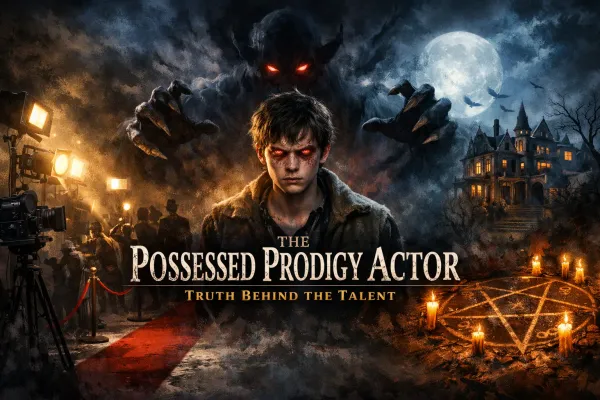What is CMS? what is it for? what are CMS?

The term CMS recently quite often occurs on the Internet. What is this? Some say that this is the "engine" and the "heart" of the site, others are a tool for efficiently solving routine tasks of locating information and editing or creating sections. In this case, both sides are right
CMS (Content Management System ) - content management system (content) - a computer program or information system that is used to organize and provide a process for the joint creation, management, and editing of the content of the site.
The main task of such a system is the collection and integration into a single whole, on the basis of roles and tasks, of various sources of information. These sources can be accessed both inside the organization and outside it. In addition, this system provides the opportunity for interaction of various employees, projects, and working groups, with the knowledge and databases that were previously created, in this form and in such a way as to make the search and reuse process as comfortable and familiar as possible.
In such a content management system, all the variety of existing data is determined: standard documents, music and sounds, videos, catalogs of all kinds of information, and much, much more. And it is for the management, storage, processing, viewing, and publishing of such data by different groups of users that CMS serves. Hence, by the way, a new kind of professional activity also arises - the content manager, or more simply the site editor
WHAT IS CMS FOR?
If viewed from the perspective of a typical customer, the development of a site based on a CMS should bring the following benefits:
- in work the most effective tool for the decision of a concrete task (depending on a kind of a site and requirements to its functional select optimal CMS) is used;
- the use of CMS allows the site owner to create and delete sections of the site independently, to edit various information without involving a third-party specialist - this is one of the advantages over static sites ;
- the site's work is constantly tested by a lot of users, and the errors and vulnerabilities found are quickly eliminated, while the site works on the most advanced and proven technical solutions;
- the time spent on-site development is significantly reduced since the developer does not need to fix his attention to purely technical tasks: "how to make a news tape" or "how to teach CMS to search for products in the catalog", and you can focus on the information and visual components of the future site;
WHAT ARE CMS?
Totally different! Some systems are focused only on solving specific problems (blogging, online shopping, forums), others are universal and provide the developer with a convenient design and programming environment for developing anything. Part CMS consists of many functional blocks and modules, others are monolithic, indivisible, and even encrypted. Some systems are delivered free of charge and with the possibility of making their own modifications, and some are provided for money and do not allow the editing of the engine kernel.
Until now, there is no single and clear classification adopted by the market, existing CMS, but this does not prevent us from identifying leaders in this field. Here we give only a brief list of them, without identifying the strengths and weaknesses:
- Joomla - (the most controversial system) - bright, modern, constantly updated, quite simple to develop and use, is provided completely free of charge;
- Drupal - (for fans of website development from scratch) is not just a fully functional environment for developing and creating all kinds of websites, which is also provided for free and has flexible capabilities, but also in a sense - programming style and even life;
- MODx is quite a modern development, which recently has been steadily gaining momentum and increasing its audience of fans. In addition, it is extremely flexible and efficient, while it is delivered free of charge, but the threshold of entry into the number of developers on this CMS is slightly higher than that of other systems;
- 1C Bitrix is a monster-like development from the notorious 1C, in which you can find various versions from simple to the portal, while its cost differs significantly from version to version;
- And many, many others. For the very curious, here's the list of paid and free CMS that I managed to assemble: WordPress, DLE, eZ publish, Koobi, Simple Machines Forum (SMF), MediaWiki, SiteDNK, CM5, NetCat, TYPO3, Plone, CMS Made, Simple, Movable Type, InstantCMS, MaxSite CMS, UMI.CMS, Magento, Twilight CMS, PHP-Fusion, Melbis, Miva Merchant, Textpattern, OSCommerce, phpwcms, N2 CMS, Explay CMS, ExpressionEngine, Cmsimple, OpenCMS, Slaed, Klarnet CMS, SEQUNDA, Site Sapiens, e107, Danneo, Cetera CMS, Hitmaster, DSite, SiteEdit, TrinetCMS, HostCMS, Amiro CMS, iNTERNET.cms, Kentico CMS, LiveStreet, vBulletin, phpBB, Invision Power Board, S.Builder, ABO.CMS, PHP -Nuke, RUNCMS, Adlabs.CMS, Introweb-CMS.
An important point: the free CMS does not mean low quality of the code or the availability of restrictions. On the contrary, more often, open and free CMS in many respects benefit from their commercial counterparts precisely because of their general availability. Over these systems not only teams of professional developers work, but hundreds and even thousands of volunteers who are trying to make their favorite CMS even better and safer.
It is difficult to make the right choice among such diversity, therefore it is necessary to clearly understand the purpose and functionality of the future site. For example, if a customer only needs a small personal blog, then there is no point in purchasing a "1C-Bitrix corporate solution" for more than 100 thousand rubles. Therefore, the task of the site developer is not only to make the site on time and with the wishes of the customer but also to choose the right and sufficient CMS for these purposes.
DISADVANTAGES OF THE CMS
Many web-studios and developers offer their own development systems as the best possible option. For small sites like a business card site or a directory, or sites that are not planned to be upgraded in the future, this option may be somehow still acceptable. But in the case of the development of something more or less serious or large-scale, as well as the fact that soon it will require modification or changes, such a CMS will lose a lot of any of the popular systems. The customer will simply be tied directly to the original developer, because in order to learn a new system - it takes a certain amount of time and effort, and finding someone who wants to understand someone else's design is not so simple.
Another disadvantage of the CMS is its vulnerability, especially for online stores, where the security issue is very high. After all, these sites can store credit card numbers, various payment documents, and other confidential information - this is a very tasty morsel for various kinds of intruders and just lovers of something to spoil. And without mass testing of vulnerabilities and timely updating of the "heart" of the system - the safe functioning of the site becomes endangered.
And one more thing: very often site developers assure future site owners that with their help in their almighty, convenient and simple CMS, the customer will be able to create or edit the site structure independently, add new functionality with one click, and so on. In fact - it's a half-truth.
Yes, doing basic things to create new materials, publish or edit articles with news or upload pictures to the gallery - almost does not require any special skills, but to use the advanced capabilities of CMS, you need to understand the basic web technologies, know the basics of programming and the most important thing - have a desire and an opportunity to understand something new.
Any CSM - this is not magic and not a panacea, but only an instrument that is capable of miracles in able hands.