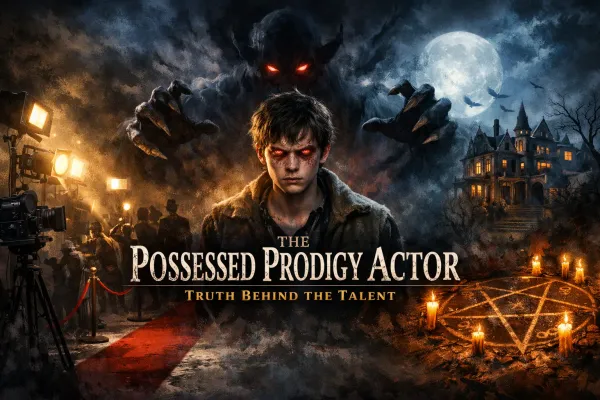Top 30 must have wordpress plugins

In the expansive universe of website creation, WordPress reigns supreme as the go-to platform for bloggers, entrepreneurs, and businesses alike. With its user-friendly interface and robust features, WordPress has empowered millions to establish their online presence effortlessly. However, the true magic lies in its extensive plugin repository, offering a plethora of tools to enhance functionality, optimize performance, and elevate user experience.
Whether you're a seasoned WordPress aficionado or just dipping your toes into the digital realm, navigating the vast landscape of plugins can be overwhelming.
Fear not! We've curated a definitive list of the top 30 must-have WordPress plugins to propel your website to new heights.
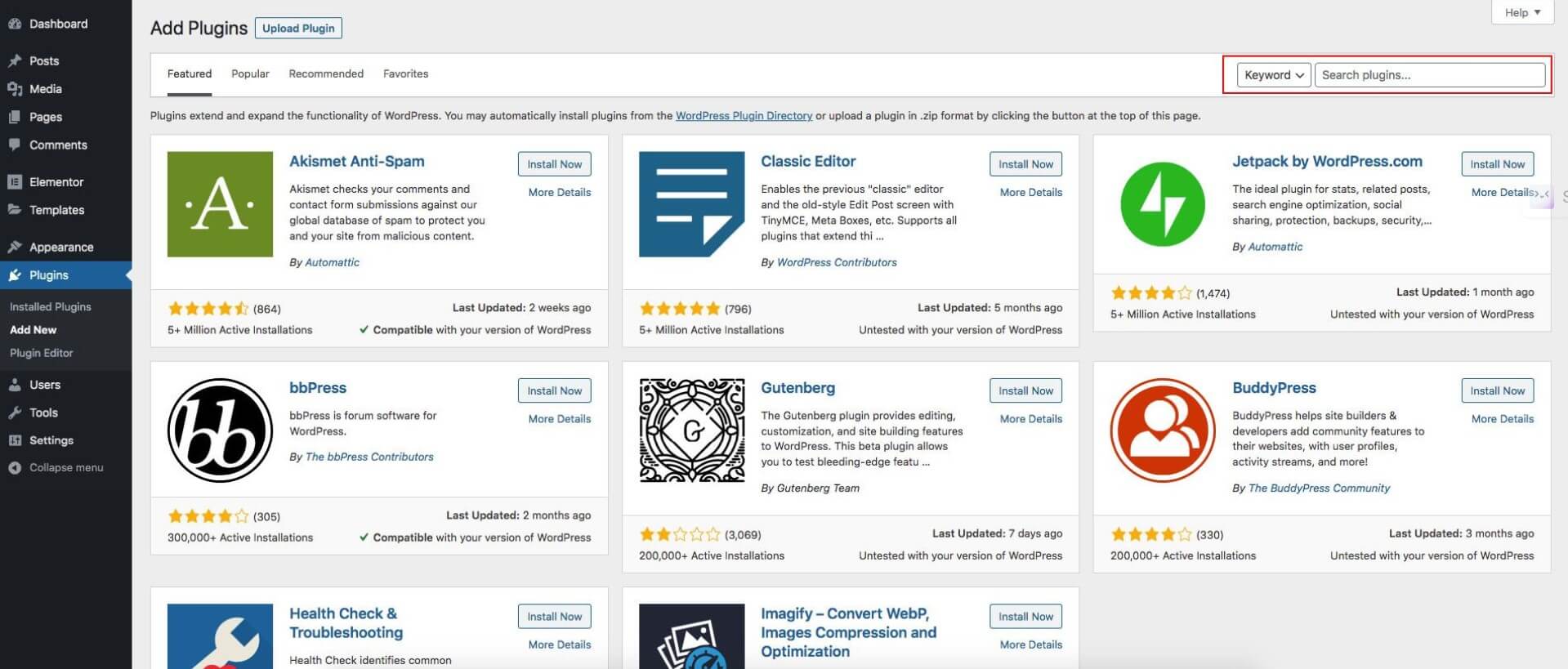
1. Yoast SEO:

Unlock the full potential of your WordPress website with the powerful Yoast SEO plugin. Seamlessly integrated into your WordPress dashboard, Yoast SEO is the ultimate tool for optimizing your site's visibility and skyrocketing its search engine rankings.
With Yoast SEO, you gain access to a comprehensive suite of features designed to streamline your website's optimization process. From optimizing content readability to enhancing keyword targeting, Yoast SEO empowers you to take control of your site's SEO performance like never before.
One of the standout features of Yoast SEO is its real-time content analysis. As you create or edit your content, Yoast SEO provides instant feedback and suggestions to ensure that your posts are fully optimized for search engines. From keyword density to meta descriptions, Yoast SEO guides you through every step of the optimization process, making it easy to create high-quality, SEO-friendly content.
But Yoast SEO isn't just about optimizing individual posts. With its advanced site-wide optimization features, you can take your SEO efforts to the next level. Yoast SEO helps you optimize your site's structure, improve internal linking, and even generate XML sitemaps, ensuring that search engines can easily crawl and index your entire site.
In addition to its powerful optimization tools, Yoast SEO also offers invaluable insights into your site's performance. With detailed analytics and reporting features, you can track your site's search engine rankings, monitor organic traffic, and identify areas for improvement. Armed with this data, you can make informed decisions to further enhance your site's SEO performance.
Yoast SEO also puts a strong emphasis on user experience. By providing tools to optimize your site's mobile responsiveness, improve page loading times, and enhance overall usability, Yoast SEO helps ensure that your site not only ranks well in search engines but also delivers a seamless browsing experience for your visitors.
Whether you're a seasoned SEO expert or just starting out, Yoast SEO is the ultimate tool for optimizing your WordPress website. With its intuitive interface, powerful features, and unmatched support, Yoast SEO makes it easy to improve your site's visibility, attract more organic traffic, and achieve your SEO goals.
In conclusion, Yoast SEO is a must-have plugin for any WordPress website looking to dominate the search engine rankings. With its comprehensive features, user-friendly interface, and unparalleled support, Yoast SEO empowers you to take control of your site's SEO performance and achieve lasting success online.
2. WooCommerce:
[embed]https://youtu.be/1KahlicghaE[/embed]
Are you ready to transform your WordPress website into a thriving online store? Look no further than WooCommerce – the powerhouse plugin designed to effortlessly turn your website into a dynamic e-commerce platform. With WooCommerce, you can unlock a world of possibilities, from selling physical products and digital downloads to managing inventory and processing payments, all within the familiar WordPress environment.
What sets WooCommerce apart is its unparalleled flexibility and scalability. Whether you're a small business just starting out or a seasoned enterprise, WooCommerce adapts to your needs with ease. Seamlessly integrate with your existing WordPress site and tailor every aspect of your store to reflect your brand identity. With a vast library of customizable themes and extensions, you have the freedom to create a unique shopping experience that resonates with your audience.
But WooCommerce isn't just about aesthetics – it's about functionality too. Say goodbye to the complexities of managing an online store. With WooCommerce's intuitive interface, you can effortlessly add products, set pricing, and organize your inventory with just a few clicks. Need to offer discounts or run promotions? No problem. WooCommerce's built-in marketing tools make it easy to attract and retain customers, helping you boost sales and grow your business.
Security is paramount when it comes to e-commerce, and WooCommerce takes it seriously. Rest easy knowing that your customers' data is protected with state-of-the-art security features, including SSL encryption and PCI compliance. Plus, with regular updates and ongoing support from the WooCommerce team, you can trust that your store is always in safe hands.
But the benefits don't stop there. WooCommerce is built with SEO in mind, helping you climb the ranks of search engine results and drive more organic traffic to your store. From customizable permalinks to built-in metadata fields, WooCommerce gives you the tools you need to optimize your site for maximum visibility. And with seamless integration with popular SEO plugins like Yoast SEO, you can take your optimization efforts to the next level.
In today's fast-paced world, mobile optimization is key to success. Luckily, WooCommerce has you covered. With a responsive design that looks great on any device, you can provide a seamless shopping experience for your customers, whether they're browsing on their desktop, tablet, or smartphone. And with features like one-click checkout and guest checkout, you can minimize friction and maximize conversions, helping you drive more sales and increase revenue.
Ready to take your e-commerce business to new heights? Join the millions of entrepreneurs who have already embraced the power of WooCommerce. With its unparalleled flexibility, robust features, and unwavering support, WooCommerce is the ultimate e-commerce solution for WordPress. Whether you're selling products, services, or digital downloads, WooCommerce empowers you to create a truly exceptional shopping experience for your customers. So why wait? Install WooCommerce today and start building the online store of your dreams.
3. Elementor:
Welcome to the world of Elementor, where imagination meets functionality to revolutionize your WordPress experience. Elementor is not just another plugin; it's your gateway to crafting stunning websites with ease, efficiency, and boundless creativity.
Imagine having the ability to design every inch of your website exactly as you envision it, without the need for coding skills or technical expertise. With Elementor, that dream becomes a reality. Whether you're a seasoned web designer, a business owner, or a passionate blogger, Elementor empowers you to bring your ideas to life effortlessly.
At its core, Elementor is a drag-and-drop page builder that puts the power of customization directly into your hands. Say goodbye to rigid templates and hello to limitless design possibilities. With its intuitive interface, you can simply drag elements like text, images, buttons, and widgets onto your page and watch your vision come to life in real-time.
But Elementor is more than just a tool for building beautiful pages; it's a complete design solution that caters to every aspect of your website. From customizable headers and footers to dynamic content and advanced styling options, Elementor gives you full control over every element of your site's design.
One of the standout features of Elementor is its extensive library of pre-designed templates and blocks. Whether you're starting from scratch or looking for inspiration to enhance your existing design, you'll find a wealth of professionally crafted templates to jumpstart your creativity. With just a few clicks, you can customize these templates to match your brand identity and make them your own.
But what truly sets Elementor apart is its commitment to performance and SEO. Unlike other page builders that can slow down your site and hinder your search engine rankings, Elementor is built with speed and optimization in mind. Its clean code and lightweight design ensure that your website loads quickly and delivers a seamless user experience across devices.
In addition, Elementor is fully compatible with the latest SEO best practices, making it easy to optimize your content for maximum visibility on search engines. With features like customizable meta tags, schema markup, and integration with popular SEO plugins, Elementor helps you climb the ranks and drive organic traffic to your site.
But don't just take our word for it – join the millions of users worldwide who have chosen Elementor as their go-to WordPress plugin for design and functionality. Whether you're building a personal blog, an e-commerce store, or a corporate website, Elementor empowers you to turn your vision into reality with ease and precision.
So why wait? Elevate your WordPress experience with Elementor today and unleash the full potential of your creativity. With its intuitive interface, powerful features, and unwavering commitment to performance, Elementor is the ultimate solution for anyone who wants to design beautiful websites without limits.
4. Akismet Anti-Spam:
Are you tired of battling spam comments and malicious content on your WordPress website? Say goodbye to the headache of filtering through endless junk with Akismet Anti-Spam, the ultimate solution to keep your site clean and your focus on what matters most—creating engaging content and connecting with your audience.
Akismet Anti-Spam is a powerful WordPress plugin designed to combat spam in all its forms, from pesky comment spam to more sinister threats like phishing attempts and malware injections. With over a decade of experience and millions of active installations, Akismet is the go-to choice for website owners who want to maintain the integrity and security of their online presence.
How does Akismet work its magic? Using advanced algorithms and machine learning technology, Akismet analyzes incoming comments and form submissions in real-time, distinguishing between genuine contributions and spammy content with remarkable accuracy. It evaluates factors like content, user reputation, and behavior patterns to make split-second decisions, ensuring that legitimate interactions reach you while spam is promptly intercepted and quarantined.
One of the most impressive features of Akismet is its ability to adapt and learn from its experiences. As it processes more data and encounters new types of spam, Akismet continuously refines its algorithms, staying one step ahead of spammers and evolving threats. This dynamic approach means that your website benefits from ongoing protection without the need for constant manual intervention.
Akismet seamlessly integrates with WordPress, making it effortless to set up and configure. Simply install the plugin, activate it with your Akismet API key (available for free for personal blogs and at affordable rates for commercial sites), and let Akismet get to work. Once activated, Akismet operates silently in the background, monitoring your site's activity and sparing you the hassle of dealing with spam manually.
But Akismet is more than just a spam filter—it's also a valuable tool for enhancing your site's performance and user experience. By reducing the clutter of spam comments and submissions, Akismet helps streamline moderation tasks, allowing you to devote more time and energy to engaging with your audience and crafting high-quality content. With fewer distractions and less noise to contend with, you can create a more welcoming and enjoyable environment for your visitors, fostering community engagement and loyalty.
Don't let spam tarnish the reputation of your WordPress site or compromise its security. Take control with Akismet Anti-Spam and enjoy peace of mind knowing that your website is protected by the industry's leading spam-fighting solution. Join millions of satisfied users worldwide who trust Akismet to keep their websites clean, safe, and spam-free. Get started today and experience the difference for yourself!
5. Jetpack:
Jetpack is not just any WordPress plugin; it's your all-in-one solution to supercharge your website with a plethora of powerful features and enhancements. Designed by Automattic, the same team behind WordPress.com, Jetpack is trusted by millions of website owners worldwide to optimize, secure, and grow their online presence effortlessly.
With Jetpack, you can take your WordPress site to new heights, ensuring it performs at its best while offering a seamless user experience. Let's dive into what makes Jetpack the ultimate plugin for WordPress aficionados.
Performance Optimization:
Say goodbye to sluggish loading times and hello to blazing-fast speed! Jetpack's suite of performance tools optimizes your site's images, speeds up load times with lazy loading, and delivers your content via a global content delivery network (CDN), ensuring your visitors get a smooth browsing experience every time.
Enhanced Security:
Protect your website from online threats with Jetpack's robust security features. From real-time threat detection to brute force attack protection and secure login options, Jetpack keeps your site safe and sound, giving you peace of mind to focus on what you do best—creating compelling content.
Site Management Made Easy:
Managing a WordPress site has never been simpler. With Jetpack, you can perform essential site management tasks like plugin updates, security scans, and backups right from your dashboard. No more juggling multiple plugins or navigating through complex settings—Jetpack streamlines the process, saving you time and hassle.
Beautiful Design Options:
Make your website stand out from the crowd with Jetpack's suite of design tools. Choose from a variety of professional themes, customize your site's appearance with CSS editing, and add eye-catching galleries and slideshows to captivate your audience.
Seamless Social Integration:
Expand your reach and engage your audience with Jetpack's social integration features. Automatically share your content on popular social media platforms, display social sharing buttons to encourage interaction, and track your social media performance—all from one convenient dashboard.
Powerful Site Analytics:
Gain valuable insights into your website's performance with Jetpack's comprehensive analytics tools. Track visitor numbers, monitor popular content, and identify trends to refine your content strategy and drive growth.
Mobile Optimization:
In today's mobile-first world, it's essential to ensure your website looks and performs flawlessly on any device. Jetpack's mobile optimization features automatically adapt your site's layout and functionality for optimal viewing on smartphones and tablets, keeping your visitors engaged no matter how they access your site.
Accessible Customer Support:
Need assistance? Jetpack's dedicated support team is here to help. Whether you have a question about a feature or encounter a technical issue, our friendly support experts are just a click away, ready to provide personalized assistance and guidance.
In conclusion, Jetpack is more than just a WordPress plugin—it's your ultimate companion for unlocking the full potential of your website. From performance optimization and enhanced security to seamless site management and beautiful design options, Jetpack empowers you to create a standout online presence that leaves a lasting impression. Try Jetpack today and experience the difference for yourself!
6. WP Rocket:
In today's fast-paced digital world, every second counts when it comes to website loading speed. Enter WP Rocket, the premier WordPress plugin designed to turbocharge your website's performance effortlessly. With its intuitive interface and powerful features, WP Rocket is your ultimate solution for achieving blazing-fast loading times and skyrocketing your site's SEO rankings.
WP Rocket isn't just another caching plugin; it's a comprehensive performance optimization tool that caters to both novice users and experienced developers. Its user-friendly dashboard allows you to optimize your site's speed with just a few clicks, making it the perfect choice for beginners looking to enhance their website's performance without diving into complex technical details.
At the core of WP Rocket's functionality is its advanced caching mechanism, which generates static HTML files of your dynamic WordPress pages. This means that when a visitor accesses your website, they receive pre-built pages instead of dynamically generating them from scratch, resulting in significantly reduced loading times and improved server response.
But WP Rocket doesn't stop there. It also offers a plethora of other optimization features, including minification of CSS, JavaScript, and HTML files to reduce their size and decrease load times further. Additionally, it enables lazy loading of images, which ensures that images are only loaded when they come into view, saving bandwidth and improving the overall user experience.
One of the standout features of WP Rocket is its seamless integration with popular content delivery networks (CDNs) like Cloudflare, StackPath, and KeyCDN. By leveraging the power of CDNs, WP Rocket distributes your website's content across multiple servers worldwide, ensuring lightning-fast delivery to users regardless of their geographic location.
Furthermore, WP Rocket comes equipped with database optimization tools that clean up unnecessary data and optimize database tables, resulting in faster queries and reduced server load. This not only improves your website's speed but also enhances its overall performance and stability.
What sets WP Rocket apart from other caching plugins is its dedication to ongoing updates and support. The WP Rocket team is committed to staying ahead of the curve, continuously releasing updates to ensure compatibility with the latest WordPress versions and industry best practices. Additionally, their knowledgeable support team is always on hand to assist with any questions or issues you may encounter along the way.
In summary, WP Rocket is the ultimate solution for anyone looking to supercharge their WordPress website's speed and performance. Whether you're a blogger, business owner, or developer, WP Rocket's intuitive interface, powerful features, and unparalleled support make it the go-to choice for optimizing your website and staying ahead of the competition. Try WP Rocket today and experience the difference it can make in your website's speed, SEO rankings, and overall user satisfaction.
7. Contact Form 7:
In the bustling world of WordPress plugins, Contact Form 7 stands as a beacon of simplicity and effectiveness. Seamlessly integrating into your WordPress website, this plugin empowers you to effortlessly manage your communication channels with clients, customers, and visitors.
Crafted with user-friendliness in mind, Contact Form 7 offers a streamlined approach to creating and managing contact forms. Whether you're a seasoned developer or a novice website owner, the intuitive interface ensures that you can create custom forms with ease. No complex coding required – simply drag and drop the elements you need, configure the settings to match your preferences, and voila! Your contact form is ready to go.
But Contact Form 7 isn't just about aesthetics – it's about functionality too. With a robust set of features, this plugin allows you to tailor your forms to suit your specific needs. From basic contact forms to detailed surveys, you have the flexibility to design forms that capture the information you require. Plus, with support for multiple form types, including text fields, checkboxes, radio buttons, and dropdown menus, you can create forms that cater to diverse scenarios.
One of the standout features of Contact Form 7 is its seamless integration with other WordPress plugins and services. Whether you're looking to connect with your audience through email marketing platforms like Mailchimp or manage form submissions with ease using tools like Google Sheets, Contact Form 7 offers compatibility with a wide range of third-party services. This means you can streamline your workflow and optimize your communication efforts without any hassle.
But the benefits of Contact Form 7 extend beyond its ease of use and compatibility – it's also designed with performance in mind. With lightweight code and efficient processing, this plugin ensures that your forms load quickly and function smoothly, even on high-traffic websites. Say goodbye to sluggish performance and hello to a seamless user experience for your visitors.
In addition to its practical features, Contact Form 7 also prioritizes security and reliability. Built with the latest web standards and regularly updated to address any potential vulnerabilities, this plugin offers peace of mind knowing that your communication channels are protected against threats.
Whether you're a freelancer looking to streamline client inquiries, a small business owner aiming to enhance customer engagement, or a blogger seeking to connect with your audience, Contact Form 7 is the ultimate solution for managing your WordPress communication. With its user-friendly interface, extensive features, seamless integrations, and top-notch performance, this plugin empowers you to create custom contact forms that elevate your online presence and streamline your communication efforts. Say goodbye to communication hassles and hello to Contact Form 7 – your gateway to effortless WordPress communication.
8. UpdraftPlus:
In the dynamic world of WordPress, ensuring the safety and security of your website is paramount. Enter UpdraftPlus - the quintessential backup plugin that promises to fortify your WordPress site with ease and efficiency.
UpdraftPlus is not just another plugin; it's your website's guardian angel, diligently working in the background to create backups of your precious data. Whether you're a seasoned developer or a novice blogger, UpdraftPlus simplifies the backup process, offering unparalleled peace of mind.
Imagine a world where the fear of losing your website data is a thing of the past. With UpdraftPlus, this becomes a reality. With just a few clicks, you can schedule automatic backups of your entire WordPress site, including files, themes, plugins, and databases. Say goodbye to manual backups and hello to effortless data protection.
But UpdraftPlus isn't just about backups; it's about versatility. With its wide range of storage options, including Dropbox, Google Drive, Amazon S3, and more, you have the flexibility to store your backups securely wherever you choose. Whether you prefer the convenience of the cloud or the reliability of your local storage, UpdraftPlus has you covered.
Security is at the forefront of UpdraftPlus's mission. That's why it employs advanced encryption techniques to ensure that your backups are safe from prying eyes. With UpdraftPlus, you can rest assured that your sensitive data remains private and secure at all times.
But what sets UpdraftPlus apart from other backup plugins is its seamless restoration process. In the unfortunate event of a website crash or data loss, restoring your site to its former glory is as simple as a few clicks. With UpdraftPlus, downtime becomes a thing of the past, allowing you to get back to doing what you do best – creating remarkable content.
UpdraftPlus is not just a plugin; it's a lifeline for your WordPress site. With its intuitive interface and robust feature set, it's no wonder that millions of users trust UpdraftPlus to safeguard their websites every day.
So why wait? Take the first step towards a safer, more secure WordPress experience today. Install UpdraftPlus and enjoy the peace of mind that comes with knowing your website is protected by the best backup plugin in the business.
With UpdraftPlus, your WordPress site is in safe hands. Try it now and experience the difference firsthand.
9. Wordfence Security:
In a digital landscape teeming with threats, protecting your WordPress website is paramount. Enter Wordfence Security, your ultimate shield against malicious attacks and vulnerabilities. Trusted by millions of users worldwide, this robust WordPress plugin offers comprehensive security features to fortify your online presence.
Wordfence Security stands as a formidable barrier between your website and potential threats, providing real-time protection against malware, hacking attempts, and other cyber threats. With its advanced firewall, this plugin actively monitors and blocks malicious traffic before it can breach your site's defenses, ensuring round-the-clock security.
One of Wordfence's standout features is its powerful malware scanner, which meticulously scans your website's files, themes, and plugins for any signs of malicious code or suspicious activity. With its deep scan option, it leaves no stone unturned, ensuring that your site remains free from hidden threats that could compromise its integrity.
Beyond malware detection, Wordfence Security offers a range of additional security measures to bolster your website's defenses. Its login security features enable you to enforce strong passwords, limit login attempts, and implement two-factor authentication, thwarting unauthorized access to your site's backend.
Moreover, Wordfence's real-time threat intelligence feature keeps you informed about emerging security risks and vulnerabilities, allowing you to stay one step ahead of potential threats. By leveraging its vast network of users and security experts, Wordfence continuously updates its database to safeguard your website against the latest threats.
For those seeking deeper insights into their website's security posture, Wordfence Security offers comprehensive security audits and detailed reports. From identifying vulnerable plugins to highlighting potential security loopholes, these insights empower you to proactively address security weaknesses and fortify your website's defenses.
Wordfence Security's intuitive user interface makes it easy to manage your website's security settings and monitor security events in real-time. Whether you're a seasoned developer or a novice user, its user-friendly design ensures that you can navigate its features with ease, without compromising on security.
Furthermore, Wordfence Security is designed with performance in mind, ensuring that your website remains fast and responsive even with robust security measures in place. Its efficient caching system minimizes server load and optimizes website performance, allowing you to enjoy top-notch security without sacrificing speed.
In conclusion, Wordfence Security stands as a cornerstone of WordPress security, offering unparalleled protection against a myriad of cyber threats. With its comprehensive features, real-time threat detection, and user-friendly interface, it's the ultimate choice for safeguarding your WordPress website. Don't leave your website's security to chance – arm yourself with Wordfence Security and keep your online presence safe and secure.
10. Smush:
Are you tired of slow-loading websites due to oversized images? Say hello to Smush, the ultimate solution to optimize your WordPress website’s images seamlessly. Smush is a powerful and user-friendly plugin designed to compress, resize, and optimize all of your images without sacrificing quality, ensuring your site loads lightning-fast and ranks higher on search engine results pages (SERPs).
Smush simplifies the tedious task of image optimization by automatically compressing and resizing images as you upload them to your WordPress media library. Whether you’re a seasoned developer or a beginner, Smush’s intuitive interface makes it easy to configure settings and optimize your entire image library with just a few clicks.
With Smush, you can:
- Reduce Image File Sizes: Smush compresses your images without compromising quality, reducing file sizes and speeding up your website’s load time. By minimizing the size of your images, you’ll improve user experience and decrease bounce rates, leading to higher engagement and conversions.
- Bulk Optimize: Have hundreds or even thousands of images on your website? No problem! Smush allows you to bulk optimize all of your existing images, saving you time and ensuring every image on your site is optimized for maximum performance.
- Image Resizing: Optimize images for different screen sizes and devices with Smush’s image resizing feature. Automatically resize images to fit various viewport sizes, ensuring your website looks stunning on desktops, tablets, and smartphones.
- Lazy Loading: Improve page load times and save bandwidth with Smush’s lazy loading feature. Lazy loading delays the loading of off-screen images until they are actually needed, reducing initial page load times and improving overall performance.
- Image Compression Levels: Customize compression levels based on your preferences and requirements. Smush offers various compression options, allowing you to strike the perfect balance between image quality and file size reduction.
- Automatic Optimization: Set Smush to automatically optimize new images as you upload them to your media library, ensuring every image is optimized without any manual intervention.
- Compatible with Popular Plugins: Smush plays well with other popular WordPress plugins, including WooCommerce, WPForms, and more. You can seamlessly integrate Smush into your existing WordPress setup without any compatibility issues.
- SEO Benefits: Improve your website’s SEO performance by optimizing your images with Smush. Faster load times lead to better user experience, lower bounce rates, and higher search engine rankings, helping you attract more organic traffic to your site.
In today’s competitive online landscape, every second counts. With Smush, you can give your website the competitive edge it needs to stand out from the crowd. Say goodbye to sluggish load times and hello to a faster, more optimized website with Smush WordPress plugin.
Download Smush today and experience the difference it can make for your WordPress website!
11. MonsterInsights:
Unlock the full potential of your WordPress website with MonsterInsights – the ultimate analytics plugin that brings Google Analytics right to your WordPress dashboard. Seamlessly integrated and incredibly easy to use, MonsterInsights empowers website owners to make data-driven decisions, optimize content, and skyrocket their online success.
MonsterInsights takes the complexity out of Google Analytics, offering a user-friendly interface that caters to beginners and experts alike. No more navigating through endless menus or deciphering confusing data – with MonsterInsights, all your essential metrics are presented in clear, understandable reports that anyone can interpret.
With its powerful features, MonsterInsights provides invaluable insights into your website's performance. Track key metrics such as website traffic, popular pages, user engagement, conversions, and more, all within your WordPress dashboard. Whether you're a blogger, business owner, or developer, MonsterInsights equips you with the knowledge you need to optimize your website for maximum impact.
One of MonsterInsights' standout features is its real-time tracking capability, allowing you to monitor visitor activity on your site as it happens. Instantly see who's visiting, which pages they're viewing, and how they're interacting with your content. This real-time data enables you to respond promptly to trends, capitalize on opportunities, and enhance the user experience in real-time.
Understanding your audience is crucial for success in the digital landscape, and MonsterInsights makes audience analysis a breeze. Gain valuable insights into your visitors' demographics, interests, devices, and geographic locations, empowering you to tailor your content and marketing strategies to better suit their needs and preferences.
MonsterInsights doesn't just stop at basic analytics – it goes above and beyond to provide advanced tracking features that supercharge your website's performance. From enhanced eCommerce tracking to form conversion tracking, MonsterInsights offers a comprehensive suite of tools designed to help you optimize every aspect of your online presence.
Worried about GDPR compliance? With MonsterInsights, you can rest easy knowing that your analytics data is collected in full compliance with privacy regulations. MonsterInsights gives you complete control over your data, allowing you to anonymize IP addresses, disable tracking for logged-in users, and more, ensuring that your website remains compliant with the latest privacy standards.
Installation and setup are a breeze with MonsterInsights' intuitive setup wizard, which guides you through the process in just a few clicks. No coding skills required – simply install the plugin, connect your Google Analytics account, and start harnessing the power of data to drive your website's success.
In summary, MonsterInsights is more than just a WordPress plugin – it's your all-in-one solution for unlocking the full potential of Google Analytics on your website. With its user-friendly interface, powerful features, and unparalleled insights, MonsterInsights empowers you to take control of your website's performance and achieve your online goals with confidence. Try MonsterInsights today and experience the difference for yourself.
12. OptinMonster:
Unlock the power of conversion optimization with OptinMonster, the premier WordPress plugin designed to skyrocket your website's performance. Whether you're a seasoned marketer or just starting out, OptinMonster offers a comprehensive suite of tools to capture leads, grow your email list, and increase sales like never before.
With OptinMonster, transforming your website into a lead-generation powerhouse is effortless. Seamlessly integrate eye-catching pop-ups, slide-ins, and other attention-grabbing forms into your WordPress site in minutes. Customize every aspect of your campaigns with our intuitive drag-and-drop builder, ensuring they perfectly align with your brand and resonate with your audience.
Say goodbye to generic messaging and hello to personalized interactions. OptinMonster's powerful targeting and segmentation features enable you to deliver the right message to the right people at the right time. Whether you want to display a special offer to first-time visitors or re-engage abandoning users with exit-intent pop-ups, OptinMonster has you covered.
But OptinMonster doesn't stop there. With our advanced behavior automation, you can trigger campaigns based on user actions, ensuring a truly dynamic and engaging experience for every visitor. From showing targeted messages based on scroll depth to offering exclusive deals to returning customers, the possibilities are endless.
Worried about mobile responsiveness? Don't be. OptinMonster's mobile-friendly designs ensure that your campaigns look stunning and perform flawlessly on any device, keeping your mobile users just as engaged as their desktop counterparts.
And if you're concerned about performance, rest assured that OptinMonster is designed for speed. Our lightweight code and intelligent loading ensure that your website's performance won't be compromised, allowing you to capture leads without sacrificing speed or user experience.
But perhaps best of all, OptinMonster isn't just about capturing leads – it's about converting them into loyal customers. With our seamless integrations with leading email marketing services and CRMs, you can effortlessly nurture your leads and turn them into sales, all from within the OptinMonster dashboard.
So why wait? Take your website to the next level with OptinMonster and start seeing results today. Whether you're looking to grow your email list, boost sales, or simply improve user engagement, OptinMonster has everything you need to succeed. Try it risk-free and join the thousands of businesses already using OptinMonster to supercharge their conversions.
13. Redirection:
In the dynamic realm of website management, ensuring smooth navigation and maintaining a cohesive user experience is paramount. Enter Redirection – your ultimate solution to effortlessly manage and monitor URL redirects within your WordPress site.
With Redirection, bid farewell to the hassle of broken links and cumbersome manual redirects. Whether you're restructuring your site, updating permalinks, or moving content, this intuitive plugin empowers you to effortlessly create, manage, and track redirects without breaking a sweat.
Seamless Setup and Configuration:
Gone are the days of grappling with complex configurations. Redirection offers a user-friendly interface designed to streamline the setup process. In just a few clicks, you can create redirects with precision and efficiency, saving valuable time and resources.
Robust Redirect Management:
Say goodbye to broken links and lost traffic. Redirection equips you with a comprehensive suite of tools to manage redirects with ease. From simple 301 redirects to complex URL pattern matching, this plugin caters to all your redirection needs, ensuring a flawless browsing experience for your audience.
Customizable Redirect Rules:
Flexibility is key, and Redirection delivers in spades. Tailor your redirection strategy with customizable rules to meet your specific requirements. Whether you're redirecting individual pages, entire directories, or wildcard patterns, this plugin offers unparalleled flexibility to accommodate your unique website architecture.
Effortless Monitoring and Analysis:
Knowledge is power, and Redirection puts actionable insights at your fingertips. Track the performance of your redirects with real-time monitoring and detailed analytics. Gain valuable insights into visitor behavior, identify broken links, and fine-tune your redirection strategy for optimal results.
Enhanced SEO Performance:
Stay ahead of the curve with Redirection's built-in SEO optimization features. Redirects play a crucial role in preserving your site's search engine rankings and ensuring maximum visibility. With Redirection, you can seamlessly migrate content, consolidate link juice, and mitigate SEO risks, empowering you to maintain your competitive edge in the digital landscape.
Reliable Support and Documentation:
Embark on your redirection journey with confidence, backed by our dedicated support team and extensive documentation. Whether you're a seasoned developer or a novice user, we're here to assist you every step of the way. Our comprehensive documentation provides detailed instructions and best practices to help you harness the full potential of Redirection.
Experience the Power of Redirection Today:
Take control of your website's navigation and elevate your user experience with the Redirection WordPress plugin. Join thousands of satisfied users who rely on Redirection to streamline their redirection workflow and unlock new possibilities for their WordPress sites. Download Redirection now and embark on a journey to seamless website management!
14. WPForms:
Are you seeking to streamline your WordPress website's form-building process while ensuring optimal functionality and user engagement? Look no further than WPForms – the all-in-one WordPress plugin designed to revolutionize the way you create forms.
WPForms empowers website owners, bloggers, entrepreneurs, and businesses of all sizes to effortlessly craft stunning, intuitive forms with just a few clicks. Whether you're a beginner or a seasoned developer, WPForms provides a user-friendly interface paired with advanced features to cater to your every form-building need.
Why choose WPForms? Let's dive into its unparalleled features:
- Drag-and-Drop Form Builder: WPForms' intuitive drag-and-drop interface enables you to create custom forms in minutes, without any coding knowledge required. Simply select your desired form fields, arrange them according to your preference, and voila – your form is ready to go!
- Pre-built Templates: Say goodbye to starting from scratch! WPForms offers a wide array of pre-built form templates for various purposes, including contact forms, registration forms, payment forms, surveys, and more. Effortlessly customize these templates to match your website's branding and style.
- Responsive and Mobile-Friendly: In today's mobile-centric world, ensuring your forms are optimized for all devices is paramount. WPForms automatically generates responsive forms, guaranteeing a seamless user experience across desktops, tablets, and smartphones.
- Advanced Form Features: From conditional logic and file uploads to multi-page forms and spam protection, WPForms equips you with a plethora of advanced features to elevate your forms to the next level. Tailor your forms to specific user actions, collect relevant data, and safeguard against unwanted submissions with ease.
- Integration and Extensibility: Seamlessly integrate WPForms with popular email marketing services, payment gateways, CRM platforms, and more. Whether you're looking to grow your subscriber list, accept payments, or automate workflows, WPForms offers extensive integration options to streamline your processes.
- Performance Optimization: Worried about your forms slowing down your website? WPForms prioritizes performance optimization, ensuring lightning-fast load times and minimal impact on site speed.
- Top-notch Support and Updates: With WPForms, you're not just purchasing a plugin – you're gaining access to a dedicated support team committed to your success. Receive timely assistance and regular updates to keep your forms running smoothly and securely.
Whether you're creating a simple contact form or implementing complex surveys and quizzes, WPForms empowers you to craft professional-grade forms tailored to your unique requirements. Join the millions of satisfied users who trust WPForms to enhance their WordPress experience and take their websites to new heights.
Ready to elevate your form-building game? Experience the power of WPForms today and unlock endless possibilities for engagement, conversion, and growth!
15. Google XML Sitemaps:
Unlock the full potential of your WordPress website with the Google XML Sitemaps plugin, your ultimate tool for optimizing search engine visibility. Seamlessly integrated with WordPress, this powerful plugin ensures that search engines like Google, Bing, Yahoo, and others can efficiently crawl, index, and rank your website's content.
With over millions of downloads and trusted by website owners worldwide, the Google XML Sitemaps plugin is your gateway to improved SEO performance. Whether you're a seasoned webmaster or a novice blogger, this plugin simplifies the process of generating XML sitemaps, a crucial aspect of any successful SEO strategy.
What sets this plugin apart is its user-friendly interface and robust functionality. With just a few clicks, you can create and customize XML sitemaps tailored to your website's structure and content. These sitemaps provide search engines with valuable information about your site's pages, including their priority, last modified date, and frequency of updates, helping them crawl and index your content more efficiently.
The Google XML Sitemaps plugin ensures that all of your website's pages, including posts, pages, categories, and custom post types, are included in the sitemap. This comprehensive coverage guarantees that search engines can discover and prioritize your content, leading to higher rankings and increased organic traffic.
Moreover, the plugin automatically notifies major search engines whenever you publish new content or make updates to your site, ensuring that they're promptly indexed and reflected in search results. This real-time communication accelerates the indexing process, allowing your fresh content to appear in search results faster.
One of the standout features of the Google XML Sitemaps plugin is its compatibility with a wide range of WordPress plugins and themes. Whether you're using a popular SEO plugin, e-commerce platform, or custom theme, rest assured that this plugin seamlessly integrates with your existing setup, enhancing its functionality without any conflicts.
Additionally, the plugin is highly customizable, allowing you to fine-tune various aspects of your XML sitemaps to meet your specific needs. From setting priority levels for different types of content to excluding specific pages or categories, you have full control over how your sitemaps are structured and presented to search engines.
Furthermore, the Google XML Sitemaps plugin offers advanced features for experienced users and developers. You can modify the plugin's behavior using filters and hooks, extend its functionality with custom code, or integrate it into your automated deployment processes, ensuring maximum flexibility and scalability.
In conclusion, the Google XML Sitemaps plugin is an indispensable tool for any WordPress website looking to improve its search engine visibility and rankings. By generating comprehensive XML sitemaps, streamlining the indexing process, and providing advanced customization options, this plugin empowers you to take control of your SEO strategy and unlock your site's full potential. Download the Google XML Sitemaps plugin today and experience the difference it can make for your website!
16. Sucuri Security:
Is your WordPress website at risk of cyber attacks? Don't leave it vulnerable to hackers and malware! Introducing Sucuri Security, the essential WordPress plugin that shields your site from online threats, giving you peace of mind and keeping your digital presence secure.
Why Sucuri Security?
Sucuri Security is your all-in-one solution for safeguarding your WordPress site. With its powerful features and user-friendly interface, it's the ultimate defender against cyber threats. Here's why you need Sucuri Security:
1. Website Firewall Protection: With Sucuri's Website Firewall (WAF), your site is shielded from malicious traffic, preventing attacks before they reach your server. This proactive defense ensures that your site remains safe and operational at all times.
2. Malware Scanning and Removal: Sucuri Security conducts regular scans of your WordPress files and database, detecting and removing malware and other malicious code swiftly. Rest assured that your site is clean and free from harmful infections.
3. Security Hardening: Sucuri strengthens your site's security by implementing essential hardening measures, such as enforcing strong passwords, limiting login attempts, and blocking brute force attacks. These proactive steps fortify your site against potential vulnerabilities.
4. Website Monitoring: Stay informed about the security status of your WordPress site with Sucuri's comprehensive monitoring features. Receive real-time alerts about security incidents, unauthorized access attempts, and other potential threats, empowering you to take immediate action.
5. Performance Optimization: In addition to security, Sucuri Security helps enhance the performance of your WordPress site. By optimizing your website's speed and efficiency, you can deliver a seamless user experience while maintaining top-notch security standards.
6. Expert Support: With Sucuri Security, you're not alone in defending your site against cyber threats. Benefit from expert support provided by Sucuri's team of security professionals, available to assist you 24/7 with any security concerns or technical issues.
Get Started with Sucuri Security Today!
Don't wait until it's too late—protect your WordPress site with Sucuri Security and safeguard your digital assets from cyber attacks. Easy to install and configure, Sucuri Security offers unparalleled protection and peace of mind for website owners and administrators. Take control of your site's security now and enjoy worry-free browsing for you and your visitors.
Conclusion:
Sucuri Security is the ultimate choice for securing your WordPress site against cyber threats. With its robust features, proactive defense mechanisms, and expert support, you can trust Sucuri to keep your website safe and secure. Don't compromise on security—choose Sucuri Security and defend your digital presence with confidence.
17. Advanced Custom Fields:
Are you tired of being limited by the default WordPress content fields? Say hello to Advanced Custom Fields (ACF), your ultimate solution for unleashing boundless creativity and functionality on your WordPress site.
ACF empowers you to effortlessly tailor your website's content structure to your unique needs, without writing a single line of code. Whether you're a seasoned developer or a novice user, ACF offers an intuitive interface that makes customizing your WordPress site a breeze.
With ACF, you can create custom fields for any post type, page, taxonomy, or user profile. From text fields and images to complex repeaters and flexible content layouts, the possibilities are endless. Simply define your fields, assign them to your desired content areas, and watch as your website transforms into a dynamic and personalized experience for your visitors.
But ACF isn't just about adding fields—it's about enhancing your workflow and streamlining your content management process. With its powerful features like conditional logic, you can show or hide fields based on specific criteria, ensuring a seamless editing experience for you and your team.
Need to display your custom fields on the front end of your website? ACF makes it effortless with its flexible template functions and easy-to-use shortcode generator. Whether you're building a simple blog or a complex e-commerce site, ACF gives you the tools you need to create stunning and highly functional web pages that stand out from the crowd.
But the benefits of ACF don't stop there. With its extensive range of add-ons and integrations, you can supercharge your WordPress site with advanced features like Google Maps, custom post types, and WooCommerce compatibility. Plus, with regular updates and dedicated support from the ACF team, you can rest easy knowing that your website is in good hands.
In today's competitive online landscape, standing out from the crowd is essential. With Advanced Custom Fields, you can take your WordPress website to the next level, unleashing your creativity and building a truly unique online presence that captivates your audience and drives results.
So why wait? Join the thousands of satisfied users who trust ACF to power their WordPress websites. Whether you're a blogger, business owner, or developer, ACF has everything you need to create a website that's as unique as you are. Try Advanced Custom Fields today and see the difference for yourself!
18. All in One SEO Pack:
Unlock the full potential of your WordPress website's search engine visibility with All in One SEO Pack, the ultimate solution to effortlessly optimize your content for higher rankings and increased organic traffic. This powerful WordPress plugin empowers users with a comprehensive suite of SEO tools, making it easier than ever to climb the search engine rankings and reach your target audience.
All in One SEO Pack is designed to cater to the needs of both beginners and seasoned professionals, offering a user-friendly interface coupled with advanced features to maximize your site's SEO performance. From optimizing meta titles and descriptions to generating XML sitemaps and controlling canonical URLs, this plugin streamlines the optimization process, ensuring that your content stands out in search results.
One of the standout features of All in One SEO Pack is its advanced XML sitemap functionality, which automatically generates a sitemap for your website, helping search engines like Google crawl and index your pages more efficiently. Additionally, the plugin offers comprehensive support for Schema.org markup, enabling you to enhance your site's visibility in rich snippets and structured data results.
With All in One SEO Pack, optimizing your on-page content has never been easier. The plugin provides real-time content analysis and optimization recommendations, allowing you to fine-tune your articles and pages for maximum SEO impact. From keyword density to readability scores, All in One SEO Pack ensures that your content is primed for success in the search engine results pages (SERPs).
Stay ahead of the competition with All in One SEO Pack's built-in social media integration, which enables you to automatically generate social meta tags for your content. By optimizing your site's presence on platforms like Facebook and Twitter, you can increase engagement, drive traffic, and boost your overall SEO performance.
Furthermore, All in One SEO Pack offers seamless integration with popular WordPress plugins and themes, ensuring compatibility and enhancing functionality across your website. Whether you're using WooCommerce to power your online store or a custom theme to showcase your portfolio, this plugin seamlessly integrates with your existing setup, providing a hassle-free SEO solution.
In addition to its extensive feature set, All in One SEO Pack boasts a dedicated support team committed to helping you succeed. From comprehensive documentation to responsive customer support, you can rest assured knowing that assistance is always just a click away.
In conclusion, All in One SEO Pack is the ultimate WordPress plugin for optimizing your site's SEO performance. With its intuitive interface, powerful features, and unparalleled support, this plugin empowers users to elevate their websites to new heights in the search engine rankings. Whether you're a novice blogger or a seasoned webmaster, All in One SEO Pack is your one-stop solution for driving organic traffic and achieving online success. Download the plugin today and take the first step towards SEO excellence!
19. Pretty Links:
In the bustling realm of WordPress, efficiency is key. Enter Pretty Links – the quintessential WordPress plugin revolutionizing the way you manage URLs on your website. Whether you're a seasoned blogger, a digital marketer, or an online entrepreneur, Pretty Links is your gateway to streamlined link management, brand enhancement, and SEO optimization.
With Pretty Links, lengthy and convoluted URLs are a thing of the past. Say goodbye to cumbersome links that clutter your content and confuse your audience. This powerful plugin empowers you to create clean, concise, and memorable links that resonate with your brand identity. Transform those unwieldy URLs into sleek and professional links that enhance user experience and bolster your online presence.
But Pretty Links is more than just a URL shortener. It's a comprehensive link management solution designed to elevate your WordPress experience. Whether you're looking to track click-through rates, monitor link performance, or cloak affiliate links, Pretty Links has you covered. Its intuitive interface and robust features empower you to take control of your links with ease and precision.
One of the standout features of Pretty Links is its advanced tracking capabilities. Gain valuable insights into your link performance with detailed analytics and click reports. Track clicks, conversions, and engagement metrics to optimize your marketing strategies and drive meaningful results. With Pretty Links, data-driven decision-making is within reach, empowering you to fine-tune your campaigns for maximum impact.
But that's not all – Pretty Links also offers powerful SEO benefits that can supercharge your WordPress site's visibility. By creating keyword-rich and SEO-friendly links, you can improve your site's search engine rankings and attract more organic traffic. With Pretty Links, optimizing your URLs for search engines has never been easier, allowing you to stay ahead of the competition and dominate your niche.
What sets Pretty Links apart is its unparalleled flexibility and customization options. Whether you're a beginner or a seasoned WordPress pro, Pretty Links offers a seamless user experience that adapts to your needs. From custom URL slugs to redirect types, you have full control over how your links are structured and managed. With Pretty Links, the possibilities are endless, empowering you to unleash your creativity and drive meaningful results.
In summary, Pretty Links is more than just a URL shortener – it's a game-changer for WordPress users seeking to streamline their link management, enhance their brand presence, and optimize their SEO efforts. With its intuitive interface, advanced features, and powerful capabilities, Pretty Links empowers you to take control of your links and unlock the full potential of your WordPress site. Experience the future of link management with Pretty Links – your ultimate URL shortener plugin.
20. Gravity Forms:
Are you tired of wrestling with complex form plugins that make creating and managing forms a headache? Say goodbye to form-building frustrations and hello to simplicity with Gravity Forms, the premier WordPress plugin designed to streamline your form creation process.
Gravity Forms empowers you to effortlessly build powerful, customized forms for your WordPress website, regardless of your technical expertise. Whether you're a seasoned developer or a novice user, Gravity Forms offers an intuitive interface that makes form creation a breeze. With its drag-and-drop functionality, you can easily add form fields, rearrange elements, and customize settings with just a few clicks.
But Gravity Forms isn't just about ease of use; it's also packed with features to help you create dynamic and interactive forms that engage your audience. From simple contact forms to complex multi-page surveys, Gravity Forms offers a wide range of form-building options to suit your needs. Want to collect payments, gather user feedback, or schedule appointments? With Gravity Forms, the possibilities are endless.
One of the standout features of Gravity Forms is its extensive integration options. Seamlessly integrate with popular third-party services like PayPal, Mailchimp, and Zapier to automate tasks and streamline your workflow. Whether you're looking to boost sales, grow your email list, or improve efficiency, Gravity Forms has you covered.
Worried about spam submissions bogging down your inbox? Gravity Forms includes built-in spam protection features like reCAPTCHA and honeypot fields to keep unwanted submissions at bay. Rest easy knowing that your forms are secure and your data is safe from malicious bots.
But Gravity Forms isn't just for creating forms; it's also a powerful data management tool. With its robust entry management system, you can easily view, filter, and export form submissions to keep track of valuable user data. Whether you need to analyze survey responses, track customer inquiries, or monitor event registrations, Gravity Forms makes it simple to stay organized and informed.
Plus, with its responsive design, Gravity Forms ensures that your forms look great and function flawlessly on any device. Whether your visitors are accessing your site from a desktop computer, tablet, or smartphone, they'll enjoy a seamless form-filling experience every time.
But don't just take our word for it. Join the millions of satisfied users who trust Gravity Forms to power their WordPress websites. With its user-friendly interface, extensive feature set, and unmatched flexibility, Gravity Forms is the ultimate solution for all your form-building needs.
Ready to take your WordPress forms to the next level? Download Gravity Forms today and experience the difference for yourself. Simplify form management, streamline your workflow, and unlock new possibilities with Gravity Forms, the #1 choice for WordPress form creation.
21. WP Mail SMTP:
Are you tired of emails from your WordPress site ending up in spam folders or not being delivered at all? Say goodbye to those frustrations with WP Mail SMTP, the ultimate solution to ensure your emails reach their destination reliably. Whether you’re running a blog, an e-commerce store, or a business website, WP Mail SMTP is the must-have plugin to streamline your email delivery process.
WP Mail SMTP resolves the common email delivery issues faced by WordPress users by rerouting emails through a trusted SMTP provider. By bypassing the default WordPress mail function, which often gets flagged by spam filters, WP Mail SMTP significantly improves the chances of your emails landing in the recipient’s inbox.
Setting up WP Mail SMTP is a breeze, even for non-tech-savvy users. With its intuitive interface and step-by-step setup wizard, you can configure the plugin in just a few minutes. Simply choose your preferred SMTP service provider, enter your credentials, and you’re all set. No more struggling with complex email server settings or worrying about email authentication protocols.
One of the standout features of WP Mail SMTP is its compatibility with a wide range of SMTP service providers, including Gmail, Mailgun, SendGrid, and more. Whether you’re using a free or paid SMTP service, WP Mail SMTP seamlessly integrates with your chosen provider to ensure optimal email deliverability.
But WP Mail SMTP doesn’t stop there. It also comes packed with advanced features to take your email delivery to the next level. With built-in email logging, you can track the delivery status of every email sent from your WordPress site, giving you valuable insights into your email performance. Plus, the plugin’s error tracking feature alerts you to any delivery issues, so you can quickly diagnose and fix them before they impact your email communications.
Security is paramount when it comes to email communications, which is why WP Mail SMTP includes robust authentication options to safeguard your emails against unauthorized access. Whether you prefer OAuth, SMTP-AUTH, or traditional username/password authentication, WP Mail SMTP has you covered, ensuring that only legitimate senders can use your email server.
But perhaps the most compelling reason to use WP Mail SMTP is its proven track record of improving email deliverability for thousands of WordPress users worldwide. From bloggers and small businesses to large enterprises, WP Mail SMTP has earned rave reviews for its ability to overcome email delivery challenges and ensure that important messages reach their intended recipients.
In conclusion, if you’re serious about ensuring reliable email delivery from your WordPress site, WP Mail SMTP is the ultimate solution. With its user-friendly interface, compatibility with leading SMTP providers, advanced features, and unmatched reliability, WP Mail SMTP empowers you to take control of your email communications and deliver messages with confidence. Say goodbye to email deliverability woes and hello to seamless, hassle-free email delivery with WP Mail SMTP. Download the plugin today and experience the difference for yourself!
22. Broken Link Checker:
Are broken links causing frustration on your WordPress website? Say goodbye to the hassle with the Broken Link Checker plugin! This essential tool is a lifesaver for website owners, bloggers, and developers alike, ensuring your site remains error-free and user-friendly.
What is Broken Link Checker, you ask? It's a powerful WordPress plugin designed to automatically detect and monitor broken links within your website. Whether it's a dead hyperlink, a missing image, or a redirect loop, this handy tool diligently scans your entire site, alerting you to any issues that may arise.
With Broken Link Checker, you can bid farewell to the painstaking task of manually checking each link on your site. Instead, sit back and relax as this intelligent plugin does the hard work for you. It tirelessly crawls through your content, searching for broken links and providing you with detailed reports on their whereabouts.
But that's not all – Broken Link Checker offers a plethora of features to streamline your website maintenance:
- Automated Link Monitoring: Gone are the days of manually checking links. Broken Link Checker continuously monitors your site in the background, flagging any broken links it encounters.
- Customizable Notifications: Receive alerts via email or in your WordPress dashboard whenever broken links are detected, allowing you to promptly address them and maintain a seamless user experience.
- Effortless Link Editing: Edit broken links directly from the plugin's interface, saving you valuable time and eliminating the need to navigate through your content manually.
- Bulk Actions: Fix multiple broken links simultaneously with the plugin's bulk editing feature, streamlining the process and ensuring efficiency.
- Link Status Monitoring: Keep track of the status of your links, whether they're broken, redirected, or working flawlessly, with the plugin's intuitive interface.
- Customizable Exclusion Rules: Exclude specific URLs or domains from the scanning process, ensuring that irrelevant links don't clutter your reports.
- Performance Optimization: Broken Link Checker is lightweight and optimized for performance, ensuring minimal impact on your site's speed and resources.
In addition to its impressive functionality, Broken Link Checker boasts a user-friendly interface that makes it accessible to WordPress users of all skill levels. Whether you're a seasoned developer or a novice blogger, you'll find this plugin intuitive and easy to navigate.
But perhaps best of all, Broken Link Checker is completely free to download and use, making it a must-have addition to any WordPress site. Say goodbye to broken links and hello to a smoother, more professional website experience for you and your visitors.
In conclusion, if you're tired of broken links wreaking havoc on your WordPress site, look no further than Broken Link Checker. With its automated monitoring, customizable notifications, and user-friendly interface, this indispensable plugin will keep your website error-free and running smoothly. Download Broken Link Checker today and take the first step toward a better, more efficient website maintenance workflow.
23. Yoast Duplicate Post:
In the fast-paced world of WordPress website management, efficiency is key. Enter the Yoast Duplicate Post plugin, a powerful tool designed to streamline your content creation process like never before. Whether you're a seasoned blogger, an e-commerce entrepreneur, or a content curator, this plugin is your go-to solution for effortlessly duplicating posts and pages, saving you valuable time and effort.
With Yoast Duplicate Post, you can duplicate any post or page on your WordPress site with just a single click. No more tedious copy-and-paste tasks or manual replication of content. Whether you need to create multiple versions of a popular blog post, replicate a landing page for an upcoming campaign, or duplicate product pages for your online store, this plugin simplifies the process, allowing you to focus on what matters most – creating engaging content and growing your online presence.
But the benefits of Yoast Duplicate Post extend far beyond mere duplication. This versatile plugin offers a range of customizable options to suit your specific needs. Want to exclude certain elements like post date, author, or custom fields from the duplication process? No problem. With Yoast Duplicate Post, you have full control over which aspects of your content are copied and which are left untouched, ensuring a seamless replication process every time.
In addition to its intuitive interface and user-friendly features, Yoast Duplicate Post is also highly compatible with other popular WordPress plugins and themes. Whether you're using Yoast SEO, WooCommerce, or any other plugin or theme, rest assured that Yoast Duplicate Post will integrate seamlessly with your existing setup, providing a hassle-free experience from installation to implementation.
But perhaps the most compelling feature of Yoast Duplicate Post is its impact on search engine optimization (SEO). By enabling you to create duplicate content with ease, this plugin empowers you to experiment with different SEO strategies and optimize your site for maximum visibility and engagement. Whether you're testing new keywords, refining your meta descriptions, or experimenting with different page layouts, Yoast Duplicate Post gives you the flexibility to fine-tune your SEO efforts without disrupting your existing content.
Furthermore, Yoast Duplicate Post helps you maintain consistency across your site by preserving important metadata such as categories, tags, and featured images. This ensures that each duplicate maintains the same level of quality and relevance as the original, providing a cohesive user experience for your visitors and enhancing your site's overall credibility and authority in the eyes of search engines.
In summary, Yoast Duplicate Post is more than just a duplication tool – it's a game-changer for WordPress users looking to optimize their workflow, streamline their content creation process, and boost their search engine rankings. With its user-friendly interface, customizable options, and seamless integration with other plugins and themes, Yoast Duplicate Post is a must-have addition to any WordPress toolkit. Try it today and experience the difference for yourself.
24. Breadcrumb NavXT:
Enhance your WordPress website's navigation with Breadcrumb NavXT, the ultimate solution for intuitive site browsing. Seamlessly guiding your visitors through the digital pathways of your content, this powerful WordPress plugin simplifies navigation, improves user experience, and boosts your site's SEO performance.
Breadcrumb NavXT offers a user-friendly breadcrumb navigation system, mimicking the familiar trail of breadcrumbs in Hansel and Gretel, but in a digital context. With this plugin, your website's visitors can effortlessly trace their steps back to the homepage or any parent page, enhancing navigation efficiency and reducing bounce rates.
What sets Breadcrumb NavXT apart is its flexibility and customization options. Tailor the breadcrumb trails to match your website's structure and design seamlessly. Whether you're running a blog, an e-commerce store, or a corporate website, Breadcrumb NavXT adapts to your needs with ease. Choose from a variety of breadcrumb styles and layouts, ensuring a cohesive integration with your website's aesthetic.
But Breadcrumb NavXT isn't just about aesthetics; it's also a powerful tool for SEO optimization. Search engines love clear website structures, and breadcrumbs provide just that. By incorporating breadcrumbs into your site, you're not only making it easier for users to navigate, but you're also providing search engines with valuable information about your website's hierarchy and organization. This can lead to better indexing and higher rankings in search engine results pages (SERPs).
Another standout feature of Breadcrumb NavXT is its compatibility with various WordPress themes and plugins. Whether you're using a popular theme or a custom one, Breadcrumb NavXT seamlessly integrates into your website without any hassle. Plus, it plays well with other plugins, ensuring smooth performance and compatibility across the board.
Installation and setup are a breeze with Breadcrumb NavXT. Simply install the plugin, activate it, and customize the settings to suit your preferences. With its intuitive interface and user-friendly options, you can have professional-grade breadcrumb navigation up and running in no time, no coding required.
For developers and advanced users, Breadcrumb NavXT offers a range of hooks and filters for further customization. Dive into the code and fine-tune every aspect of your breadcrumb trails to perfection. Whether you're adding custom post types or tweaking the display settings, Breadcrumb NavXT gives you the flexibility you need to create a truly bespoke navigation experience.
In summary, Breadcrumb NavXT is the ultimate breadcrumb navigation solution for WordPress websites. Enhance user experience, improve SEO performance, and streamline navigation with this powerful yet easy-to-use plugin. Take the guesswork out of website navigation and guide your visitors with confidence using Breadcrumb NavXT.
25. Insert Headers and Footers:
Elevate the functionality of your WordPress website effortlessly with the "Insert Headers and Footers" plugin. Seamlessly integrate crucial scripts, codes, and tracking pixels into your site's header or footer sections without any hassle. Whether you're a seasoned developer or a novice website owner, this user-friendly plugin empowers you to take control of your website's customization with just a few clicks.
Designed with simplicity in mind, the "Insert Headers and Footers" plugin eliminates the need for complex coding knowledge. Say goodbye to the daunting task of manually editing theme files or navigating through endless lines of code. With this intuitive plugin, you can effortlessly inject custom scripts, such as Google Analytics tracking codes, Facebook Pixel, or any other third-party scripts, directly into your website's header or footer sections.
Enhance your website's performance and functionality by strategically placing essential scripts in the header or footer. By inserting scripts into the header, you can ensure they load before the page content, optimizing performance and providing a seamless user experience. Alternatively, placing scripts in the footer allows your website's content to load first, improving page loading times while maintaining script functionality.
The versatility of the "Insert Headers and Footers" plugin extends beyond script integration. Seamlessly embed meta tags, such as verification codes for Google Search Console or Bing Webmaster Tools, directly into your site's header section. Ensure smooth communication between your website and various search engines, enhancing your site's visibility and search engine ranking.
Maintain consistency across your website by effortlessly adding custom CSS styles or JavaScript functions to the header or footer. Whether you're tweaking the appearance of a specific page or implementing advanced functionality site-wide, this plugin provides the flexibility you need to achieve your desired results.
Stay organized and efficient with the plugin's user-friendly interface. Easily manage all inserted headers, footers, scripts, and codes from a centralized location within your WordPress dashboard. Edit, update, or remove scripts with ease, allowing for seamless customization and optimization of your website as your needs evolve.
With over millions of downloads and a stellar reputation, the "Insert Headers and Footers" plugin has earned the trust of website owners, developers, and agencies worldwide. Join the ranks of satisfied users who have harnessed the power of this indispensable tool to streamline their website customization process.
Whether you're building a personal blog, an e-commerce store, or a corporate website, the "Insert Headers and Footers" plugin empowers you to enhance your WordPress site's functionality with unparalleled ease and efficiency. Experience the freedom to customize and optimize your website without limitations. Install the "Insert Headers and Footers" plugin today and unlock a world of endless possibilities for your WordPress website.
26. Disable Comments:
Looking to take full control of your WordPress website? Say goodbye to unwanted comments and hello to a streamlined online presence with the "Disable Comments" plugin. Designed to empower website owners with the ability to manage their content more effectively, this plugin offers a hassle-free solution to disabling comments across your entire WordPress site.
Whether you're a blogger, business owner, or content creator, managing comments can be a time-consuming task. With the "Disable Comments" plugin, you can reclaim your time and focus on creating engaging content without the distraction of managing comments.
By simply installing and activating the plugin, you gain instant access to a range of powerful features:
- Global Comment Disabling: Tired of dealing with spam or irrelevant comments? With just a few clicks, you can disable comments site-wide, ensuring that your content remains clean and clutter-free.
- Granular Control: Prefer to disable comments on specific post types or individual posts? The plugin offers granular control, allowing you to customize your comment settings according to your preferences.
- Seamless Integration: Worried about compatibility issues? Rest assured that the "Disable Comments" plugin seamlessly integrates with your existing WordPress setup, ensuring a smooth user experience without any technical hiccups.
- Improved Performance: By reducing the number of comments on your site, you can improve its overall performance and loading speed, enhancing the user experience for your visitors.
- Enhanced Security: Comments can sometimes serve as a gateway for spam or malicious activity. By disabling comments, you can bolster the security of your website and protect it from potential threats.
- Optimized SEO: Clean and clutter-free content can positively impact your site's search engine optimization (SEO) efforts. With the "Disable Comments" plugin, you can create a more SEO-friendly environment that attracts organic traffic and boosts your search rankings.
- User-Friendly Interface: No technical expertise required! The plugin features a user-friendly interface that makes it easy to configure and manage your comment settings, even for beginners.
- Regular Updates and Support: As part of our commitment to excellence, we provide regular updates and dedicated support to ensure that the plugin continues to meet your evolving needs.
Whether you're looking to streamline your workflow, enhance your site's performance, or improve its security, the "Disable Comments" plugin offers a simple yet effective solution. Join thousands of satisfied users who have already embraced the power of this essential WordPress tool and take control of your online presence today!
27. Regenerate Thumbnails:
Regenerate Thumbnails is a powerful WordPress plugin designed to simplify the often complex task of managing image sizes on your website. Whether you're a seasoned developer or a novice blogger, this handy tool offers a seamless solution to optimize your site's images effortlessly.
In today's fast-paced digital world, visuals play a crucial role in captivating audiences and conveying your message effectively. However, managing image sizes to ensure they load quickly and display correctly across various devices can be a daunting challenge. This is where Regenerate Thumbnails comes to the rescue.
With its intuitive interface and user-friendly functionality, this plugin empowers you to regenerate thumbnails for your images with just a few clicks. Whether you're updating your WordPress theme or switching to a new one, Regenerate Thumbnails ensures that your images look crisp and pixel-perfect every time.
One of the standout features of this plugin is its ability to regenerate thumbnails in bulk. Instead of manually resizing each image, which can be incredibly time-consuming, you can simply select the images you want to resize and let the plugin do the rest. This not only saves you valuable time but also ensures consistency across your entire media library.
Regenerate Thumbnails also offers a range of customization options, allowing you to fine-tune the resizing process to suit your specific needs. Whether you're adjusting dimensions, changing aspect ratios, or optimizing for retina displays, this plugin provides the flexibility you need to achieve your desired results.
In addition to its practical functionality, Regenerate Thumbnails is designed with SEO in mind. By ensuring that your images are properly optimized for size and resolution, the plugin helps improve your website's loading speed, which is a key factor in search engine rankings. With faster load times and enhanced user experience, you'll be better positioned to climb the search engine results pages and attract more organic traffic to your site.
Furthermore, Regenerate Thumbnails is regularly updated to keep pace with the latest developments in WordPress and web technology. This ensures compatibility with the latest WordPress releases and guarantees that you can continue to rely on the plugin for years to come.
Whether you're a blogger, business owner, or web developer, Regenerate Thumbnails is a must-have tool for anyone looking to optimize their WordPress site's images. With its intuitive interface, powerful functionality, and SEO-friendly features, this plugin makes managing image sizes a breeze, allowing you to focus on creating engaging content and growing your online presence. Try Regenerate Thumbnails today and take the hassle out of image optimization!
28. Login LockDown:
Unlock peace of mind with Login LockDown, the ultimate WordPress plugin designed to fortify your website's security. Safeguarding your digital domain has never been easier, thanks to Login LockDown's powerful features and intuitive interface.
With cyber threats lurking around every corner, protecting your WordPress login page is paramount. Login LockDown serves as your digital gatekeeper, thwarting malicious login attempts and thwarting unauthorized access attempts. Say goodbye to sleepless nights worrying about brute force attacks and password guessing games—Login LockDown has your back.
What sets Login LockDown apart is its robust yet user-friendly functionality. Easily configurable settings allow you to tailor security measures to suit your specific needs. Set limits on login attempts, restrict access by IP address, and enforce strong password requirements with just a few clicks. With Login LockDown, you're in control of your website's security posture.
But Login LockDown isn't just about defense—it's also about visibility. Gain valuable insights into potential security threats with comprehensive logging and reporting features. Track login activity, monitor IP addresses, and stay one step ahead of potential breaches. Armed with this knowledge, you can proactively strengthen your website's defenses and keep cybercriminals at bay.
Worried about compatibility? Don't be. Login LockDown plays nice with other WordPress plugins and themes, ensuring seamless integration with your existing setup. Plus, regular updates and ongoing support mean you'll always have the latest features and security enhancements at your fingertips.
Whether you're a seasoned WordPress pro or just getting started, Login LockDown makes securing your website a breeze. Its intuitive interface and straightforward setup process mean you can have peace of mind in no time. And with dedicated support on hand to assist with any questions or concerns, you'll never feel like you're navigating the world of cybersecurity alone.
In today's digital landscape, protecting your online assets is non-negotiable. Don't leave your WordPress login page vulnerable to attack—empower it with Login LockDown. Take the first step towards a safer, more secure website today.
29. AMP for WP:
Unlock the full potential of your WordPress website with the AMP for WP plugin, the ultimate solution to supercharge your site's performance and improve user experience. In today's fast-paced digital world, speed is paramount, and with AMP for WP, you can ensure that your website loads lightning-fast on all devices, from smartphones to desktops.
What is AMP? Accelerated Mobile Pages (AMP) is an open-source initiative backed by Google designed to create faster, smoother, and more engaging mobile browsing experiences. With the AMP for WP plugin, you can easily implement AMP functionality on your WordPress site, making it load almost instantly on mobile devices and providing a seamless user experience that keeps visitors engaged and satisfied.
Why choose AMP for WP? This powerful WordPress plugin offers a wide range of features and benefits to enhance your website's performance:
- Lightning-fast loading times: Say goodbye to slow-loading pages. AMP for WP automatically optimizes your website's content for speed, ensuring that your pages load in the blink of an eye, even on slower internet connections.
- Improved mobile rankings: With Google's emphasis on mobile-first indexing, having an AMP-enabled website can give you a competitive edge in search engine rankings. By delivering fast and responsive mobile experiences, AMP for WP helps boost your site's visibility and attract more organic traffic.
- Enhanced user experience: Studies show that users are more likely to abandon a website if it takes too long to load. By implementing AMP, you can reduce bounce rates and keep visitors engaged with fast-loading, mobile-friendly content that's easy to read and navigate.
- Easy customization: AMP for WP offers a range of customization options to match your website's branding and design. From customizable templates to advanced styling options, you can tailor the AMP experience to suit your unique needs and preferences.
- Comprehensive analytics: Gain valuable insights into your website's performance with built-in analytics tools. Track page views, engagement metrics, and more to understand how users interact with your AMP-enabled content and optimize accordingly.
- SEO-friendly: AMP for WP is designed with search engine optimization (SEO) in mind, ensuring that your AMP pages are fully optimized for maximum visibility in search results. With clean, lightweight code and support for essential SEO features, you can attract more organic traffic and improve your site's search engine rankings.
- Seamless integration: Whether you're a beginner or a seasoned WordPress user, AMP for WP is easy to install and configure. Simply install the plugin, follow the setup wizard, and start enjoying the benefits of AMP optimization right away.
In conclusion, AMP for WP is a must-have plugin for any WordPress website looking to enhance performance, improve user experience, and boost search engine rankings. With its powerful features, easy customization options, and seamless integration, AMP for WP empowers you to deliver fast, mobile-friendly content that keeps visitors coming back for more. Unlock the full potential of your website today with AMP for WP.
30. TablePress:
In the realm of WordPress website management, maintaining structured and visually appealing content is paramount. Introducing TablePress, the ultimate solution to streamline data presentation on your WordPress platform. Whether you're a seasoned developer or a novice blogger, TablePress empowers you to effortlessly create and manage tables, enhancing both the aesthetic appeal and functionality of your website.
With TablePress, the hassle of manually coding tables becomes a thing of the past. Seamlessly integrated into the WordPress environment, this user-friendly plugin provides a comprehensive toolkit for crafting tables that captivate your audience's attention. From comparative pricing charts to intricate data sets, TablePress caters to diverse needs with its intuitive interface and versatile customization options.
One of TablePress's standout features is its simplicity. Even for those with minimal technical expertise, creating a stunning table is as easy as a few clicks. Thanks to its intuitive drag-and-drop interface, arranging rows and columns to perfection is a breeze. Whether you're showcasing product specifications or organizing event schedules, TablePress ensures that your tables are both visually appealing and logically structured.
Beyond its user-friendly design, TablePress offers a myriad of customization options to suit your unique preferences. With just a few tweaks, you can adjust colors, fonts, and borders to match your website's theme seamlessly. Furthermore, the plugin supports advanced features such as sorting, filtering, and pagination, enabling visitors to interact with your tables dynamically.
In today's digital landscape, search engine optimization (SEO) is key to driving organic traffic to your website. TablePress enhances your SEO efforts by optimizing tables for maximum visibility on search engine results pages (SERPs). By utilizing semantic markup and schema.org integration, TablePress ensures that search engines recognize and index your tables accurately, boosting your site's ranking and visibility.
Moreover, TablePress is designed with performance in mind. Unlike traditional table plugins that may slow down your website, TablePress boasts efficient code architecture that minimizes resource usage and optimizes loading times. Whether your site attracts dozens or thousands of visitors, TablePress ensures a seamless user experience without compromising performance.
As the cornerstone of your WordPress arsenal, TablePress empowers you to unlock new possibilities for content organization and presentation. Whether you're a blogger, business owner, or web developer, TablePress is your go-to solution for creating captivating tables that engage and inform your audience.
In conclusion, TablePress is more than just a WordPress plugin – it's a game-changer for elevating your website's organization and functionality. With its user-friendly interface, robust customization options, and SEO-friendly design, TablePress revolutionizes the way you create and manage tables on your WordPress site. Say goodbye to tedious coding and hello to effortless table creation with TablePress. Try it today and experience the difference firsthand!
With these indispensable plugins in your arsenal, you'll unlock the full potential of WordPress and propel your website to new heights of success. Whether you're aiming to boost your SEO rankings, enhance user experience, or fortify your website's security, there's a plugin to suit every need. Embrace the power of WordPress plugins and watch as your website evolves into a dynamic and captivating online destination.