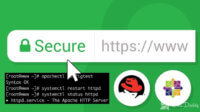Installation and setup of MariaDB: Versions of MySQL after its own by Oracle became worse and worse. Constant falls and errors in the tables had a bad effect on the
centos 7
The default setting in the system centos 7 is the installed version of Python 2.7. Below I will explain how to install CentOS 7 server with a more recent version
Here are steps for Basic configuration for CentOS - Step 1. Change the password To change the root password you need to enter the command passwd. To change or not to
Send mail through the console: In order to be aware of everything that happens on the server, in addition to monitoring, it is useful to follow standard emails that I
I want to share a little information about how to configure SSL in apache on a CentOS server and transfer the sites from http to https. It is not very
After connecting the VPS with CentOS operating system to a private or public network, you must configure the network interface. Step 1 Connect to the virtual server with superuser privileges
RDP server: Despite the fact that initially on a VPS and a dedicated server is no possibility to connect to a remote desktop in GUI mode, the connection can be adjusted independently
Not long ago I came across a rather curious system of monitoring Observium. I decided to install it and configure it to look at it closer. What attracted me is
Load More