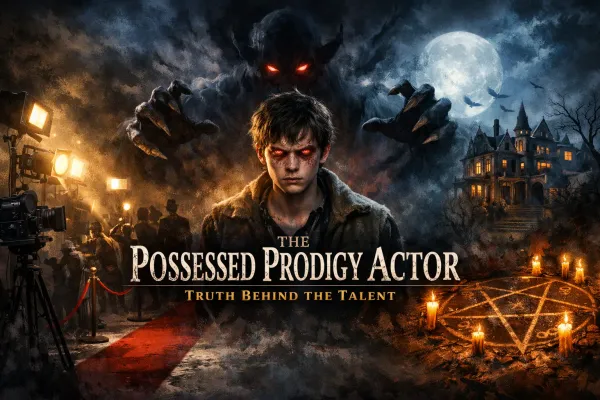Netgear AC750 WiFi Range Extender Review

In today’s digital age, a stable and reliable internet connection is no longer a luxury but a necessity. Whether you're working from home, streaming your favorite shows, or simply browsing the web, a strong WiFi signal is crucial. However, even the most advanced routers can have trouble covering every nook and cranny of your home or office. This is where WiFi range extenders, like the Netgear AC750, come into play. In this comprehensive review, we’ll dive deep into the features, performance, setup, and overall value of the Netgear AC750 WiFi Range Extender to help you decide if it's the right choice for your needs.
Introduction to WiFi Range Extenders
Before we delve into the specifics of the Netgear AC750, it’s important to understand the role of a WiFi range extender. Simply put, a WiFi range extender takes the existing WiFi signal from your router and rebroadcasts it, extending the coverage to areas where the signal is weak or nonexistent. This can be particularly useful in large homes, multi-story buildings, or offices with thick walls that block WiFi signals. By strategically placing a WiFi range extender, you can eliminate dead zones and ensure a strong and consistent connection throughout your space.
Overview of Netgear AC750 WiFi Range Extender
The Netgear AC750, also known by its model number EX3700, is a compact and affordable WiFi range extender that promises to boost your WiFi coverage by up to 1000 square feet. It’s designed to work with any standard WiFi router and supports dual-band WiFi, meaning it can extend both the 2.4GHz and 5GHz bands. With speeds of up to 750Mbps, it’s ideal for HD streaming, online gaming, and other bandwidth-intensive activities.
Key Features of the Netgear AC750

Let’s take a closer look at some of the key features that the Netgear AC750 WiFi Range Extender brings to the table:
1. Dual-Band Technology
One of the standout features of the Netgear AC750 is its dual-band technology. This means it can extend both the 2.4GHz and 5GHz WiFi signals. The 2.4GHz band is great for general internet usage, like browsing the web and checking emails, while the 5GHz band offers faster speeds and is better suited for activities like HD streaming and online gaming. By extending both bands, the AC750 ensures that all your devices can connect to the best possible signal, regardless of their location.
2. FastLane Technology
Netgear's FastLane technology is another notable feature of the AC750. This feature allows you to use both WiFi bands simultaneously for a single device connection, which can significantly boost performance. For instance, you can use one band to connect to your router and the other to connect to your devices. This creates a dedicated pathway for data, reducing interference and increasing overall speed.
3. Compact and Discreet Design
Unlike some of the bulkier range extenders on the market, the Netgear AC750 has a compact and discreet design that plugs directly into a wall outlet. This makes it easy to place in any room without taking up much space or drawing too much attention. The sleek white finish also helps it blend in with most home décor.
4. Ethernet Port for Wired Connections
In addition to extending your WiFi coverage, the Netgear AC750 also includes an Ethernet port, allowing you to connect a wired device such as a gaming console, smart TV, or desktop computer directly to the extender. This is particularly useful if you have a device that requires a more stable and faster connection than WiFi can provide.
5. Universal Compatibility
One of the biggest advantages of the Netgear AC750 is its universal compatibility. It works with any standard WiFi router, gateway, or ISP-provided router, making it a versatile solution for extending your WiFi coverage, regardless of your current setup. This makes it a great option for households with mixed-brand networking equipment.
6. Simple Setup with WPS Button
Setting up the Netgear AC750 is a breeze, thanks to the WPS (WiFi Protected Setup) button. With just a few presses, you can easily connect the extender to your existing WiFi network without the need for complicated configuration. For those who prefer a more manual approach, the AC750 also offers a web-based setup process that guides you through the steps.
Performance Evaluation
A WiFi range extender is only as good as its performance, so how does the Netgear AC750 stack up? To answer this, we’ll look at its coverage, speed, reliability, and overall user experience.
1. Coverage
The Netgear AC750 is rated to extend WiFi coverage by up to 1000 square feet, which is sufficient for most small to medium-sized homes or offices. In real-world usage, the actual coverage may vary depending on factors like wall thickness, interference from other electronic devices, and the layout of your space. However, most users find that the AC750 does an excellent job of eliminating dead zones and providing a more consistent WiFi signal throughout their home.
2. Speed
With speeds of up to 750Mbps, the AC750 is capable of handling most everyday internet activities, including streaming, gaming, and video conferencing. While it may not offer the blazing-fast speeds of some high-end extenders, it provides more than enough bandwidth for the average user. The dual-band capability also helps ensure that your devices are connected to the fastest possible band, reducing lag and buffering.
3. Reliability
Reliability is a critical factor when it comes to WiFi extenders, and the Netgear AC750 performs admirably in this regard. Once set up, it maintains a stable connection with minimal dropouts or interruptions. The FastLane technology also helps by creating a more reliable data pathway, especially in environments with a lot of WiFi interference.
4. User Experience
Overall, the user experience with the Netgear AC750 is positive. The setup process is straightforward, and the extender is easy to manage using either the WPS button or the web-based interface. The compact design also makes it easy to place the extender in an optimal location, and the Ethernet port provides added flexibility for connecting wired devices. The only potential downside is that some users may find the performance on the 2.4GHz band to be slightly weaker than on the 5GHz band, particularly in very large or congested environments.
Setup and Installation
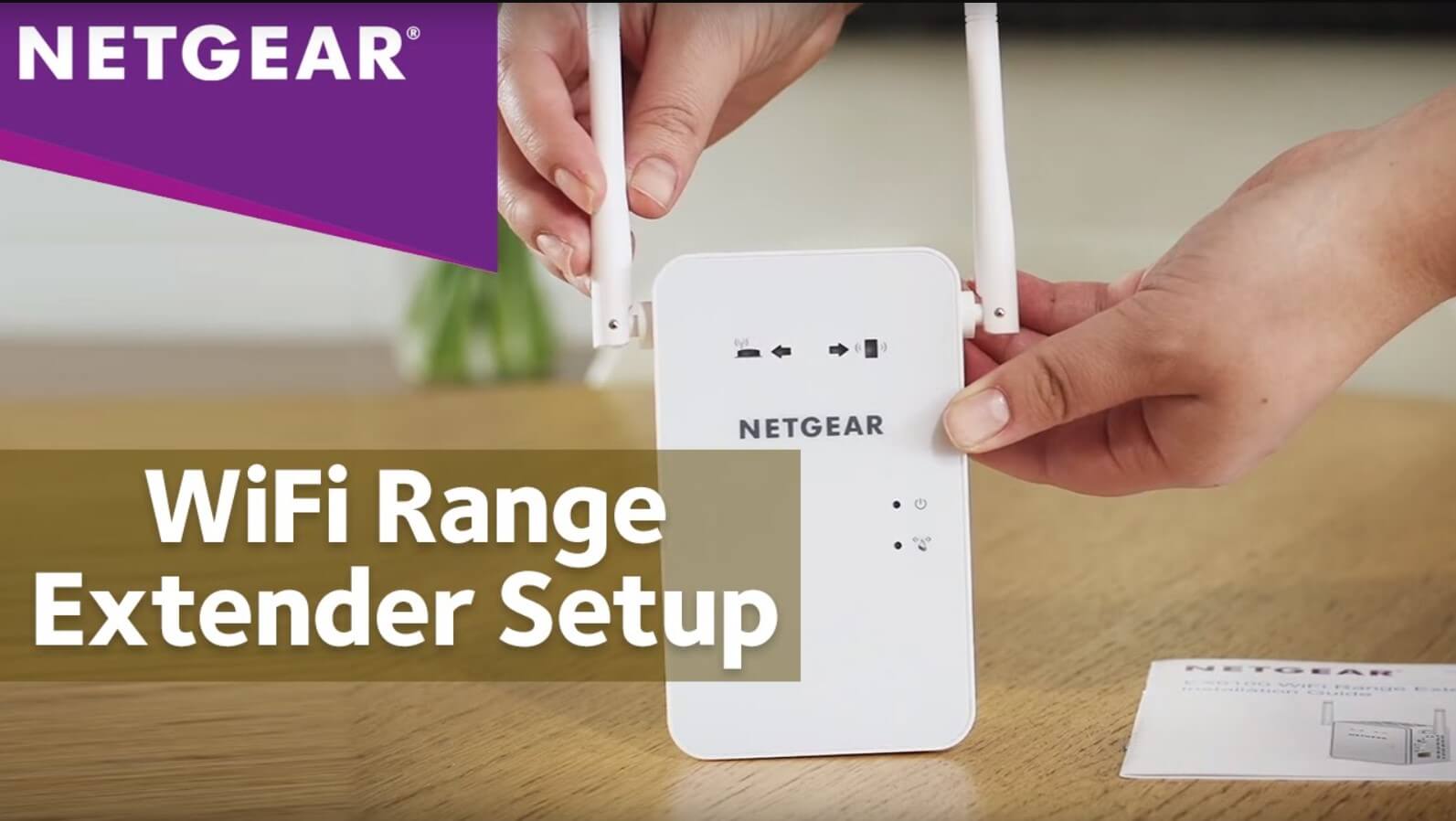
One of the biggest selling points of the Netgear AC750 WiFi Range Extender is its ease of setup. You don’t need to be a tech expert to get it up and running. Here’s a step-by-step guide on how to set it up:
1. Unbox and Position the Extender
After unboxing your Netgear AC750, the first step is to find a suitable location for the extender. Ideally, it should be placed halfway between your router and the area where you want to extend coverage. Plug it into a wall outlet, and you’re ready to start the setup process.
2. Connect to Your WiFi Network Using WPS
If your router supports WPS, the easiest way to connect the AC750 is by using the WPS button:
- Press the WPS button on your router.
- Within two minutes, press the WPS button on the AC750.
- The extender’s LED lights will blink, and once the connection is established, the LED will turn solid.
3. Connect to Your WiFi Network Using Web-Based Setup
If your router doesn’t support WPS or you prefer a more manual setup, you can use the web-based setup process:
- Plug the AC750 into a wall outlet and wait for the Power LED to turn solid green.
- Use a computer or mobile device to connect to the extender’s default WiFi network (Netgear_EXT).
- Open a web browser and go to the setup URL (http://www.mywifiext.net).
- Follow the on-screen instructions to connect the extender to your existing WiFi network.
4. Place the Extender in the Optimal Location
Once the extender is connected to your network, you may need to experiment with its placement to achieve the best possible coverage. The AC750 has LED indicators that show the strength of the connection between the extender and your router, helping you find the optimal location.
Pros and Cons
No product is perfect, and the Netgear AC750 is no exception. Here are some of the pros and cons to consider before making a purchase:
Pros
- Affordable Price: The Netgear AC750 is one of the more affordable WiFi range extenders on the market, making it an attractive option for budget-conscious consumers.
- Compact Design: Its small size and wall-plug design make it easy to place anywhere in your home without taking up valuable space.
- Dual-Band Support: The ability to extend both 2.4GHz and 5GHz bands ensures a wider range of compatibility with different devices.
- Ethernet Port: The inclusion of an Ethernet port provides flexibility for connecting wired devices directly to the extender.
- Simple Setup: The WPS button and web-based setup process make it easy for even non-technical users to get the extender up and running.
Cons
- Limited Speed: While 750Mbps is sufficient for most users, it may not be fast enough for those with gigabit internet connections or who require the highest possible speeds for activities like 4K streaming or online gaming.
- Weaker 2.4GHz Performance: In some cases, the 2.4GHz band may not perform as well as the 5GHz band, particularly in large or heavily congested environments.
- No External Antennas: Unlike some other extenders, the AC750 lacks external antennas, which may limit its range and signal strength in very large homes or offices.
User Reviews and Feedback
To get a better understanding of how the Netgear AC750 performs in real-world conditions, it’s helpful to look at user reviews and feedback. Overall, the AC750 receives generally positive reviews from users, with many praising its ease of use, compact design, and reliable performance. However, some users have noted that the extender’s performance can be inconsistent, particularly on the 2.4GHz band, and that it may not be suitable for very large homes or environments with significant interference.
Comparing the Netgear AC750 to Other WiFi Extenders
When shopping for a WiFi range extender, it’s important to consider how the Netgear AC750 stacks up against other options on the market. Here’s a brief comparison with a few other popular models:
1. TP-Link RE200 AC750
The TP-Link RE200 is another affordable AC750 WiFi range extender that offers similar features to the Netgear AC750, including dual-band support and a compact design. However, the RE200 has external antennas, which may provide slightly better range and signal strength. On the other hand, the Netgear AC750 is often praised for its more straightforward setup process.
2. Netgear EX6120 AC1200
If you’re willing to spend a bit more, the Netgear EX6120 offers faster speeds (up to 1200Mbps) and a more powerful range compared to the AC750. It also has external antennas for better signal strength. However, the EX6120 is larger and may not be as discreet as the AC750.
3. Linksys RE7000 Max-Stream AC1900
For those who need maximum performance, the Linksys RE7000 offers speeds of up to 1900Mbps and features MU-MIMO technology for better performance with multiple devices. It’s also compatible with Linksys’s Max-Stream routers for seamless integration. However, it’s significantly more expensive than the Netgear AC750 and may be overkill for the average user.
Is the Netgear AC750 Right for You?
The Netgear AC750 WiFi Range Extender is an excellent choice for users looking to boost their WiFi coverage without breaking the bank. Its compact design, ease of use, and reliable performance make it a great option for small to medium-sized homes or offices. However, it may not be the best choice for those who require the highest possible speeds or who live in very large or heavily congested environments.
If you need a simple and affordable solution to eliminate WiFi dead zones and improve your overall internet experience, the Netgear AC750 is definitely worth considering. It offers a good balance of features, performance, and price, making it a solid choice for most users.
Frequently Asked Questions (FAQs)
1. How do I reset the Netgear AC750 WiFi Range Extender?
To reset the Netgear AC750, press and hold the reset button located on the side of the extender for about 10 seconds. The Power LED will blink amber, indicating that the extender is resetting. Once the reset is complete, the extender will return to its factory default settings.
2. Can the Netgear AC750 be used as an access point?
Yes, the Netgear AC750 can be used as an access point by connecting it to your router via an Ethernet cable. This allows you to create a new WiFi network with a different SSID (network name) from your main router.
3. How many devices can the Netgear AC750 support?
The Netgear AC750 can support multiple devices simultaneously, but the exact number depends on the type of device and the bandwidth each device requires. For optimal performance, it’s recommended to connect no more than 10-15 devices to the extender.
4. Does the Netgear AC750 work with all routers?
Yes, the Netgear AC750 is universally compatible with all standard WiFi routers, gateways, and ISP-provided routers.
5. Can I move the Netgear AC750 to a different location after setup?
Yes, once the Netgear AC750 is set up, you can unplug it and move it to a different location without having to redo the setup process. Just make sure that it remains within the range of your existing WiFi network.
6. What is the difference between the 2.4GHz and 5GHz bands on the Netgear AC750?
The 2.4GHz band offers a longer range but lower speeds, making it suitable for general internet usage like browsing and emailing. The 5GHz band offers faster speeds but a shorter range, making it ideal for bandwidth-intensive activities like HD streaming and online gaming.
Conclusion
In conclusion, the Netgear AC750 WiFi Range Extender is a reliable and affordable solution for improving WiFi coverage in your home or office. Its dual-band support, compact design, and ease of setup make it an attractive option for those looking to eliminate dead zones and enjoy a more consistent internet connection. While it may not be the fastest or most powerful extender on the market, it offers a solid balance of performance and value that will satisfy the needs of most users. If you’re struggling with weak WiFi signals in certain areas of your home, the Netgear AC750 could be just what you need to boost your connectivity and enhance your overall online experience.