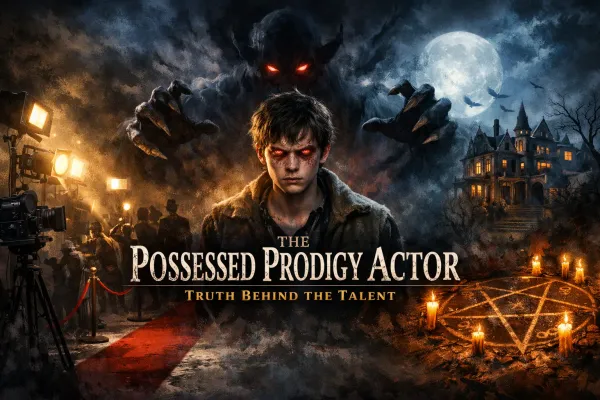iOS 13: Overview of all the new features and changes

At the main presentation of WWDC 2019, Apple finally introduced the iOS 13 update for the iPhone. The new version has a huge number of new features, some of which are more important than others. IPad has its own operating system iPadOS, which we will talk about in another article. Now let's go through the list of all the new features and changes of iOS 13.
What's new in iOS 13?
1. Dark mode

The main new feature of iOS 13 is Dark Mode, which works throughout the system from the lock screen to applications. It already works in all standard applications, including Music, Messages, Reminders, etc. Even for the keyboard, there is a dark option. The dark mode is activated through the Control Center, which is very convenient.
2. Face ID Unlock 30% Faster

Owners of new iPhone models with Face ID will notice that unlocking the device using face recognition has become as much as 30% faster.
3. Improved performance
Apple continues to focus on performance, as with iOS 12. Applications now launch twice as fast. Application download files will be 50% smaller and update files 60% smaller.
4. New Reminders

Apple remade the Reminder app from scratch. Now it will be much easier to create reminders. Just write a reminder, and the application itself will understand what date and time to set.
5. A new way to view photos

Apple has updated the Photos app to make it easier for you to choose the best shots. If you go to the Days tab, you will see the best shots of the current day. Screenshots and other images will be automatically hidden. The same applies to monthly viewing. On the tab over the years, photos of the current day for past years are displayed. Thus, you can instantly find the very first pictures on your iPhone.
6. New photo editor
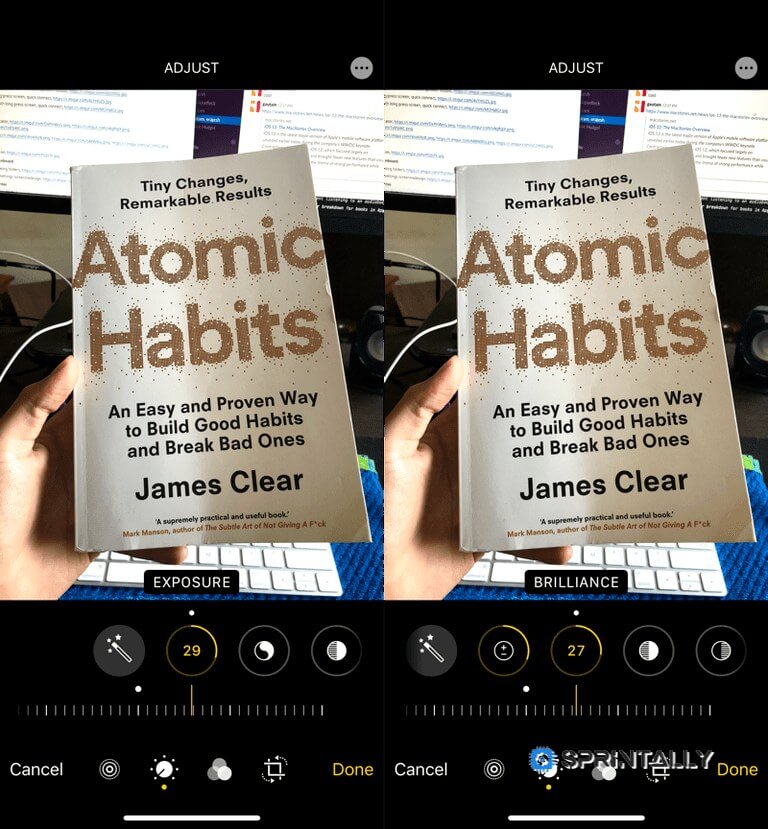
Apple has finally updated the photo editor in the Photos app. Now it has become much easier. You click on the icon at the top and then change the indicators using the sliders. Reminds editor on Instagram. All editing indicators remained the same, plus new ones added.
7. New video editor

Now in the Photos application, you can easily crop the video size, flip it or add filters to it.
8. New volume control

Now the volume control interface appears in the upper left corner of the screen so as not to interfere. First, it opens in full size, and then contracts.
9. New Health App Design
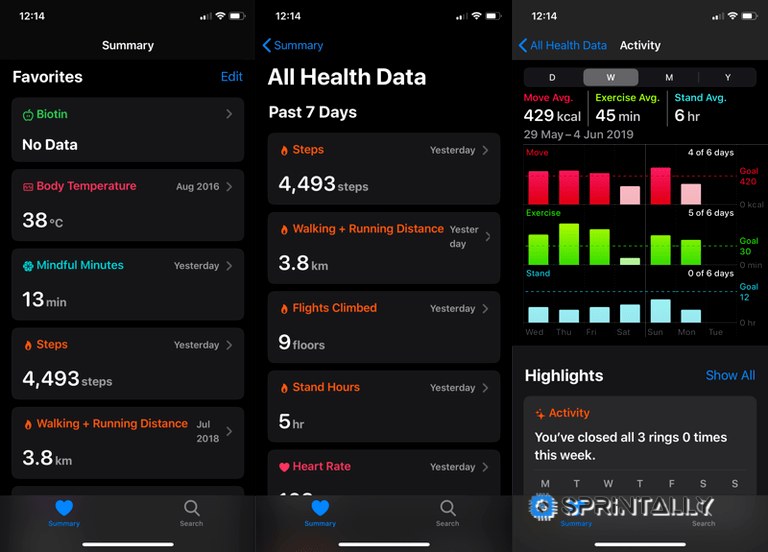
The Health application has a new section with the most important and useful data.
10. Tracking your menstrual cycle
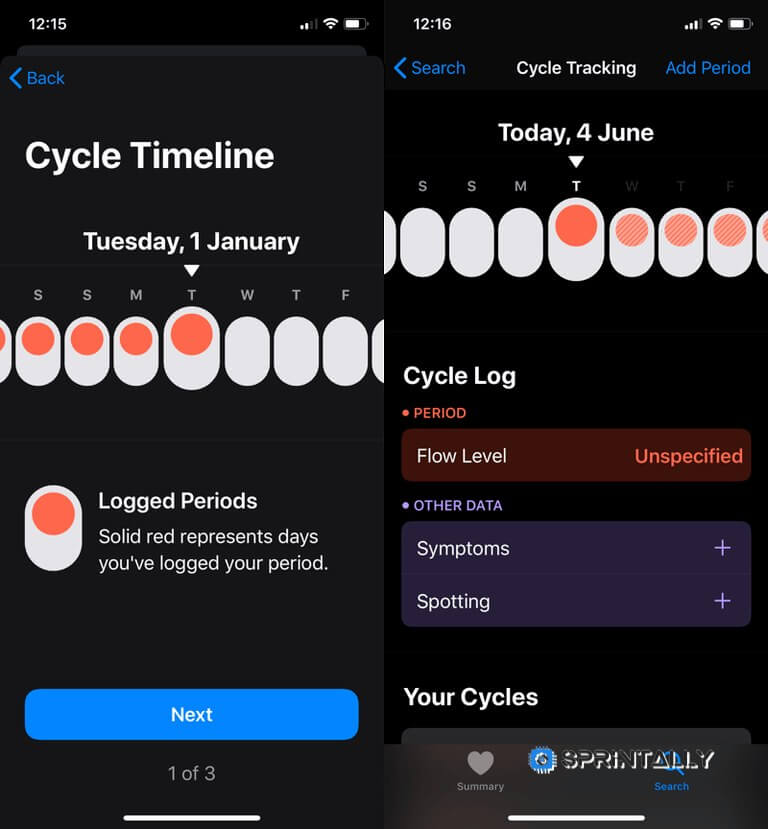
In the Health app, women will now be able to track their menstrual cycle. You can record various symptoms, as well as the level of discharge.
11. New homepage in Safari
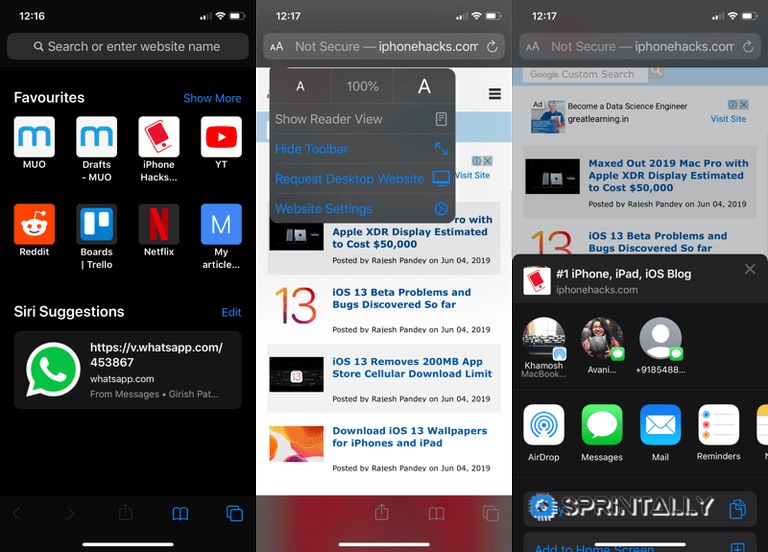
Now your bookmarks, frequently visited sites and recent sites are displayed on the main page of the browser.
12. Safari Download Manager
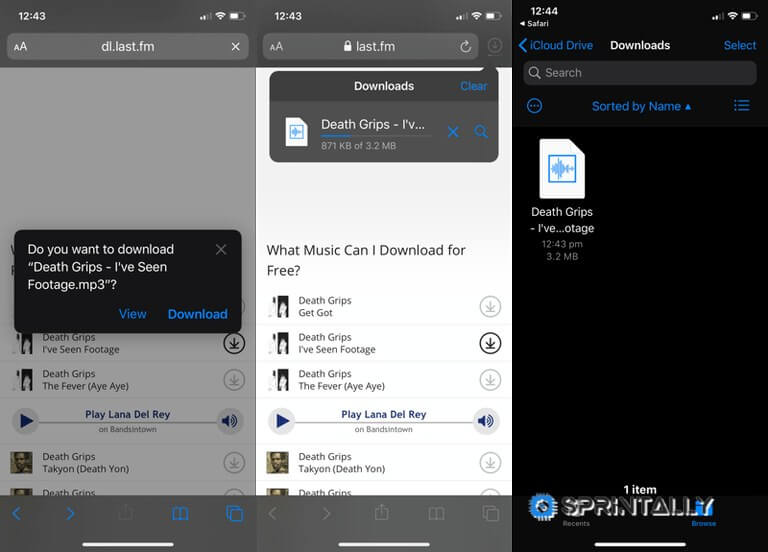
You can check the status of file downloads, as well as access all downloaded files through the download manager.
13. Share folders through Files
Now you can share entire iCloud Drive folders with other users through the Files app.
14. Browse flash drives and memory cards through Files
You can connect a flash drive or memory card to the iPhone using a special adapter and view all files from them through the application.
15. New menu "Share"
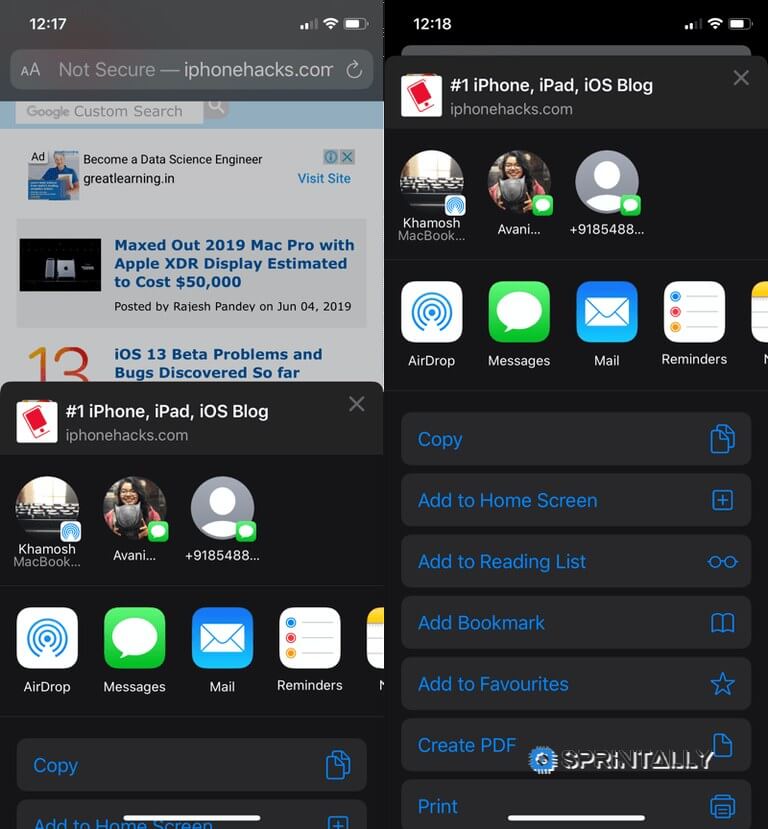
Sharing photos and documents in iOS 13 has become easier with one touch thanks to recommendations based on who is in the photo. Actions appear depending on the content itself.
16. Swipe on the keyboard

Thanks to the new QuickPath feature, you can type on the keyboard of iOS 13 using swipe.
17. Karaoke mode in Music
In the Music application, the lyrics can now be tracked in real time, like in karaoke. It all looks beautiful too.
18. New Designed Notes Application
A gallery appeared in Notes, in which all attached files from all notes are displayed. Thanks to this, it is convenient to find photographs and scanned documents.
19. Text formatting in Mail
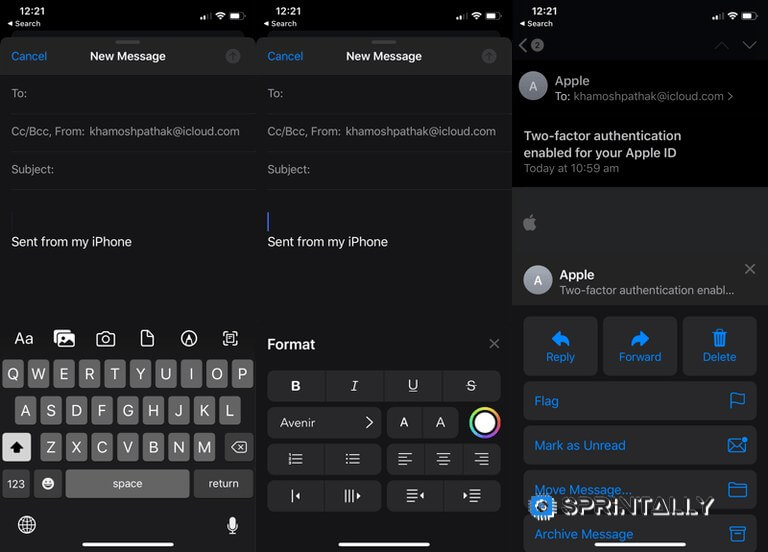
Now in the Mail application, it will be possible to format the text, as on a computer. You can change the font, its size, color and more using the convenient panel.
20. One-time access to location
Now you can give applications one-time access to your geolocation.
21. Notification tracking
iOS 13 will notify you that apps are tracking your location in the background.
22. Authorization via Apple ID

Now it will be possible to register in applications and on websites without providing your personal information. For this, Face ID or Touch ID authentication is used. An application may request a mailbox for registration, but Apple may generate a random one from which important information will then be sent to you.
23. Video from HomeKit surveillance cameras

HomeKit Secure Video technology will be integrated into new surveillance cameras. Thanks to it, all video recordings from cameras will be encrypted locally, and then sent to Apple servers. Then the user will be notified of the activity. Apple will store 10 days of shooting in iCloud, but it will not eat up the main memory.
24. Memoji stickers

You can create Memoji on all devices with an A9 processor or newer. Now stickers will be automatically created with your Memoji. Stickers will be available not only in Messages but also integrated into the keyboard, i.e. they can be sent in third-party messengers.
25. More Memoji Editing Options

Memoji has new hairstyles, hats, makeup, piercings and various accessories.
26. Improved portrait lighting
Now you can adjust portrait lighting right in the Camera application. The light source can be moved further from the object or closer to it.
27. A new portrait lighting effect
The new effect creates a beautiful monochrome filter for portrait shots.
28. Siri reads and responds to messages using AirPods
When you receive an incoming message in the headphones, Siri will automatically read it out loud and ask if you want to reply. Just say the answer out loud and it will be sent.
29. Transfer audio to multiple AirPods

If two users have AirPods and iPhone, from one iPhone you can transfer audio to two pairs of headphones at once.
30. HandOff for HomePod
If you bring your iPhone to the HomePod column while listening to a podcast, music or during a conversation, all this can be continued through the column. When you leave, everything can be returned to the iPhone.
31. Radio for HomePod
Now through HomePod, you can listen to 100,000 different radio stations from around the world.
32. Multi-user support for HomePod
HomePod finally has multi-user support. This applies to musical recommendations, messages, notes, calendars, phone, etc.
33. New designed CarPlay

CarPlay design has been redesigned. A side menu with recent applications is now displayed on the left, and a map in the center. There are also recommended actions.
34. New Calendar for CarPlay

For CarPlay, a new Calendar with a dark mode has appeared, which is very convenient.
35. Support for third-party applications for Siri in CarPlay
In CarPlay, Siri now works with third-party apps like Waze and Pandora.
36. Integration of quick commands with iOS 13
Apple decided to integrate the Team app directly into iOS 13.
37. Recommendations for creating teams
Now in the Gallery of the Team application, there is a new section with recommended teams based on your habits and actions.
38. Improved Siri's voice
Siri's new voice is completely artificial, and not based on recordings of a human voice. He became more pleasant to sound.
39. Profile picture in Messages

As in WhatsApp and other messengers, you can now set a profile photo and name in Messages. You can also decide who sees this information and who does not.
40. Save locations in the Maps
In Maps, you can now save locations. For example, it can be home and work. Therefore, to use Navigator would be more convenient.
41. Collection locations
In Maps, you can also create different collections of locations for easy navigation. You can even add photos to them to make them easier to recognize.
42. Street view in Maps
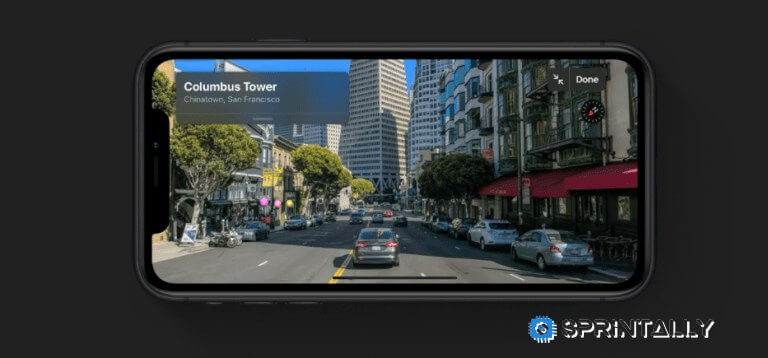
The new "Look Around" in the Maps allows you to view streets and move quickly between them in this mode.
43. Share your location
Now through Maps, you can share your exact location in any application.
44. Voice control
Voice control is a new feature in universal access, which lets you control the device using voice commands. In this mode, you can open apps, click buttons, enter text, etc. Audio is read constantly in the background and is handled by the device.
45. The application “Find”
The Find iPhone and Find Friends apps have been merged into one new one. With it, you can even find disabled devices. The signal is sent via Bluetooth to other devices that act as beacons.
46. Font Management
In iOS 13, it will be possible to download and change fonts on the iPhone. Fonts will be displayed in all supported applications, including standard ones.
47. Drag the scroll bar
In Safari and other applications, you can drag the scroll bar to move around the page.
48. Choice Wi-Fi and Bluetooth in the control

Apple finally allowed users to switch between different Wi-Fi networks right through the Control Center. The same goes for Bluetooth devices.
49. New Screen Time feature
The new features allow you to set limits on communicating with contacts. Communication can be restricted only for saved contacts, and in the night time in general to more specific.
50. New mail response menu
When you press the answer button, a menu opens with various useful actions, such as reply, forward, delete, mark, move, etc.
51. New charging settings
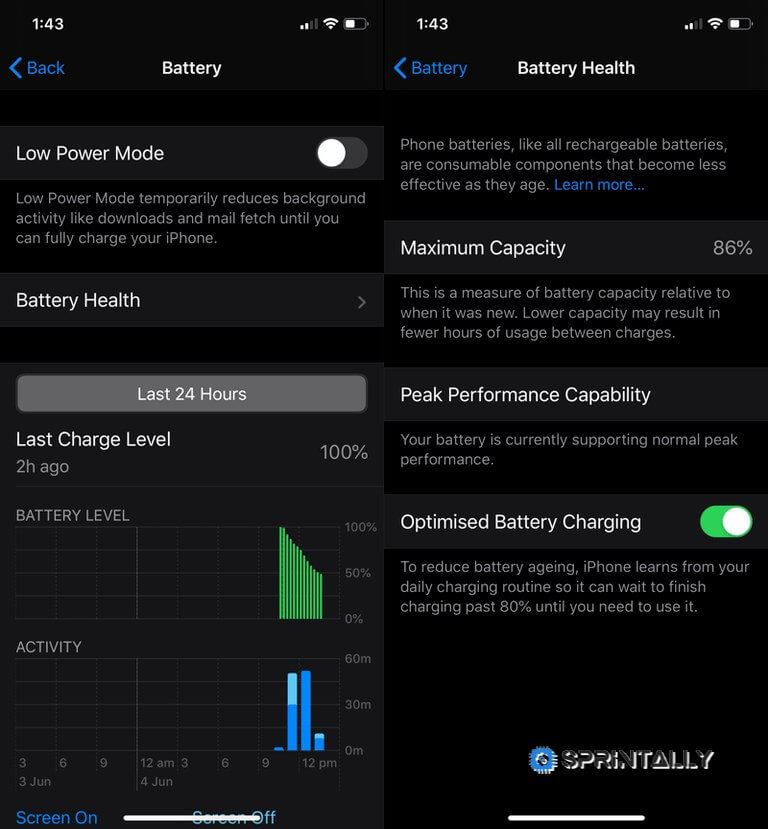
The battery status section has a new charging optimization feature. It will help slow down battery aging. The iPhone will monitor your habit of putting it on charge and complete charging when it suits you.
52. The new silent mode icon
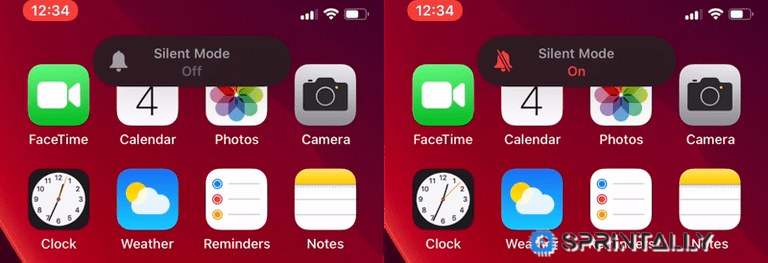
The icon of the silent mode has been changed, now it looks more modern and beautiful.
53. The ability to download applications via mobile Internet
Apple removed the 200 MB limit for downloading applications over the mobile Internet. You can disable the restriction completely or leave a confirmation request.
54. Saving mode for Wi-Fi
Now there is a new mode that will save traffic on connected Wi-Fi networks.
55. New 3D Touch menu for photos
If you click on a photo in the Photo application using 3D Touch, a new menu will appear with options to copy, add to favorites and share.
56. New automation feature in Teams
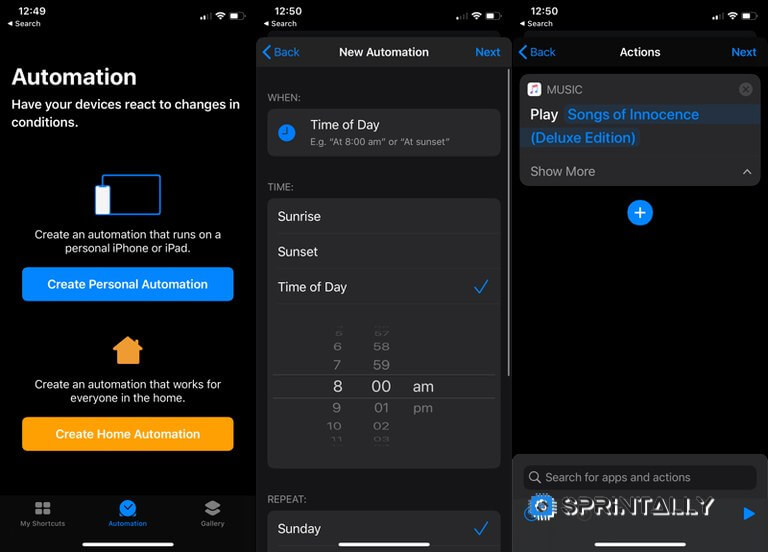
Team 13 iOS become more automated. Now the chain of actions can activate automatically according to a schedule or depending on the location.
57. NFC Tag Support for Teams
The teams also added support for NFC tags. You can trigger an action by holding the smartphone to the tag.