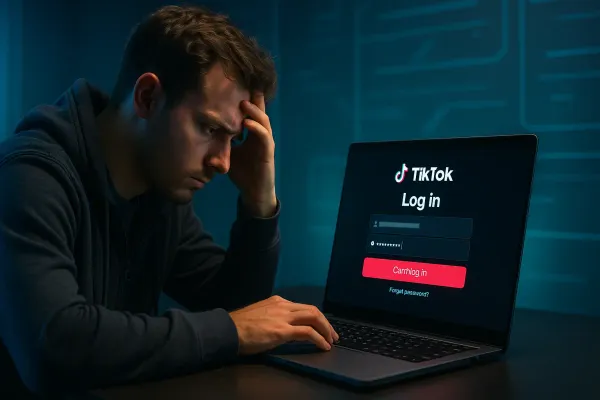IOB Net Banking Registration, offers, different services and features

IOB Net Banking is like doing your banking on the Internet. It's a service provided by the Indian Overseas Bank (IOB). With net banking, you can control your IOB bank account using a computer or phone with the Internet. You can see your account statements, transfer money, and pay bills. If you want to know how to register and what you can do with IOB net banking, keep reading!
IOB Net Banking Features IOB Internet Banking offers different services and features:
- Account Information: Users can see their account balance, transaction history, and last month's account statements.
- Fund Transfers: Customers can easily transfer money between their own accounts, make transfers to other banks, and send money to other IOB customers. They can also make instant transfers using IMPS, NEFT, and RTGS.
- Bill Payments: Users can pay utility bills like electricity, water, telephone, and mobile bills through Internet Banking.
- Online Shopping: Customers can securely make online purchases and payments at various e-commerce platforms using IOB Bank's payment gateway.
- Fixed Deposit Management: Customers can open new fixed deposits, renew existing ones, and view details of their FDs. They can also calculate interest earnings using the online FD calculator.
- Loan Services: Customers can check their loan status, view outstanding balances, and make loan payments through IOB Net Banking.
- Investment Services: Customers can get information and access to investment products like mutual funds, insurance, and government savings schemes through IOB Net Banking.
How to Register for IOB Net Banking?

If you want to use IOB's net banking, you need to register for it. Here's how you can do it:
- Go to the official website of Indian Overseas Bank Net Banking (https://www.iobnet.co.in).
- Click on "New User Registration" or "Register."
- Enter your account number, registered mobile number, and date of birth.
- Create a login password and transaction password that meet the requirements.
- Verify your registration by entering the OTP sent to your mobile number.
- After successful registration, you can log in to your net banking account using your user ID and password.
- Changing your login and transaction passwords regularly is a good idea to stay safe and secure.
To log in to your IOB online banking account, follow these steps:
- Go to the official website of IOB e-banking (https://www.iobnet.co.in/).
- Click on "Personal Banking".
- On the Personal Banking page, click on "Internet Banking Login" to go to the login page.
- Enter your User ID and password provided by the bank.
- Answer the security question and click "Submit".
- You can now access your net banking account and use all the services.
If you have any issues logging in, contact Indian Overseas Bank customer service for help.
If you have an IOB Corporate Net Banking account, here's how you can log in:
- Go to the Indian Overseas Bank website and click on ‘Login’.
- Choose ‘Internet Banking Corporate Login’ from the options.
- Enter your login ID, user ID, password, and the Captcha Code on the login page.
- Click ‘Login’ and you can access your IOB Corporate Net Banking account.
How to Reset Your IOB Net Banking Password?
If you need to reset your net banking password with Indian Overseas Bank, follow these steps:
- Go to the Indian Overseas Bank website: https://www.iobnet.co.in/ibanking/html/index1.html
- Choose 'Personal' or 'Corporate' login based on your account type.
- Click on "Forgot Password."
- Enter your login ID and IOB account number, then click 'Submit.'
- On the next page, type in your email and the text in the captcha code.
- Click 'Continue' and enter the OTP sent to your registered mobile number.
- Create a new password and confirm it, then click 'Submit.'
- Your new password is now set for your IOB Internet banking account.
To transfer money using IOB (Indian Overseas Bank) Net Banking, follow these simple steps:
- Log in to your IOB Online Banking account with your login ID and password.
- Once logged in, go to the ‘Payments’ section and choose ‘Fund Transfer’.
- In the ‘Fund Transfer’ section, you'll see different transfer options like “Transfer within IOB Accounts”, “Transfer to Self-Account”, and “Transfer to Other Bank Accounts”. Pick the one that fits your needs.
- Enter the required details for the fund transfer, like the Beneficiary Account Number, Name, IFSC Code, and Transfer Amount.
- Check the details you've entered and then click the "Transfer" button to start the transfer.
- You'll receive a One-Time Password (OTP) on your registered mobile number. Enter this OTP to confirm the transfer.
- Once the transfer is authenticated, the money will be sent from your account to the recipient's account.
IOB Netbanking FAQs
How can I register for IOB Net Banking?
To register for IOB's net banking, go to your nearest IOB branch and fill out the Net Banking registration form. Once you submit the form, you'll get a user ID and password to use for logging in to your net banking account.
What can I do with IOB Net Banking?
You can do a lot with IOB's net banking! You can check your account balance, transfer money between accounts, pay bills, apply for loans, get statements, and even open fixed deposits. It's a really easy way to take care of your banking stuff online.
What is the maximum amount I can transfer using Indian Overseas Bank Netbanking each day?
You can update the daily limit for different types of transactions like Indian Overseas Bank transfers, NEFT/IMPS transactions, and eCommerce transactions. The maximum limit for all these transactions combined is Rs. 200,000.
How can I start using Netbanking with Indian Overseas Bank?
First, go to www.iobnet.co.in. If you are an individual or a sole proprietor, click on "register individual." If you are a business, click on "register corporate." After registering, you need to submit the application forms to the branch where you have your account.
Can I use IOB Online Banking on my phone?
Yes, Indian Overseas Bank has a special app for mobile banking. You can use it to access Net Banking on your smartphone. The app works on Android and iOS and you can get it from the app stores.
Do I have to pay to use Indian Overseas Bank Internet Banking?
No, Indian Overseas Bank doesn't charge any money for using net banking. However, some transactions or services might have fees according to the bank's rules. It's best to ask the bank for more information.