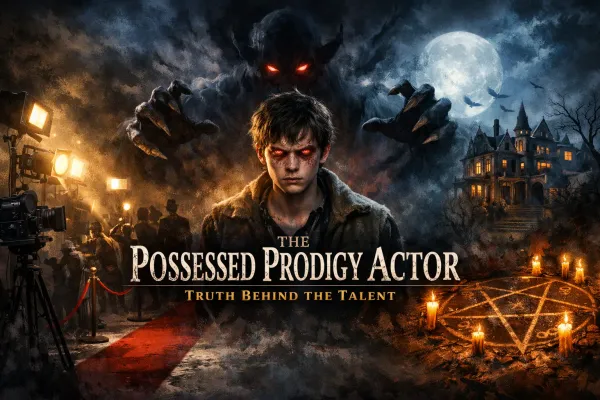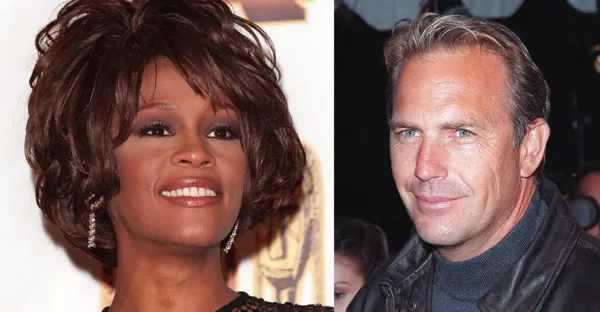How to Use a Visa Gift Card on Amazon: A Step-by-Step Guide

Shopping on Amazon has become an essential part of daily life, offering convenience and a wide variety of products. But what happens when you want to use a Visa gift card to make your purchases? While Amazon doesn't directly accept Visa gift cards as a payment method, there are simple and effective workarounds. This guide will walk you through how to use a Visa gift card on Amazon seamlessly, ensuring you can take full advantage of your gift card.
Why Use a Visa Gift Card on Amazon?
Visa gift cards are a versatile and widely accepted payment option, making them a popular choice for gifting or personal use. Here's why using them on Amazon is a smart move:
- Convenience: Amazon offers nearly everything under the sun, from electronics to groceries.
- Gift Utilization: Visa gift cards allow you to shop for items you truly want.
- Simple Setup: With a few extra steps, you can shop on Amazon without any hassle.
How Visa Gift Cards Work

Visa gift cards function similarly to debit cards, but they come preloaded with a specific balance. Here's how they differ:
- Prepaid Balance: Unlike credit cards, Visa gift cards are preloaded and cannot be reloaded.
- No Linked Account: They are not tied to a personal bank account.
- Universal Acceptance: They can be used anywhere Visa is accepted, including online stores like Amazon.
Can You Use a Visa Gift Card on Amazon Directly?
Technically, Amazon does not allow Visa gift cards to be added directly as a payment method like traditional credit or debit cards. However, you can use the card indirectly by converting its balance into an Amazon gift card. This simple workaround ensures that your Visa gift card funds can be spent effortlessly.
Steps to Use a Visa Gift Card on Amazon

Step 1: Check Your Visa Gift Card Balance
Before using your Visa gift card on Amazon, verify the available balance. This step is crucial to avoid declined transactions.
How to Check the Balance:
- Visit the card issuer's website (details are on the back of the card).
- Enter your card number, expiration date, and security code.
- View the remaining balance on the dashboard.
Pro Tip:
Step 2: Register Your Visa Gift Card Online
To use a Visa gift card for online purchases, it must be registered. This process links the card to a billing address.
How to Register Your Card:
- Visit the card issuer's website.
- Enter the card details and your billing information.
- Save the details for future use.
Important:
Step 3: Add Your Visa Gift Card to Amazon
You can't directly use the Visa gift card as a payment method, but you can add it as a "temporary" payment option to load an Amazon gift card.
Steps to Add Your Visa Gift Card:
- Log in to your Amazon account.
- Go to "Your Account" and select "Payment Options."
- Click "Add a Credit or Debit Card."
- Enter your Visa gift card details, including the card number, expiration date, and CVV.
- Save the card.
Step 4: Purchase an Amazon Gift Card
Once your Visa gift card is added, use it to purchase an Amazon gift card.
Steps to Buy an Amazon Gift Card:
- Navigate to the Amazon Gift Card section.
- Choose the amount equal to or less than your Visa gift card balance.
- Add the Amazon gift card to your cart and proceed to checkout.
- Select your Visa gift card as the payment method.
Note:
Step 5: Redeem the Amazon Gift Card
After receiving your Amazon gift card, redeem it to add the balance to your Amazon account.
How to Redeem an Amazon Gift Card:
- Open the email with the gift card code.
- Log in to your Amazon account.
- Go to "Your Account" > "Gift Cards" > "Redeem a Gift Card."
- Enter the code and click "Apply to Your Balance."
Step 6: Shop on Amazon Using Your Balance
Now that the gift card balance is in your account, you're ready to shop!
Tips for Shopping:
- Check your Amazon balance before adding items to your cart.
- Ensure your purchases don't exceed your available balance.
Pro Tip:
Troubleshooting Common Issues
Even with a straightforward process, you might encounter some hiccups. Here are common problems and solutions:
Problem 1: Declined Transaction
- Cause: Insufficient balance or incorrect card details.
- Solution: Double-check the card balance and re-enter the details.
Problem 2: Card Not Accepted
- Cause: Card not registered with a billing address.
- Solution: Register the card online before use.
Problem 3: Unable to Redeem Amazon Gift Card
- Cause: Typographical error in the code.
- Solution: Copy and paste the code directly from the email.
Benefits of Using a Visa Gift Card on Amazon
Here are some advantages of using this method:
- Flexibility: Spend your gift card balance on items of your choice.
- Ease of Use: Simple workaround to convert the Visa gift card to an Amazon gift card.
- No Wasted Balance: Use every penny of your Visa gift card.
Frequently Asked Questions
How do I know my Visa gift card balance is enough for a purchase?Check the balance on the card issuer's website before making a transaction. Ensure it covers the cost of the item, including taxes and shipping.
Can I use multiple Visa gift cards on Amazon?
Yes, but you'll need to purchase separate Amazon gift cards for each Visa gift card balance. Combine the balances in your Amazon account.
What if my Visa gift card doesn't work on Amazon?
Ensure the card is registered online with a billing address. If issues persist, contact the card issuer for assistance.
Can I use a partial Visa gift card balance on Amazon?
Yes. Purchase an Amazon gift card for the exact amount remaining on your Visa gift card.
Are there fees for using a Visa gift card on Amazon?
No additional fees are charged for using a Visa gift card. However, check the card for maintenance or inactivity fees if not used within a certain period.
Can I transfer my Visa gift card balance directly to my bank account?
Typically, Visa gift cards cannot be transferred to bank accounts. Using them on Amazon is a convenient alternative.
Conclusion
Using a Visa gift card on Amazon may not be as straightforward as using a debit or credit card, but it’s a simple process with the right steps. By registering your card, purchasing an Amazon gift card, and redeeming it, you can shop with ease. Take full advantage of your Visa gift card and enjoy the seamless shopping experience Amazon offers!