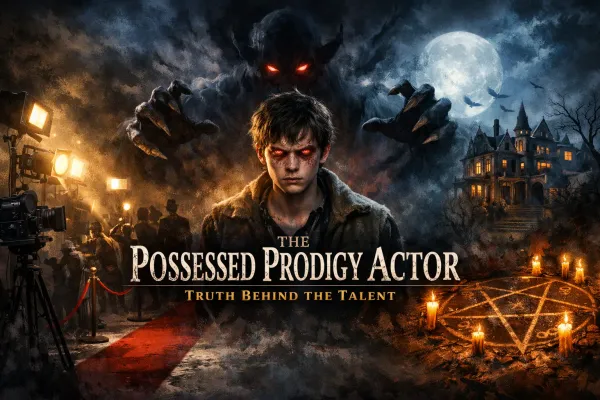How to Start Selling on Second Life Marketplace: A Step-by-Step Guide

Second Life Marketplace is a thriving virtual economy where creativity meets entrepreneurship. Whether you're a designer, artist, or business enthusiast, this guide will walk you through how to start selling on Second Life Marketplace successfully.
Let’s dive into the process of setting up shop, creating products, and building a sustainable virtual business.
What is Second Life Marketplace?
Second Life Marketplace is the official online store of Second Life, a virtual world created by Linden Lab. It’s a platform where residents can buy, sell, and trade virtual goods and services, ranging from clothing and furniture to scripts and animations.
With millions of items available and a diverse audience, it’s the go-to hub for creators looking to monetize their virtual skills.
Why Sell on Second Life Marketplace?
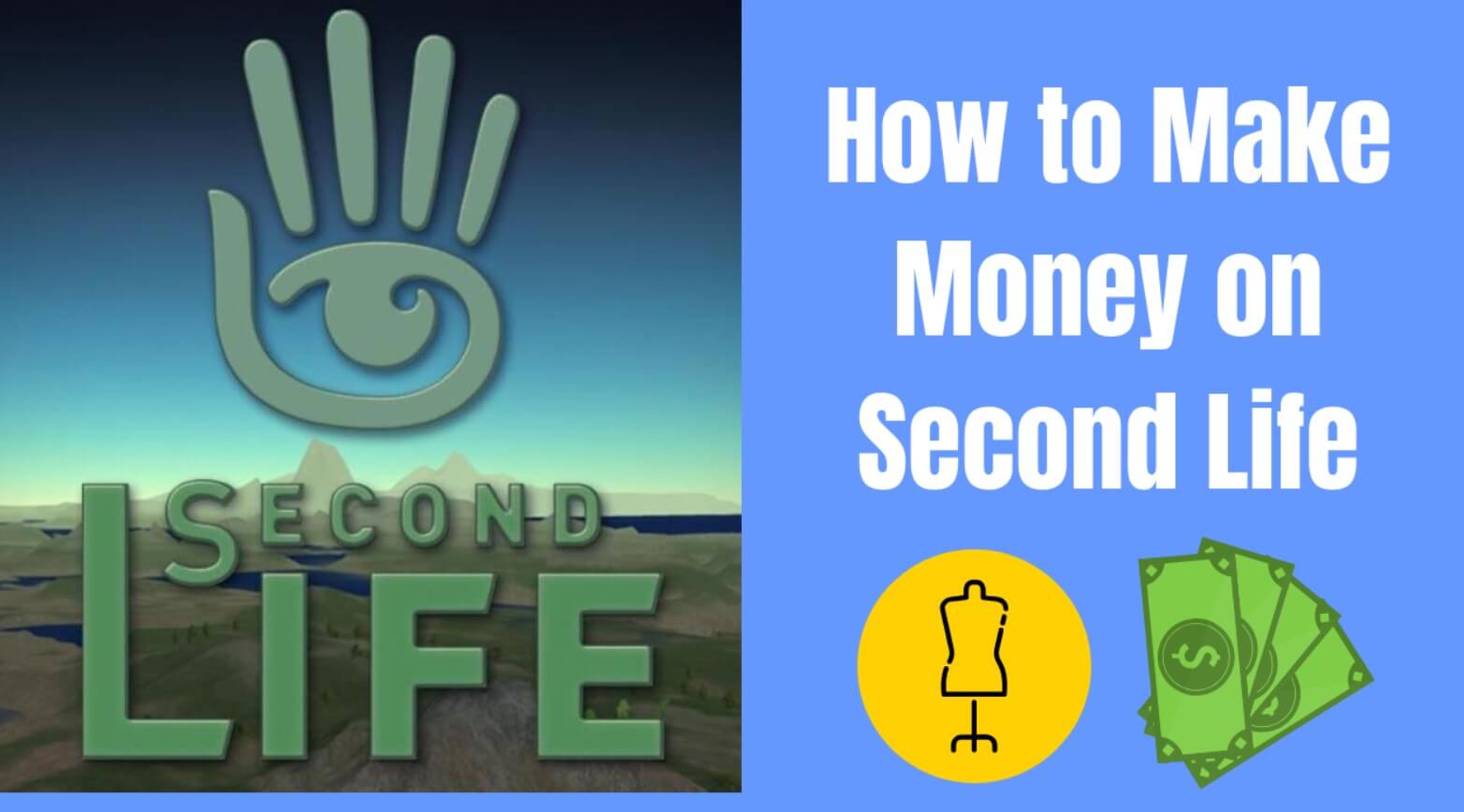
Selling on Second Life Marketplace offers numerous benefits, including:
- Global Audience: Access a vast community of users from around the world.
- Low Startup Costs: No need for physical inventory or overhead expenses.
- Creative Freedom: Design and sell virtually anything you can imagine.
- Scalable Earnings: Build passive income through recurring sales.
- Ease of Use: The platform provides user-friendly tools for sellers.
Prerequisites for Selling on Second Life Marketplace
Before diving in, ensure you meet the following requirements:
- A Second Life Account: You’ll need a registered account to access the marketplace.
- Basic Building Skills: Familiarity with Second Life’s creation tools is a bonus.
- Linden Dollars (L$): Linden Dollars are the in-world currency for transactions.
- Bank or PayPal Account: To withdraw your earnings, you’ll need a verified payment method.
Setting Up Your Second Life Account
Step 1: Registering on Second Life
- Visit the Second Life website.
- Click on "Sign Up" and fill in the required details.
- Choose an avatar and complete the registration process.
Step 2: Verifying Your Account
To access advanced features like uploading content or withdrawing earnings, verify your account by linking it to a valid email address and payment method.
Creating a Seller Account
Step 1: Logging into the Marketplace
- Go to the Second Life Marketplace.
- Log in using your Second Life credentials.
Step 2: Upgrading to a Merchant Account
- Navigate to the “Sell” tab and click on “Become a Merchant.”
- Agree to the terms and conditions, then provide the necessary information.
Designing Products for the Marketplace
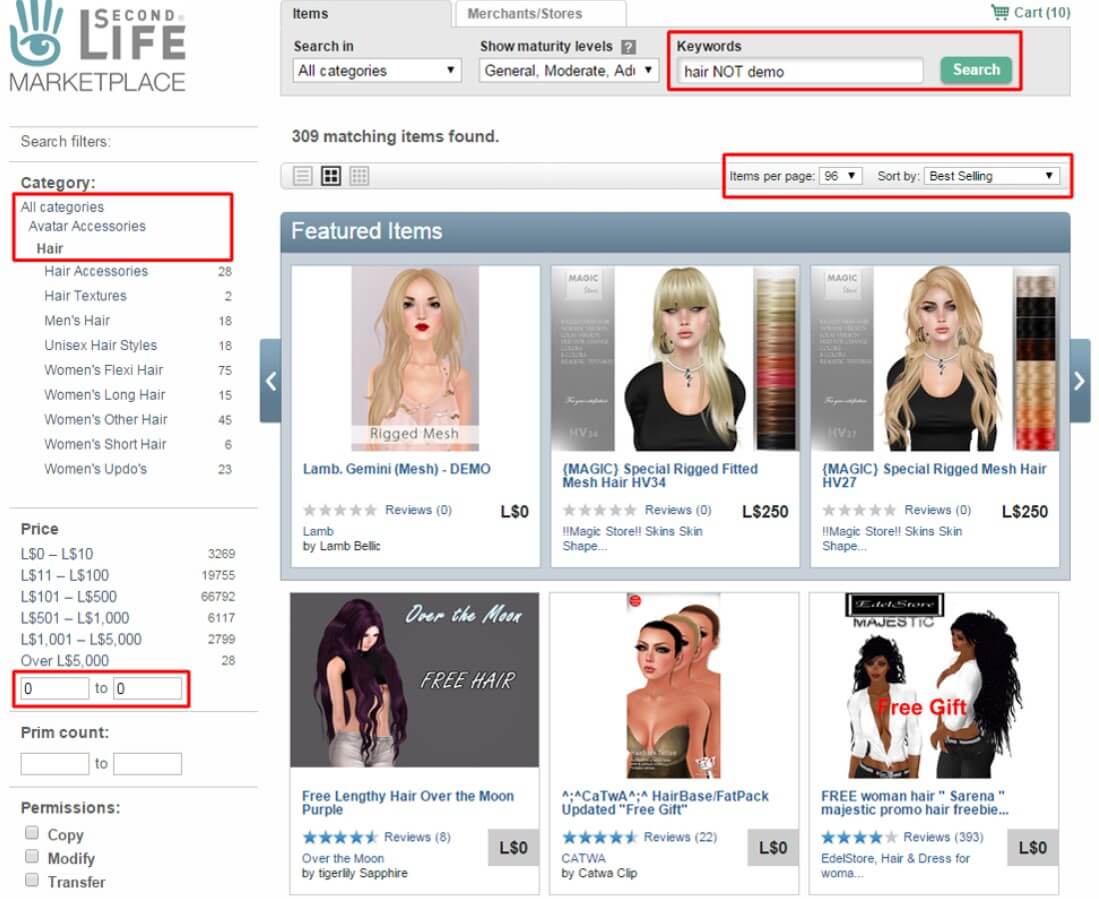
Popular Product Ideas
- Virtual clothing and accessories
- Home décor and furniture
- Avatars and skins
- Animations and poses
- Scripts and tools
Tips for Creating High-Quality Products
- Use advanced creation tools like Blender or Maya for 3D modeling.
- Test your products in-world to ensure functionality.
- Offer customization options to attract more buyers.
Listing Products for Sale
Step 1: Uploading Your Item
- Prepare your product images (1024x1024 resolution recommended).
- Use descriptive titles and keywords for search visibility.
Step 2: Writing an Engaging Description
Highlight the features, benefits, and unique selling points of your product.
Step 3: Setting Permissions
Define permissions such as modify, copy, or transfer to control how buyers use your product.
Pricing Your Items Strategically
- Research competitors to determine market rates.
- Experiment with different price points for optimal sales.
- Offer discounts or bundle deals to encourage bulk purchases.
Managing Your Inventory
Use the Second Life Marketplace dashboard to track:
- Product listings
- Stock availability
- Sales performance
Regularly update your inventory to reflect new creations or discontinue outdated items.
Promoting Your Listings
In-World Promotion
- Host events or fashion shows to showcase your products.
- Collaborate with other creators for cross-promotion.
Social Media and Forums
- Share your listings on platforms like Facebook, Twitter, and Discord.
- Participate in Second Life groups to network and attract potential buyers.
Accepting Payments and Managing Earnings
Payment Process
- Buyers pay in Linden Dollars (L$).
- Convert L$ to real-world currency via the LindeX exchange.
Tracking Your Earnings
Use the transaction history tool to monitor sales and manage taxes.
Understanding Marketplace Policies
Familiarize yourself with the rules to avoid violations:
- No copyrighted or stolen content
- Clear and honest product descriptions
- Compliance with Second Life’s Terms of Service
Common Mistakes to Avoid as a Seller
- Poor-quality product images
- Overpricing or underpricing items
- Ignoring customer feedback
- Failing to market your products effectively
Leveraging Analytics to Grow Your Business
The Second Life Marketplace offers analytics tools to:
- Track visitor behavior
- Identify best-selling products
- Adjust marketing strategies based on data
Building Brand Loyalty on Second Life
- Provide excellent customer service.
- Regularly release new and innovative products.
- Reward loyal customers with discounts or free items.
FAQs About Selling on Second Life Marketplace
What are the fees for selling on Second Life Marketplace?Second Life charges a commission fee of 10% on each sale.
How do I withdraw my earnings?
You can withdraw your Linden Dollars via the LindeX exchange to a PayPal or bank account.
Can I sell real-world items on the marketplace?
No, only virtual goods and services are allowed.
Do I need premium membership to sell?
No, a basic account is sufficient to start selling.
How do I handle customer complaints?
Respond promptly, offer solutions, and maintain a professional tone.
What’s the best way to market my products?
Combine in-world promotions with online marketing for maximum visibility.
Conclusion
Starting a business on Second Life Marketplace is an exciting journey into the world of virtual entrepreneurship. By following this step-by-step guide, you can create, list, and sell products effectively while building a loyal customer base.
Get started today and turn your virtual dreams into a profitable reality!