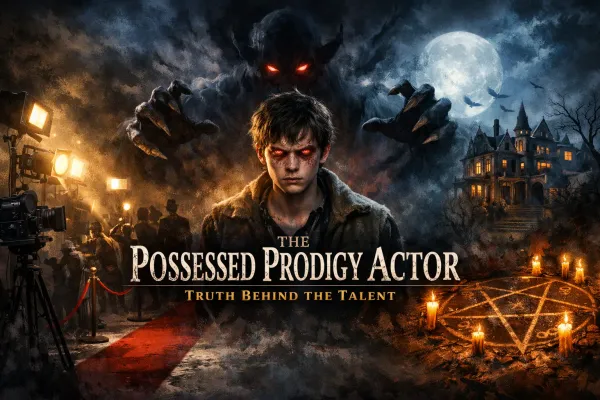How to Open Torrented Files Effortlessly: The Ultimate 5-Step Guide

If you’ve ever downloaded a torrent file but struggled to access its contents, you’re not alone. Many people face issues understanding how to open torrented files correctly. Since torrents use peer-to-peer (P2P) technology, opening them requires special software and knowledge of various file formats.
In this comprehensive guide, we’ll cover everything from downloading torrents to extracting and using different types of torrented files. Whether it’s a movie, game, software, or document, this guide will help you access your files with ease.
What Are Torrented Files?
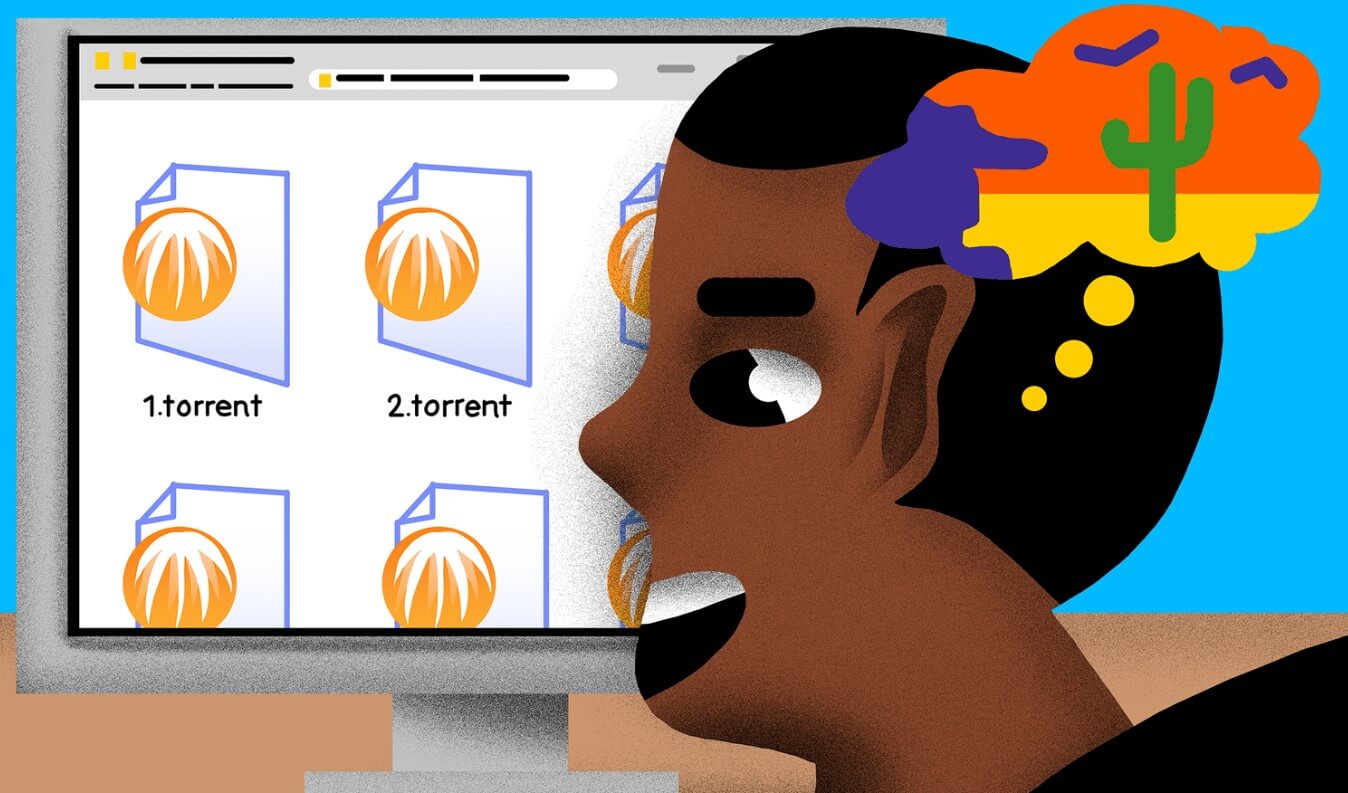
Understanding Torrents and How They Work
Torrented files are distributed using the BitTorrent protocol, which allows users to share files efficiently. Unlike traditional downloads from a single server, torrents are downloaded in small pieces from multiple users (seeders), making the process faster and more reliable.
Common Formats of Torrented Files
Depending on what you’ve downloaded, the files may come in different formats:
Movies & Videos: MP4, MKV, AVI
Software & Games: EXE, ISO, RAR
Documents & eBooks: PDF, EPUB, DOCX
Compressed Files: ZIP, RAR, 7Z
To open these files, you need the right software, which we will cover in the next sections.
How to Open Torrented Files: Step-by-Step Guide

Step 1: Install a Torrent Client
To download torrents, you need a torrent client, which acts as a bridge between your computer and the P2P network.
Best Torrent Clients to Use
qBittorrent – Free, open-source, and ad-free
uTorrent – Lightweight and widely used
BitTorrent – Official client with advanced features
Deluge – Highly customizable with plugins
Transmission – Great for macOS and Linux users
How to Install a Torrent Client
Visit the official website of the chosen client.
Download the appropriate version for your operating system.
Run the installer and follow the on-screen instructions.
Launch the software after installation.
Step 2: Download a Torrent File
After installing a torrent client, you need to download a .torrent file or use a magnet link.
Where to Find Torrents?
Ensure that you download torrents legally. Some reputable sources include:
Public domain websites (e.g., Internet Archive)
Open-source software providers
Licensed torrent distribution platforms
How to Download a Torrent File
Go to a trusted torrent website.
Search for the file you need.
Click on the magnet link or download the .torrent file.
Open it with your torrent client to start downloading.
Step 3: Locate the Downloaded Torrented Files
Once your torrent has finished downloading, you need to find the file on your device.
How to Find Your Torrented File
Check the default download location set in your torrent client.
Right-click the completed torrent in the client and choose Open Containing Folder.
If you changed the download path, manually navigate to the folder.
How to Open Different Types of Torrented Files
Opening Torrented Movies and Videos
Downloaded videos are usually in MP4, MKV, or AVI formats, and you need a compatible media player.
Best Video Players for Torrented Files
VLC Media Player – Supports almost all formats
MPC-HC – Lightweight and great for Windows
KMPlayer – High-quality playback for 4K videos
How to Play a Torrented Video
Right-click the downloaded video file.
Select Open With and choose your media player.
Enjoy your movie!
Opening Torrented Software and Games
Software and games often come in EXE, ISO, or ZIP/RAR formats.
How to Install Torrented Software
-
EXE Files: Double-click to start the installation.
-
ISO Files:
-
Mount the file using Windows Explorer (Windows 10/11) or Daemon Tools.
-
Open the mounted drive and run the installer.
-
-
ZIP/RAR Files: Extract using WinRAR or 7-Zip and run the setup file.
Important: Always check for installation instructions or crack files in the download folder.
Opening Torrented Books and Documents
eBooks and documents might be in PDF, EPUB, MOBI, or DOCX formats.
Best Tools for Opening eBooks
Adobe Acrobat Reader – PDF files
Calibre – EPUB and MOBI formats
Microsoft Word/Google Docs – DOCX files
How to Open an eBook
Install a compatible eBook reader.
Open the downloaded file with the corresponding software.
Convert formats if necessary using Calibre.
Extracting and Opening Compressed Torrented Files
Torrented files are often compressed in RAR, ZIP, or 7Z formats to save space.
How to Extract a Torrented File
Install WinRAR, 7-Zip, or PeaZip.
Right-click the downloaded file.
Select Extract Here or Extract to Folder.
Open the extracted files as needed.
Troubleshooting Common Torrent Issues
Torrent File Won’t Download
Ensure there are enough seeders for the file.
Try a different torrent client.
Use a VPN if torrents are blocked in your region.
Downloaded File Won’t Open
Check if the file is corrupt and re-download if needed.
Make sure you're using the correct software.
Ensure the file extension is not missing or changed.
Files Require a Password to Open
Look for the password in the torrent description or comments.
Avoid torrents that require external downloads.
FAQs
How do I ensure my torrents are safe?
Download from reputable sources and scan files with antivirus software.
Can I open torrented files on my phone?
Yes, use apps like VLC, RAR Extractor, and BitTorrent Mobile.
Why is my torrented file corrupted?
It might be incomplete; try re-downloading it.
Do I need a VPN for torrents?
A VPN is recommended for privacy and bypassing restrictions.
Can I get a virus from torrented files?
Yes, always scan files before opening them.
Conclusion
Understanding how to open torrented files is essential for accessing the content you've downloaded. By using the right software and tools, you can easily extract, play, and install different file types.
Remember to always download torrents from safe sources and take precautions to avoid malware. Now that you know how to open torrented files, you can enjoy your downloads without hassle!