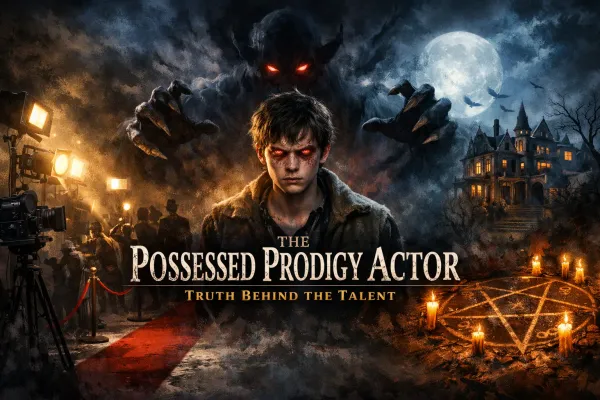How to choose a smartwatch?

Smartwatch (or otherwise smartwatches) is a modern accessory that makes our life much more convenient. These clocks not only show time but can perform many other operations. In fact, these are mini-computers on the wrist. Sprintally will tell you how to choose the best smartwatches.

What is important to know about smartwatches?
- The earliest models of smartwatches most often work together with a smartphone. Usually, the connection and synchronization with the smartphone are via Bluetooth. Later models (after 2013) function as stand-alone devices. Although they can also be "tied" to the smartphone with the help of applications (the most popular application is Wear OS). This will make it easier to work with it: for example, you can turn on the camera on the phone by pressing the clock.
- Female and male models of watches differ from each other in design and length of the strap (for women it is slimmer and shorter). Baby watches are usually lighter and have a fun body design. There are also universal models.
- Do not confuse smartwatches with fitness bracelets that almost always work in conjunction with the phone and have few functions.
What do you need a smart clock for?
- Quick access to information - literally at one glance at the wrist.
- The ability to instantly answer calls and send messages.
- Watch with GPS and tracking function to be calm for your children if they are out of the house.
- Interaction not only with the smartphone but also with computers and even a car.
- Listening to music and controlling the player. You can listen without a smartphone, right from the clock via Bluetooth-headset.
- Replacement smartphone: there are watches with SIM-cards, they are also called "clock phones" or "clock-phone."
Basic criteria for choosing a smart clock
1. Type of device
Think first and foremost, what you need a smart clock and what features you would like to see in them. There are basic models that track the physical parameters of the body, for example, the pulse or the number of steps passed. Such models are called "sports watches". There are hours with extended functionality - an alarm clock, music and video playback, notification of incoming messages, calls, etc. More sophisticated models can completely replace a smartphone.
2. Operating system
Most smartwatches are compatible with Android-devices, but thanks to the installation of a special application on the phone, they can be combined with other operating systems. In addition to Apple watches: here you need gadgets from one manufacturer with an operating system iOS.
3. Battery
The device is powered by the built-in battery. The average working time from it is about a day (for many popular models). Usually, the watch is charged when connected to a PC or laptop via the USB cable that comes with the clock.
The average time for full charging is about an hour and a half.
It is better to choose models with a battery capacity of 300 mAh and above. The larger the capacity, the longer it will work offline.
Advice
- When selecting a watch, pay attention to the description of the technical specifications, they indicate the battery life.
- Most of all consume the charging function of GPS, calls and voice messages. If you do not need them at the moment, you can turn them off to save battery.

4. Display Matrix Type
The type of screen is very important for any modern gadget. Let's consider the basic types.
OLED - the newest and most popular matrix with a wide color gamut and high contrast and bright colors. Minus - with time, pixels burn out faster than other matrix models.
TFT - one of the first models of matrices, which is still widely used in smartphones and tablets. It has many variations. The most popular are the standard TFT TN and TFT IPS (the latter is much brighter and has better viewing angles, i.e. the colors are not distorted if you look at the monitor at an angle). However, in the sun readability is reduced.
LCD and IPS - high image quality and color rendering
AMOLED and Super AMOLED - very saturated colors of the display, clear black color, contrast, good readability in the sun.

5. Management
- Pushbutton - this control is typical for shock-resistant and waterproof watch models. Less is more difficult to understand with the right buttons, than with touch control.
- Touch - simple and convenient use, multifunctionality, control by pressing the display. Less - such hours are quite fragile, they are easy to break.
6. Resolution
The optimal and most common screen resolution is 240x240 and 320x320 pixels.
7. Built-in Memory
A larger amount of internal constant (for recording information) and an operational (for gadget) memory will help to save all important contacts on the device.
Choose models with sockets for installing a microSD memory card, so you can increase the external memory.
8. Material
Watch case
Pay attention to the description of the characteristics - it usually indicates the degree of water and dust permeability. There is even a special icon - IP. Example: IP67 - the first digit means the dustproof index, the second - moisture protection. This is the most common marking, such watches are not afraid of dust and large water sprays.
Cases of metal and plastic are the most popular and about the same in strength. However, the metal quickly heats up in the sun, which is not very convenient in the summer heat. The case, made of stainless steel, is protected from corrosion and has an aesthetic appearance, and the price is acceptable.
Straps
Leather, fabric, plastic or from hypoallergenic rubber straps are typical for the classic type of watch. It is better to choose models with a removable strap so that you can change it if worn out.
For sports watches, the straps are made of silicone - this material is flexible, resistant to moisture and well sits on the hand.

How to keep fit in a smart clock?
There is a huge selection of smartwatches for active activities - sports watches (or fitness hours). They have all the functions of effective physical activity. Measurement of steps and pulse, calorie count, sleep quality assessment. As a rule, these models have a solid casing, so that when active movements it is not damaged. In such hours you can make your own training plan and put reminders about their start.
How to watch a child with smart clocks?
Smart-watches will be excellent assistants to parents.
Children's smartwatches are equipped with GPS and tracking function, which allows parents to find out where their child is. Most often for this use a special application - SeTracker.
It should be noted that almost every model of smart children's watches have an SOS button, which the child can press and inform parents about the danger (for an emergency call, keep several numbers of relatives in the clock). The emergency call cannot be rejected by the parent, and in case of an unsuccessful call, the clock will automatically call other specified SOS numbers.
Some models have a hand-held sensor: if the watch is not on your wrist for more than 10 minutes, parents are notified. If the clock is equipped with a microphone, you can listen to what is happening around the child: the callback principle works, i.e., the clock calls back to the specified number, unnoticed for the child. To open the function, go to the settings of the application in the "Callback" field.
Additional functions
The modern technological market offers a wide range of watches with various convenient sensors.
- Smartwatches with a calorie counter and a pedometer - for those who watch the figure.
- With a heart rate monitor, an accelerometer and a gyroscope (the last two sensors are needed to measure the speed of movement) - for sports enthusiasts.
- With a compass and GPS-tracker (a device for satellite tracking of objects) - for avid travelers.
- Also, there are models of watches with the ability to shoot photos and videos, but usually the camera on the watch is mediocre.