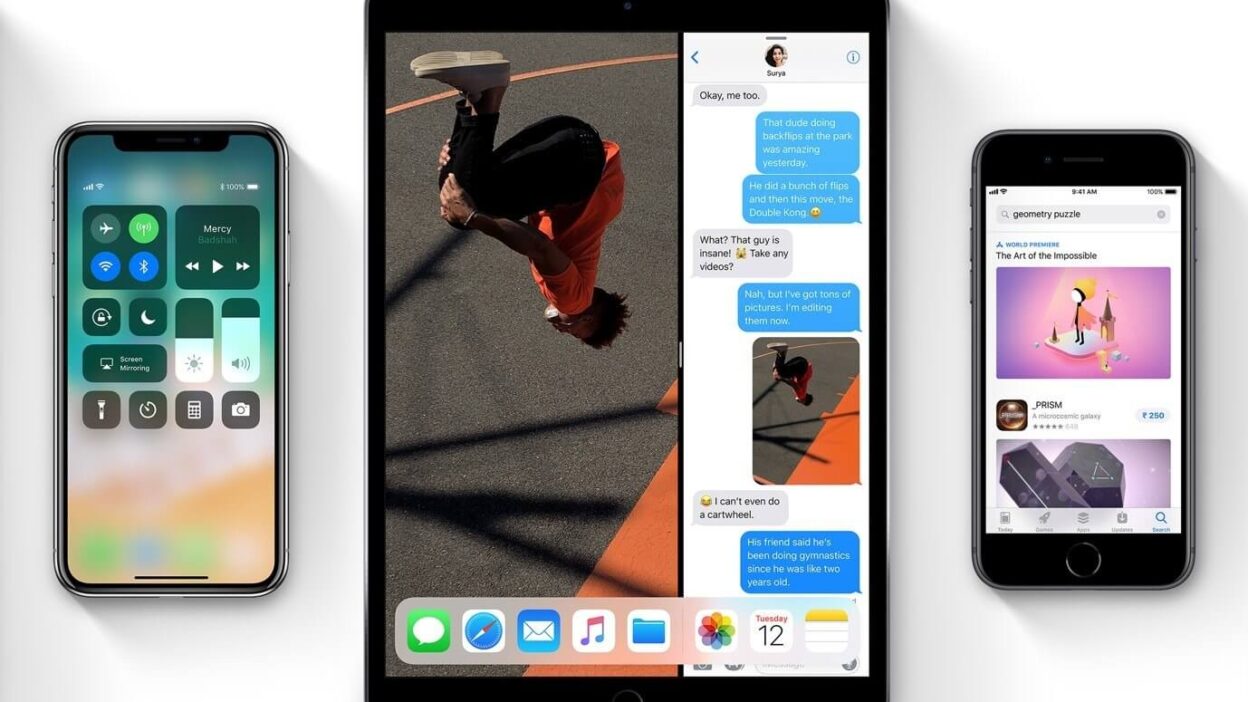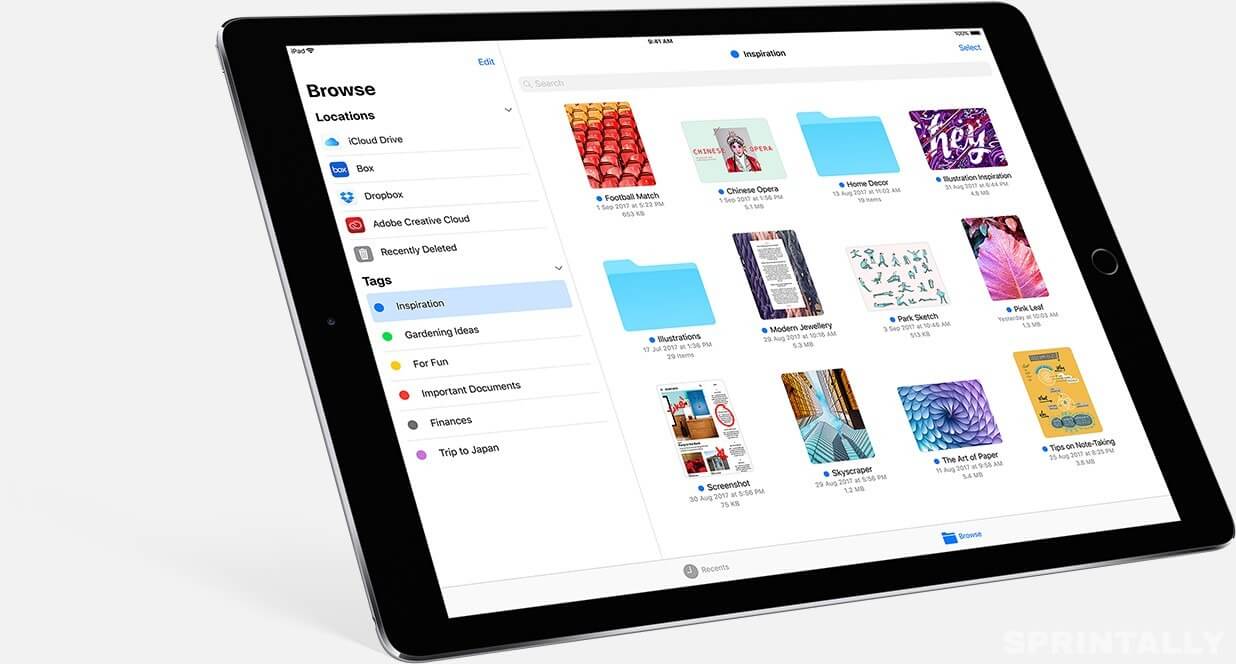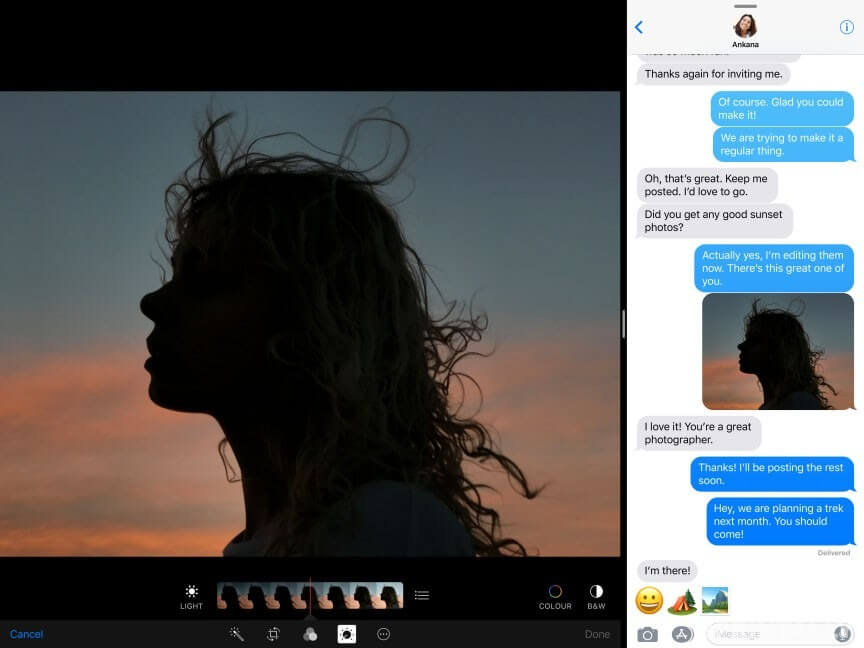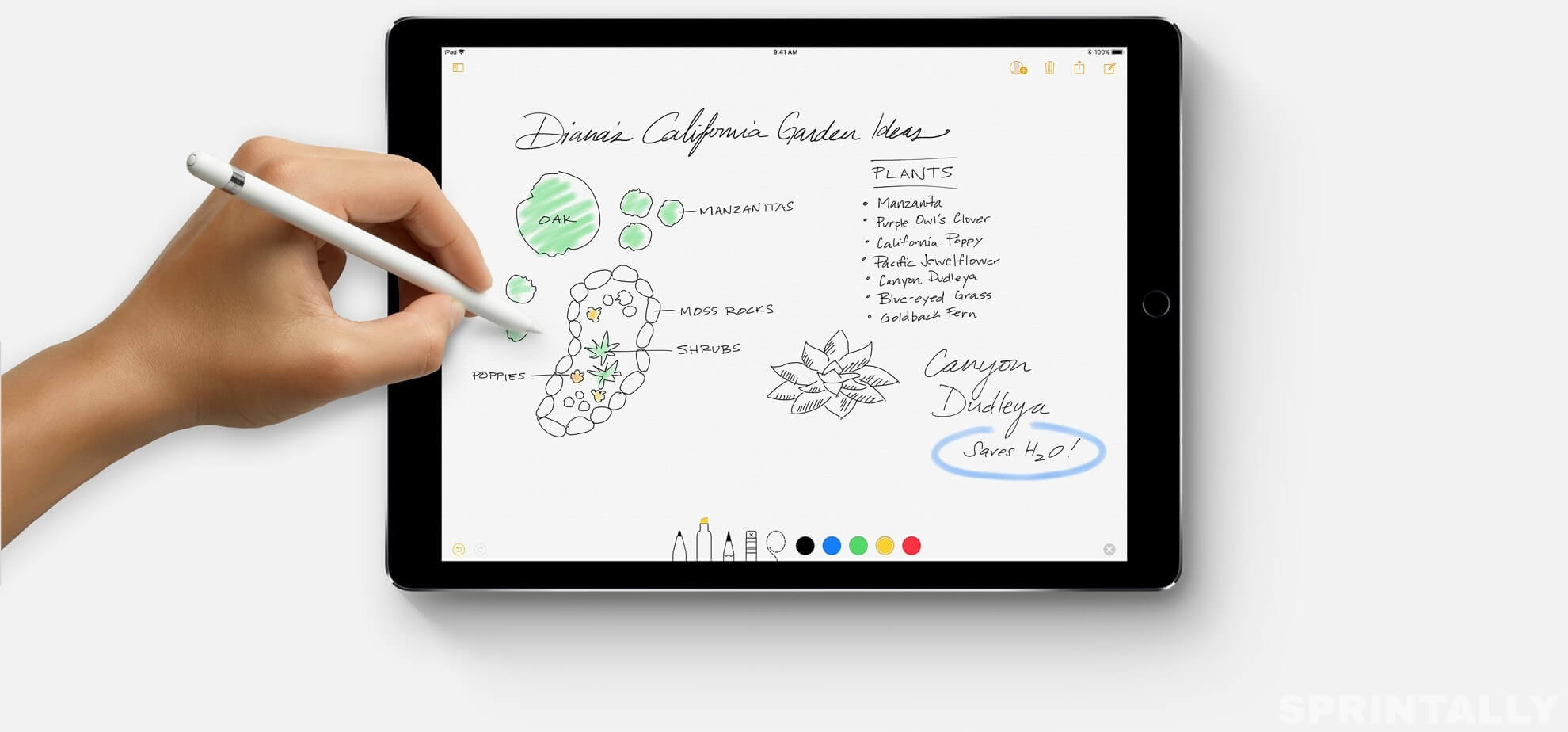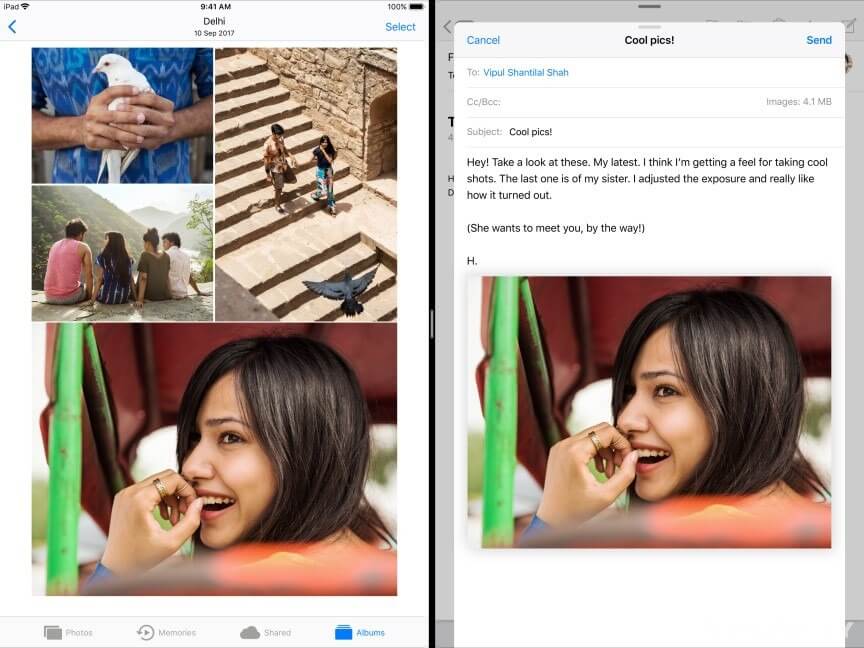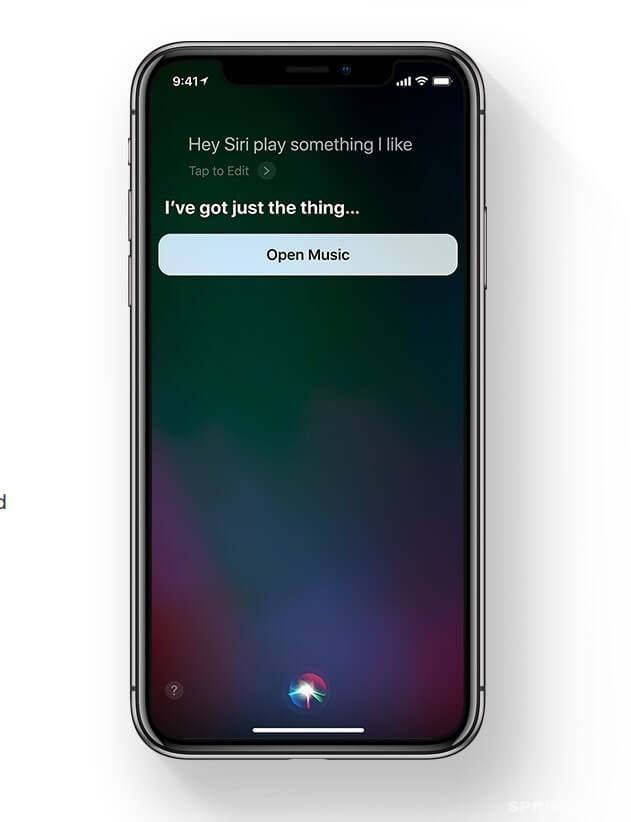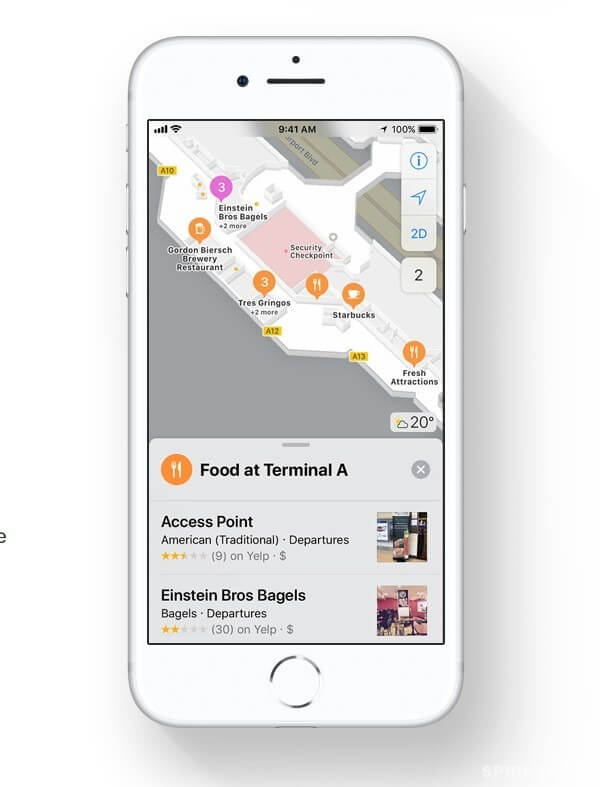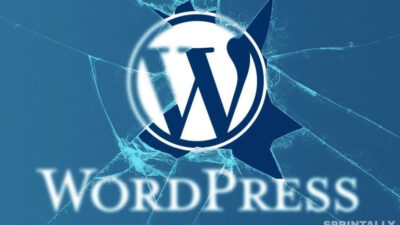iOS 11 is the latest version of the famous Apple‘s new operating system. It behaves similar to the former versions of apple but has some special features such as customize control center, indoor mapping, new emoji in the keyboard etc. Let us see the important updates and added features in the iOS 11.
TRY CUSTOMIZING YOUR CONTROL CENTER
Yes, you heard it right. For the people who hated the default control, it’s time you can customize the control center of your phone; you can add or remove the control you wish to. The new update is so user-friendly, once you are done with updating the control settings, a swipe can refresh everything and new settings are ready for you.
Files Manager
The new Files app brings all your files together. You can easily browse, search and organize all your files in one place. And there’s a dedicated place for your recent files — those on your iPad as well as in apps, on your other iOS devices, in iCloud Drive and across other services like Box and Dropbox.
Multitasking
iOS 11 makes it easier and more intuitive than ever to multitask. You can open a second app directly from the Dock and both apps remain active in Slide Over as well as Split View. You can drag the second app in Slide Over to the left. And you can get back to your favorite App Spaces in the redesigned App Switcher.
Draw More
The new Apple iPhone ios 11 allows you to scribble more, it supports inline drawing in emails and notes.
The New Dock
The new Dock is a foundational change for iPad. It’s now available on any screen. So with just a swipe, you can open and switch apps instantly. And you can customise it with more of your favorites. Apps you’ve opened recently and apps that are currently open on your iPhone or Mac appear on the right side of the Dock.
Drag and Drop
Drag and Drop come to iPad, allowing you to move text, photos, and files from one app to another. And because it’s been designed for the large Multi-Touch display of iPad, moving them around is pure magic. You can touch and move just about anything or things anywhere on the screen.
New SIRI
Who doesn’t love SIRI? She is lovely. The virtual personal assistant of AppleiPhone comes with a new update, a new avatar. You loved taking with her, now you can text her and she will text you back. It is obviously nice and useful update. Many of us have faced difficulties to get the assistance of SIRI in a loud environment or a place you should not talk and you need information. The latest update of SIRI can help you with the issue.
No Notification Center
The new Apple iPhone iOS 11 has merged its notification center with Lock Screen. So no more notification Center.
Do you Love sharing?
The new update of iPhones iOS 11 allows you to share your internet in a more simple way. You can share your Wi-Fi password with a single tap. It is as easy as this: when somebody tries to connect to your Wi-Fi, you will be notified and you can share them the password right way with a single click.
More natural SIRI
The personal Assistant of Apple I Phone has not only became intelligent but also became more real, SIRI has an update in her voice too. SIRI has the voice that is more natural in Apple iPhone iOS 11.
Indoor mapping feature
Have you ever found difficulties in finding restrooms, restaurants, inquiries etc. within a building, like an airport or a shopping complex? Then you will love this new update of iPhone. You can just load maps inside a point of interest say a shopping complex or an airport it will show you the important places like inquiry, restrooms etc. indoor mapping is cool, is not it?
Typing with the thumb.
The new application allows you to make the keyboard move, the type with the thumb and more. You just need to hold your thumb in keyboard near the place down the emoji icon. The option allows you to move it to any side, make it full screen or minimize etc.
SIRI does translation
SIRI Can Translate English into different languages like Chinese and Spanish. SIRI has been integrated with Apple Music too.
Scan and Sign
The new Document Scanner in Notes automatically senses and scans a document, crops the edges and removes any tilt or glare. Fill in the blanks or sign it with Apple Pencil, then save or share it easily.