TeamViewer is one of the best programs for remote access and control of a computer or Android device via the Internet. The obvious plus of the program, in addition to functionality and ease of use, is it’s free for non-commercial (personal) use.
Why TeamViewer is needed
- Remote control of a computer (device) to provide technical assistance for other reasons. You can explain on the phone for half an hour how to solve this or that problem with the computer, but it’s better to do everything yourself in 5 minutes. You can connect to your home computer if you are not at home, work with remote documents, check emails, visit social networks from a remote device, etc.
- Transfer documents between devices. This is convenient if at an important meeting you need a file that is located on a working computer, or if you do not want to connect to the device using connecting cables.
These are the main functions, which are complemented by the ability to organize a video conference, listen to remote music, as well as watch remote video, etc.
TeamViewer is a client-server program, i.e. TeamViewer must be installed on both computers (devices).
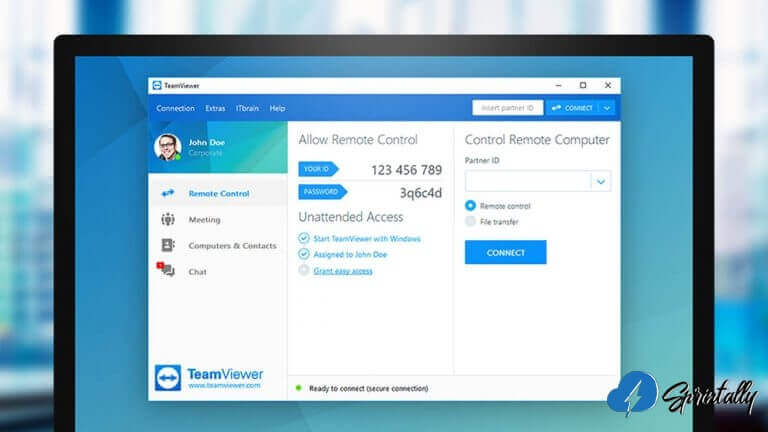
After installing and running the program, the identification number will be displayed in the form “Your ID”, and in the form “Password” the password assigned to your device will be displayed. After specifying your ID in the “Partner ID” form on the connected computer, you will be prompted to enter the Password, as a result of which the connection will be established. To transfer files between devices, select “File Transfer”.
In order to gain remote access to the device, it is possible to install TeamViewer QuickSupport – a portable application with minimal settings that allows you to connect to and control a computer (device), but there is no control function for other computers from this device. TeamViewer QuickSupport is an application that will need to be installed on an Android device to gain remote access to it.
