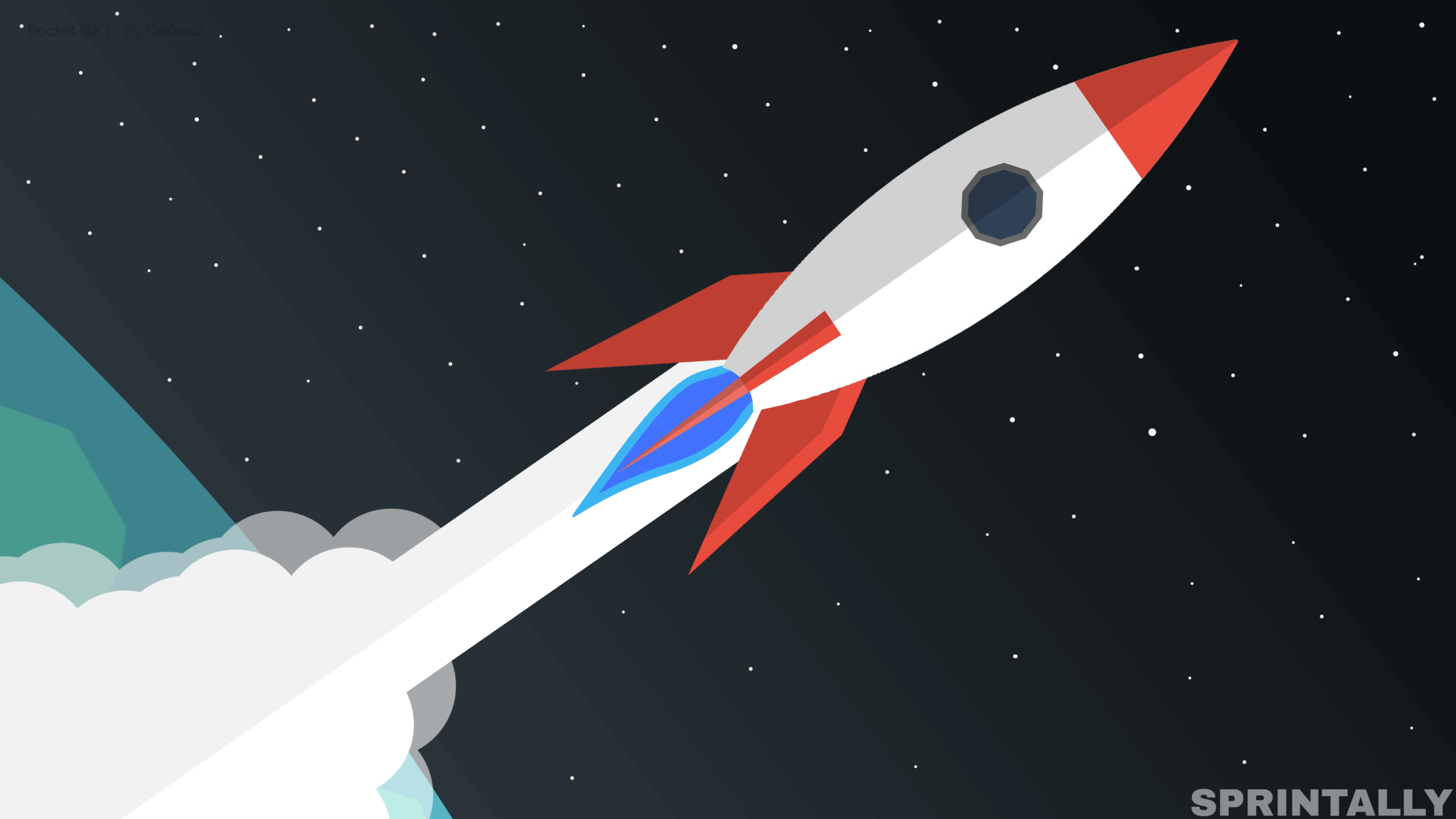A slow loading website leads to decrease not just in page views but also in conversions and customer satisfaction. Here are a few useful tips to increase the loading speed of your website:
- Reduce HTTP Request
An HTTP request is asked for each component, such as flash, scripts, style sheets, images, etc. So the site will take a lot of time to load if these components are present in a huge number. Some fast ways to improve the speed are –
- Streamline different elements on your page
- When possible, use CSS instead of the image
- Merge different style sheets in one
- Minimize scripts and place them at the bottom of the page.
- Compress the files
Big pages take 100kb or even more space and they are slow to download due to their bulky size. The ideal way to solve this issue is by compressing them i.e. Zip them. As per yahoo, this reduces 70% of your site’s loading time.
- Reduce the response time of your server
A response time of 200 milliseconds or less should be the actual target of any site. Google recommends using web application monitoring solutions for this purpose.
- Limit the number of plugins added to the site
Various technical difficulties, like crashes or security issues, are caused by additional plugins. Delete or deactivate plugins that you are not using at present. Also, check if any plugin is reducing your speed. Measure the performance of the server and disable plugins selectively. This will help you know the exact plugin that is harming your site speed.
- Limit the redirects
An increased load time is needed with an additional HTTP request asked by redirects. Make sure to keep them as minimum as possible.
- Minimize the code
Various applications make a website but their codes are usually messy. Every unnecessary code will add to the weight of the site. So avoid using indentations, line breaks and extra spaces as much as possible for making the site better.
- Image optimization
Keeping your images and pictures as small as possible will make loading of your site fast.
- Use pictures having the correct size
- Take the colour depth to the lowest acceptable levels
- Separate the comments from the images
- Use JPEG image format
- Do not use TIFF’s and BMP’s.