Reliance Jio has revolutionized the telecom industry in India with its affordable data plans and extensive network coverage. For Jio users, keeping track of their balance is crucial to ensure uninterrupted services. This article will guide you through various methods to check your Jio balance. Whether you prefer using USSD codes, the MyJio app, or the Jio website, we’ve got you covered.
Why Checking Your Jio Balance is Important
Regularly checking your Jio balance helps you stay on top of your data usage, avoid unexpected disconnections, and plan your recharges accordingly. By monitoring your balance, you can also keep an eye on any unusual activity that might indicate a problem with your account.
Methods to Check Jio Balance
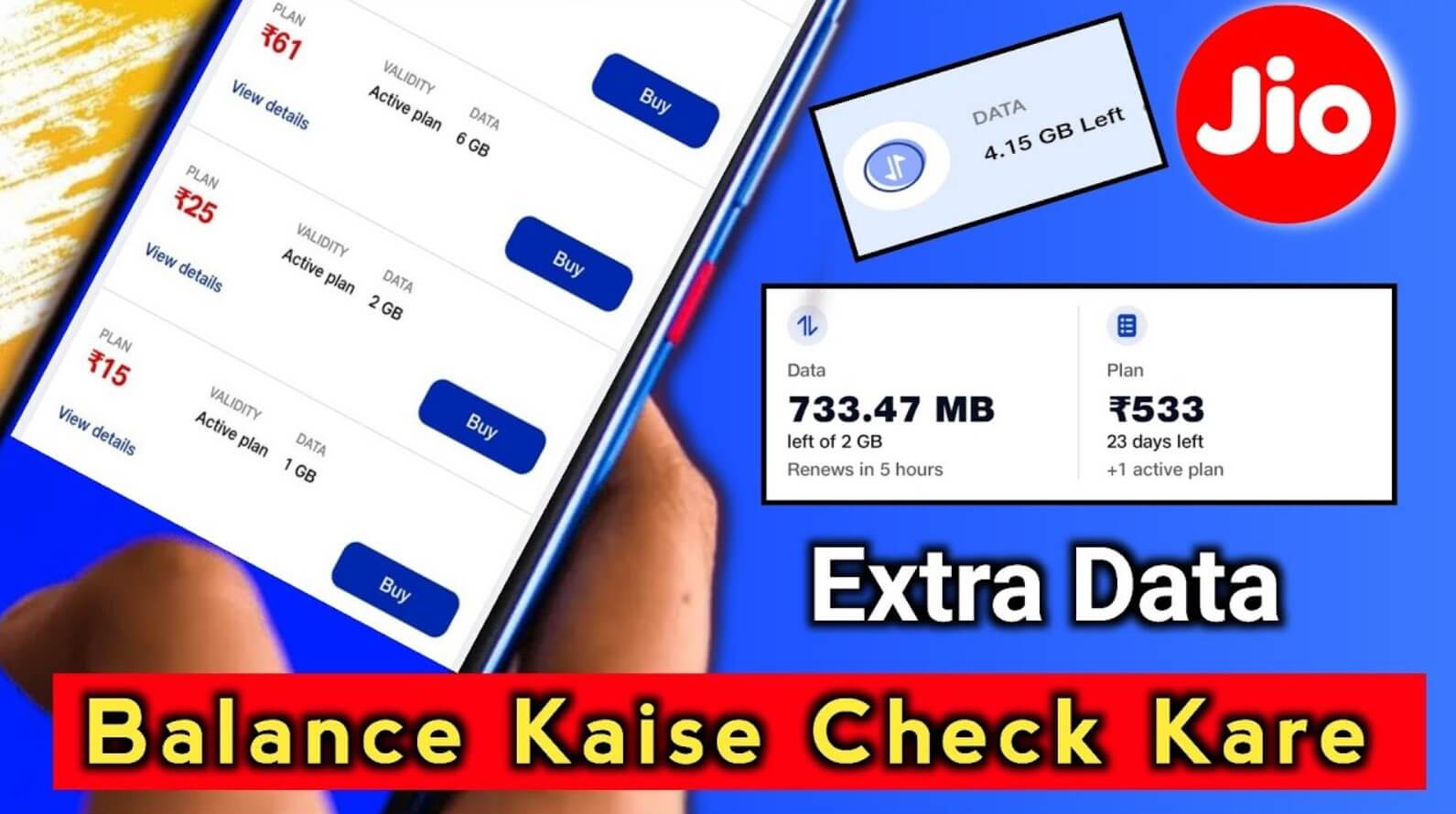
1. Using USSD Codes
USSD (Unstructured Supplementary Service Data) codes are a quick and straightforward way to check your Jio balance without needing an internet connection. Follow these steps:
- Open the Dialer: On your phone, open the dialer app.
- Dial the USSD Code: Enter *333# and press the call button.
- View Balance: A pop-up message will appear displaying your Jio balance and validity.
USSD codes are convenient because they work on all types of mobile phones, including feature phones without internet access.
2. Using the MyJio App
The MyJio app is a comprehensive tool for managing your Jio account. It offers detailed information about your balance, data usage, recharge plans, and more. Here’s how to check your balance using the MyJio app:
- Download the App: If you haven’t already, download the MyJio app from the Google Play Store or Apple App Store.
- Log In: Open the app and log in using your Jio number. If you’re logging in for the first time, you’ll receive an OTP (One-Time Password) to authenticate your account.
- Check Balance: Once logged in, you’ll see your account overview on the home screen, including your current balance and data usage.
The MyJio app provides a user-friendly interface with additional features like recharging your account, checking transaction history, and managing multiple Jio numbers.
3. Using the Jio Website
You can also check your Jio balance by visiting the official Jio website. This method is convenient if you prefer using a computer or don’t have the MyJio app installed. Follow these steps:
- Visit the Jio Website: Go to www.jio.com.
- Log In: Click on the “Sign In” button at the top-right corner and log in using your Jio number or email ID.
- Account Details: After logging in, navigate to the “My Account” section to view your balance, data usage, and other account details.
The Jio website offers a comprehensive dashboard for managing your account and accessing various services.
4. Sending an SMS
Another simple method to check your Jio balance is by sending an SMS. Here’s how:
- Compose a Message: Open your messaging app and compose a new message.
- Type the Message: Type “BAL” and send it to 199.
- Receive Balance Info: You will receive an SMS from Jio with your current balance and validity details.
This method is useful when you have a weak internet connection but can still send and receive SMS.
Additional Methods for Checking Specific Balances
Checking Data Balance
If you want to keep a close eye on your data usage, you can use specific methods to check your Jio data balance:
- USSD Code: Dial 3331# to receive a message with your current data balance.
- MyJio App: Open the MyJio app and check the data balance displayed on the home screen.
- SMS: Send “MBAL” to 55333 to receive your data balance via SMS.
Checking Voice Call Balance
To check your remaining voice call balance and validity, you can:
- MyJio App: Open the app and view your voice call balance on the home screen.
- Customer Care: Call Jio customer care at 198 and follow the instructions to check your voice call balance.
Troubleshooting Common Issues
Incorrect Balance Display
If your balance isn’t displaying correctly, try the following steps:
- Refresh the App: Close and reopen the MyJio app or refresh the Jio website.
- Check Internet Connection: Ensure you have a stable internet connection.
- Restart Your Phone: Sometimes, restarting your phone can resolve display issues.
Unable to Log In
If you’re having trouble logging in to the MyJio app or Jio website:
- Check Credentials: Make sure you’re using the correct Jio number or email ID and password.
- Reset Password: If you’ve forgotten your password, use the “Forgot Password” option to reset it.
- Contact Support: If the issue persists, contact Jio customer support for assistance.
USSD Code Not Working
If the USSD code isn’t working:
- Retry: Dial the code again after a few minutes.
- Check Network Coverage: Ensure you have adequate network coverage.
- Customer Support: Contact Jio customer care if the problem continues.
Benefits of Regular Balance Checks
Regularly checking your Jio balance offers several benefits:
- Avoid Service Interruptions: Ensure you always have enough balance to avoid disconnections.
- Manage Data Usage: Keep track of your data consumption and adjust your usage to prevent running out of data.
- Plan Recharges: Plan your recharges based on your usage patterns and balance status.
- Identify Issues Early: Spot any discrepancies or unauthorized usage quickly.
Conclusion
Staying informed about your Jio balance is essential for a seamless mobile experience. With multiple methods available, including USSD codes, the MyJio app, the Jio website, and SMS, you can choose the one that best suits your preferences. Regular balance checks help you manage your account efficiently, avoid interruptions, and enjoy uninterrupted services. Follow the steps outlined in this guide to check your Jio balance effortlessly and stay connected with ease.
By using these methods, you can ensure you always know your Jio balance, helping you to manage your usage and avoid unexpected disruptions. Whether you prefer the convenience of the MyJio app or the simplicity of a USSD code, checking your Jio balance has never been easier.
