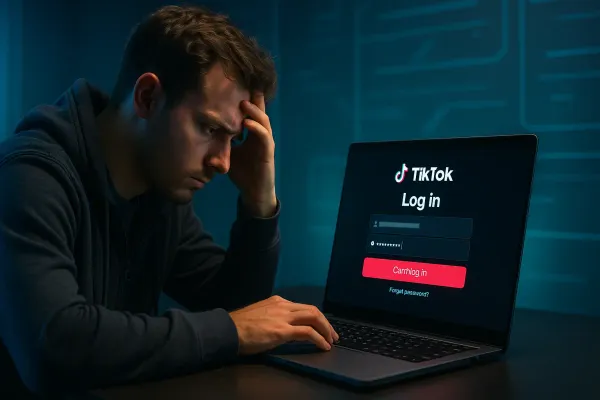How to check if a website is safe to buy from: 10 Essential Steps

In the digital age, online shopping has become a convenient alternative to traditional retail. With just a few clicks, you can have your desired products delivered right to your doorstep. However, this convenience comes with risks. As e-commerce continues to grow, so does the number of fraudulent websites looking to scam unsuspecting customers. So, how do you ensure that the website you're buying from is safe?
This guide will walk you through the essential steps to verify the safety of a website before making a purchase. From checking the website's security features to assessing customer reviews, we’ll cover everything you need to know to shop online with confidence.
1. Understanding the Importance of Website Safety
Before diving into the steps to verify a website's safety, it’s crucial to understand why this is important. Online scams can lead to financial loss, identity theft, and even damage to your device through malicious software. Knowing how to identify trustworthy websites can protect you from these risks.
2. How to Check if a Website is Safe to Buy From: Analyzing the URL
The first thing you should do when assessing a website is to look at its URL. This is the address you see in your browser’s address bar. There are a few key elements to pay attention to:
- HTTPS vs. HTTP: A safe website should begin with "https://" rather than just "http://". The "s" stands for "secure" and indicates that the website uses encryption to protect the data transferred between your browser and the site. This encryption is crucial when entering sensitive information like your credit card number.
- Domain Name: Look closely at the domain name. Scammers often create websites with domain names that closely resemble those of legitimate sites, using misspelled words or additional characters. For example, instead of "amazon.com," a fraudulent site might use "amaz0n.com" or "amazon-shop.com."
- Top-Level Domain (TLD): Pay attention to the TLD, such as ".com", ".org", ".net", etc. While TLDs like ".com" are most common, scammers sometimes use less common TLDs like ".biz" or ".info" to create fake sites.
3. Look for Contact Information
A legitimate e-commerce website should provide clear contact information, including an email address, phone number, and physical address. This information is often found in the footer of the website or on a dedicated "Contact Us" page. If you can't find any contact information, or if the details provided seem suspicious (like a generic email address or an incomplete address), proceed with caution.
4. How to Check if a Website is Safe to Buy From: Assessing Design and Content Quality

While not a foolproof method, the overall design and content quality of a website can give you clues about its legitimacy:
- Professional Design: Most legitimate businesses invest in a well-designed website. If the site looks outdated, has broken links, or is poorly organized, it could be a sign of a scam.
- Grammar and Spelling: Legitimate websites usually maintain high standards in their content. Numerous spelling and grammatical errors could indicate a hastily put-together site by scammers.
- Product Descriptions and Images: Be wary of product descriptions that seem copied from other sites, overly generic, or inconsistent with the product images.
5. Verify the Website’s Security Certificates
Security certificates are crucial for ensuring a website is safe to buy from. These certificates, issued by trusted authorities, confirm that the website is secure and that your data will be encrypted.
- SSL Certificate: As mentioned earlier, check for "https://" in the URL. This indicates that the site has an SSL (Secure Sockets Layer) certificate. You can click on the padlock icon next to the URL to view the details of the SSL certificate, including the issuing authority and the certificate’s validity.
- Trust Seals: Many websites display trust seals from security companies like Norton, McAfee, or Trustwave. These seals indicate that the website has been vetted by these companies. However, trust seals can be faked, so clicking on the seal to ensure it leads to a verification page from the issuing company is important.
6. How to Check if a Website is Safe to Buy From: Researching Reputation
A simple Google search can reveal a lot about a website’s reputation. Here’s how to go about it:
- Search for Reviews: Enter the website’s name followed by words like "scam," "reviews," or "complaints." This can help you find customer reviews and reports of fraudulent activity. Sites like Trustpilot or the Better Business Bureau (BBB) can also provide insights into a website’s reputation.
- Check Social Media: Many businesses maintain social media profiles where customers leave reviews and comments. A lack of social media presence, or a profile with overwhelmingly negative reviews, can be a red flag.
- Forums and Consumer Protection Sites: Visit consumer protection sites or forums like Reddit to see if other users have reported issues with the website.
7. Assess the Payment Options Available
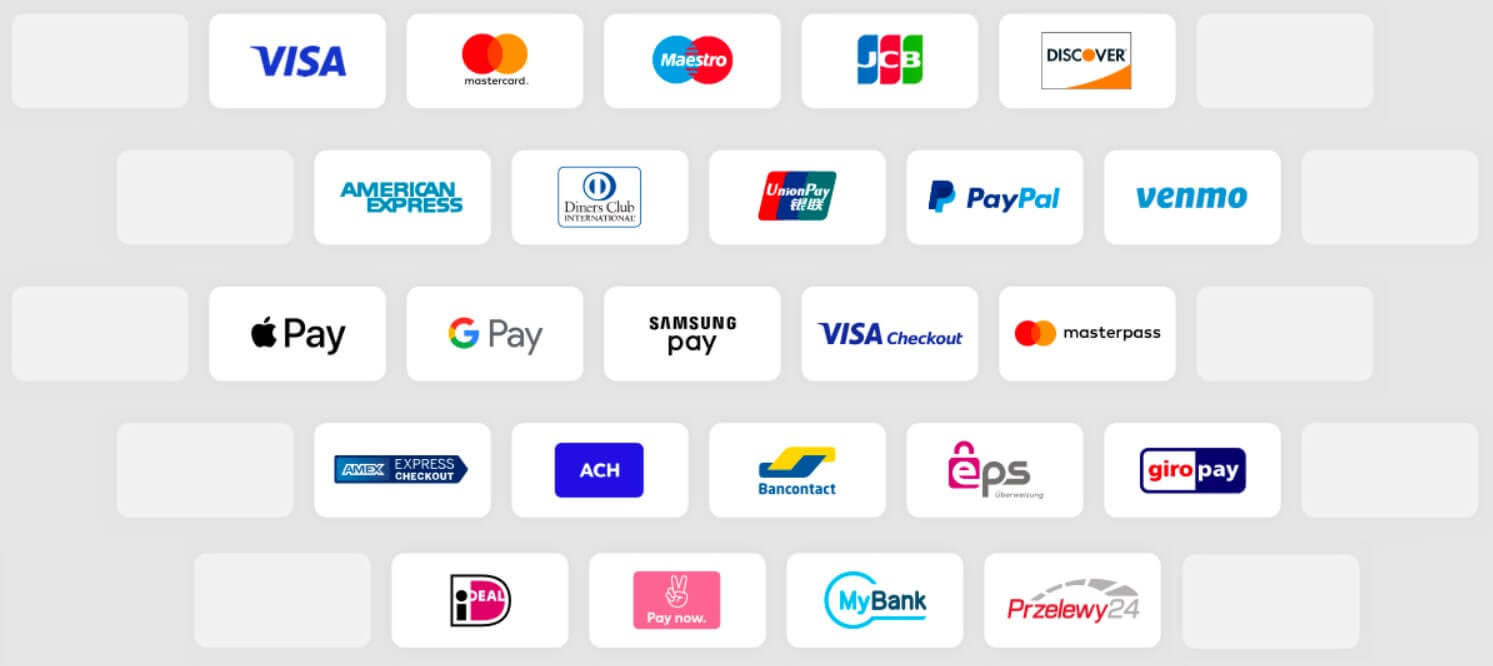
Legitimate websites typically offer a variety of payment methods, including credit cards, PayPal, and sometimes even options like Apple Pay or Google Pay. Be cautious if a website only accepts unusual payment methods, such as bank transfers, wire transfers, or cryptocurrency. These payment methods are often non-reversible, making it harder to recover your money if you get scammed.
- Secure Payment Gateway: Ensure that the website uses a secure payment gateway. After you proceed to checkout, the URL should change to "https://" indicating that your payment information is encrypted. Some websites will also display logos of the payment processors they use, such as Visa, MasterCard, or PayPal.
8. Look for Return and Refund Policies
Before purchasing, always check the website’s return and refund policies. Legitimate businesses should have clear, reasonable policies for returning items and getting a refund. These policies should be easy to find, typically on a dedicated page or in the footer of the website.
- Vague or Unreasonable Policies: If the policies are vague, overly complicated, or non-existent, this could be a sign that the website is not legitimate. Pay close attention to the details, such as the time frame for returns, who covers the cost of return shipping, and any restocking fees.
9. Examine the Website’s Privacy Policy
A privacy policy outlines how a website collects, uses, and protects your personal information. This is an essential document for any legitimate website, especially e-commerce sites.
- Clear and Detailed: A legitimate website should have a privacy policy that is easy to find and clearly written. It should explain what information is collected, how it is used, and how it is protected. If a website doesn’t have a privacy policy, or if the policy is unclear or overly vague, consider this a red flag.
10. Test the Customer Support
Customer support is another crucial aspect to consider when determining the legitimacy of a website. Good customer support is a sign of a trustworthy business that cares about its customers.
- Contacting Support: Before purchasing, try contacting customer support with a question about a product or the shopping process. Pay attention to how quickly they respond and the quality of the response. A slow response or a generic, unhelpful answer could indicate a scam site.
- Live Chat: Some websites offer live chat support. Use this feature to ask questions and gauge the professionalism of the support team. A legitimate site will have knowledgeable, responsive support staff available to assist you.
11. Be Wary of Deals That Are Too Good to Be True
Scammers often lure victims with offers that seem too good to be true, such as products at significantly lower prices than on other websites. While it’s possible to find great deals online, extremely low prices can be a red flag.
- Comparison Shopping: If you come across a deal that seems too good to be true, compare the price with other reputable websites. If the price is significantly lower, it could be a scam. Additionally, check the website’s reputation to see if others have reported it as fraudulent.
12. How to Check if a Website is Safe to Buy From: Using Safety Checkers
Several online tools can help you assess the safety of a website. These tools analyze various factors, such as the website’s SSL certificate, security features, and user reviews, to determine if it’s safe to buy from. Some popular website safety checkers include:
- Google Safe Browsing: This tool checks if a website is safe to visit or if it’s known to host malware or phishing scams. You can use it by visiting the Google Safe Browsing site and entering the URL.
- VirusTotal: VirusTotal scans the website for malware and other threats using multiple antivirus engines. Simply enter the website’s URL to get a detailed report.
- Norton Safe Web: Norton Safe Web analyzes websites for security threats and provides a safety rating. You can use it to check if a site is safe to buy from.
13. Check for User Feedback on External Platforms
Aside from directly looking at reviews and ratings on the website itself, it’s wise to cross-check user feedback on external platforms. This can provide a more unbiased view of the website’s reliability.
- Review Aggregators: Websites like Trustpilot, SiteJabber, and ResellerRatings aggregate user reviews and provide a score based on customer feedback. A website with numerous negative reviews or unresolved complaints should be avoided.
- Third-Party Forums: Forums like Reddit or other niche communities often have threads discussing the legitimacy of websites. These forums can provide real-time, user-generated insights into whether a site is safe to buy from.
14. Analyze the Domain Age
The age of the domain can be an indicator of a website’s trustworthiness. Scammers often create new domains to run their schemes, so a very new website may be less trustworthy.
- Whois Lookup: You can use a Whois Lookup tool to find out when the domain was registered and who owns it. If the domain was registered very recently or if the owner’s information is hidden or anonymized, this could be a warning sign.
- Check the Domain’s History: Tools like the Wayback Machine allow you to view a website’s history. This can help you see how the website has evolved and whether it has been consistent in its content and offerings over time.
15. How to Check if a Website is Safe to Buy From: Trust Your Instincts
Finally, trust your instincts. If something about the website feels off, it’s better to err on the side of caution. Whether it’s an unusual payment method, unclear contact information, or just a general sense of unease, your instincts can often guide you away from potential scams.
16. What to Do if You’ve Been Scammed
If you realize you’ve been scammed, it’s important to act quickly to mitigate the damage:
- Contact Your Bank: If you’ve made a payment using your credit or debit card, contact your bank immediately to report the fraud. They may be able to reverse the charges or block further transactions.
- Report the Scam: Report the website to your local consumer protection agency, such as the Federal Trade Commission (FTC) in the United States, or through online scam reporting tools like the Better Business Bureau or Scamwatch in Australia.
- Monitor Your Accounts: Keep a close eye on your bank and credit card accounts for any unauthorized transactions. If necessary, consider placing a fraud alert on your credit report.
- Change Your Passwords: If you’ve created an account on a fraudulent website, change your passwords for any other accounts that use the same or similar login credentials.
Frequently Asked Questions (FAQs)
Q1: What are some red flags of a fraudulent website?
A1: Some common red flags include a lack of contact information, an unprofessional website design, numerous spelling and grammatical errors, prices that seem too good to be true, and unclear or non-existent return and refund policies.
Q2: How can I check if a website is using a valid SSL certificate?
A2: Look for "https://" at the beginning of the website’s URL and a padlock icon in the address bar. Clicking on the padlock will show details about the SSL certificate, including the issuing authority and its validity.
Q3: Are websites with trust seals always safe?
A3: Not necessarily. While trust seals can indicate a website’s legitimacy, they can also be faked. Always click on the trust seal to verify it leads to a verification page from the issuing company.
Q4: Can I rely solely on user reviews to determine if a website is safe?
A4: User reviews are helpful but should not be your only source of information. Scammers can post fake reviews to boost their site’s reputation. Use multiple methods, including checking the site’s security certificates and payment options, to determine its legitimacy.
Q5: Is it safe to buy from websites that only accept bank transfers?
A5: Be cautious with websites that only accept bank transfers, as these payments are often non-reversible. Legitimate e-commerce sites usually offer multiple payment options, including credit cards and PayPal.
Q6: What should I do if I suspect a website is a scam but haven’t made a purchase yet?
A6: If you suspect a website is a scam, avoid making any purchases and report the site to consumer protection agencies or use online tools to report fraudulent websites. Sharing your concerns on forums can also help warn others.
Shopping online doesn’t have to be risky if you know what to look for. By following the steps outlined in this guide, you can ensure that you’re buying from a safe, legitimate website. Always stay vigilant, do your research, and trust your instincts to avoid falling victim to online scams.